Hi, We have a 3 camera HDMI setup for a Aximmetry DE scene. Billboard 1 & 2 are mapped to HDMI inputs 1 & 2, they work great. Billboard 3 is mapped to HDMI input 3 and it shows up on "Input", "Cropped, and "Keyed" preview modes in the Billboard Control Board, but it does not display when you switch it to "Final". I have copied the other billboards' settings to make sure it is located in the same 3D space, but it still does not render. Any advice?
Billboard 3 not showing up in Final Display Mode
Comments
dreamdigital
-
hello @Motionworx,
Can you please show (using a video or screenshots) how you did to fixe that please? we have same issue.
Best regards
Eifert@Aximmetry
-
Hi DreamDigital,
What @Motionworx was referring to is that he didn't have all the B* Data pins connected or they were misconnected: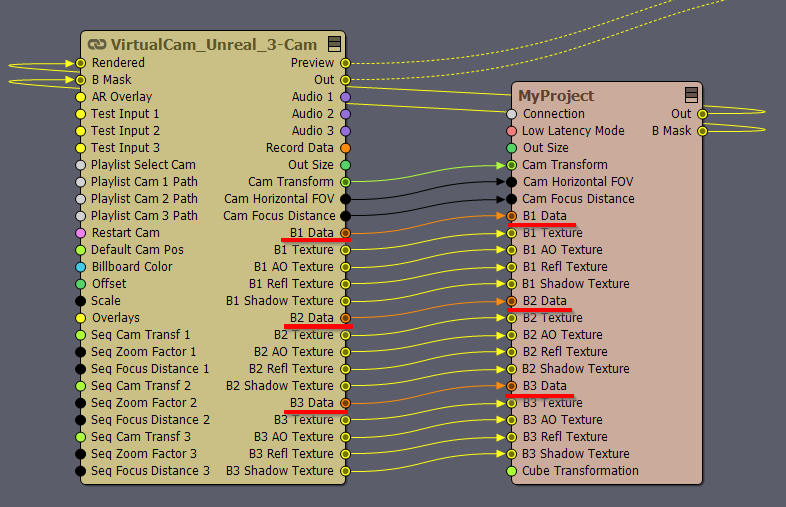
Additionally, you should ensure that the VISIBILITY panel has all its numbers turned on if you want to see every Billboard from every camera: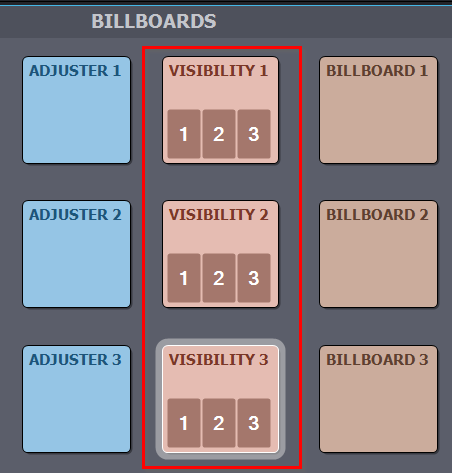
For more information on the VISIBILITY panel, you can refer to this link:
https://aximmetry.com/learn/virtual-production-workflow/preparation-of-the-production-environment-phase-i/green-screen-production/virtual-camera-workflow/setting-up-billboards-in-virtual-camera-compounds/#billboard-visibility-in-different-cameras
Warmest regards,
Never mind, figured it out. If anyone in the future struggles with this, check if your "B3 Data", "B3 Texture", etc. from your Unreal Scene is linked to your Unreal Camera linked compound. For some reason, only B1 and B2 were linked. I had to link B3 manually.