Hi,
My laptop system running Aximmetry 2025 1.0 crashes with Unreal scenes after running them in Composer after a while. I'm using a decklink extreme 4K connecyted to my laptop using a thnderbolt PCIe extender. The system reports taht my video output is not in sync from time to time and ends up with the GPU report being in red (it's in green zone when startinf the scene). The system becomes awfully slow due to huge memory leaks and can ends up crashing.
Any idea?
Best regards,
Eric
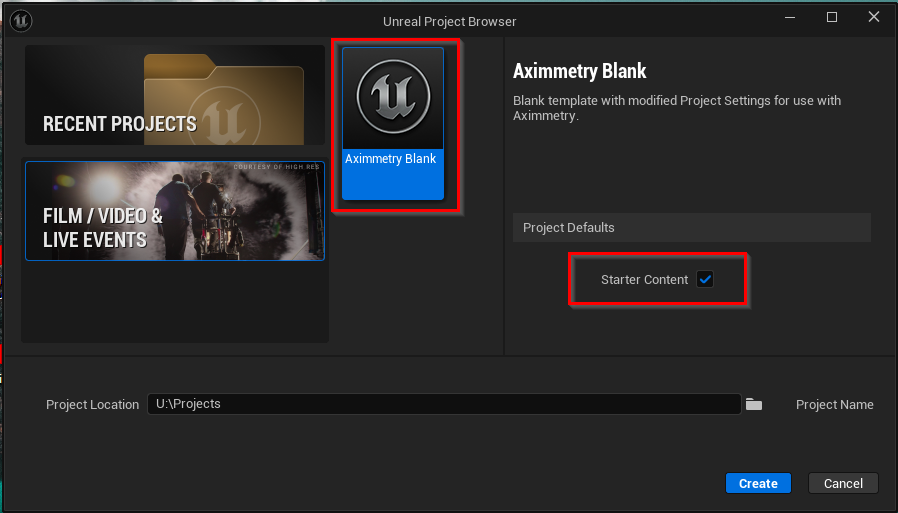

Hi Eric,
When the crash occurs, do you see a window prompting you to save a dump file? If so, please send the dump file to sales@aximmetry.com. Since these files are too big for emails, you should upload the file to a service like Google Drive and include the download link in your email. Also, please reference this post in your email.
There can be many reasons for crashes after prolonged use. As you mentioned, it could be due to a memory leak. It is quite easy to inadvertently create memory leaks in Unreal Engine. To help narrow down the cause, you could try running a different, preferably simple, project to see if it also crashes after extended use.
Warmest regards,