Hi, we're trying to use our Blackmagic UltraStudio to manage the recording part of our production. We have the studio version and I understand that we cannot use SDI outputs / inputs, but we're going into UltraStudio with HDMI and not SDI. Aximmetry picks BlackMagic UltraStudio up when I launch it, and I have set it to the #2 Output. We are only seeing black on the screen but we do get audio. Any idea how to fix this?
Output to Blackmagic UltraStudio SDI (via HDMI) Issues
Comments
I suspect Aximmetry categorize the device as an SDI capable one and it disallows it in the Studio Edition.
In order to prove or disprove this possibility I suggest you to try it with a Professional Trial.
I provided a 10-day trial with you. Please let us know if it works with the Ultrastudio.
Hi, following this thread. How can I output the video with HDMI? I have also the studio version and would like to output the video in someway that is not just using the hdmi display port.
Any HDMI device you could reccomend that Aximmetry will recognize as a video output?
Thanks
Hello,
We recommend HDMI capture cards from these brands since we fully support their products:
- Blackmagic Design
- Magewell
- AJA
- Bluefish444
- Deltacast
You could also get cards from Elgato and AVerMedia if you want to go the cheaper route.
Best regards,
Hi,
Thanks for your answer.
But the problem is with the Video OUT
What we need is to plug a device that will recognize the video out via HDMI. We are using the community edition, so we need to send the video out via HDMI, as we don't have access to SDI.
What device for video out via HDMI would you suggest?
Thanks!
Hello,
That's kind of rare to find. The only device that I found that supports actual HDMI output (not loop-through) is the Blackmagic Design UltraStudio 4K Mini.
Best regards,
HI Ahmed,
Thanks for your answer.
I'll investigate about that one. Let's see if it shows the video Out in the menu.
Regards,
Hello! We are using Broadcast Edition DE with a Blackmagic UltraStudio Monitor 3G. When launching, the Blackmagic device is recognized, however the mode is "unavailable" - The device is recognized in Blackmagic Desktop Video Setup and plays back via Blackmagic Media Express over both SDI and HDMI. Latest drivers and firmware installed. Is this device compatible with Aximmetry v2023.3.2 build 28290? Thank you! - Josh
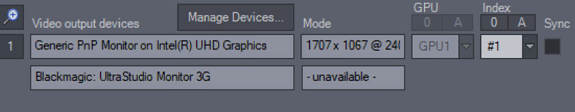
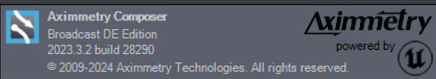
Hi Josh,
Your issue appears to be different from the one previously posted here. Your problem is likely related to the Thunderbolt connection. However, before concluding that the issue arises from the Thunderbolt connection, you should ensure it is not being used by other programs or has been mapped in Aximmetry.
To do this, close all programs before running Aximmetry, including the Blackmagic Desktop Video. Moreover, within Aximmetry, confirm that you haven't mapped it as an input in the Device Mapper if for some reason it shows up as a video input device: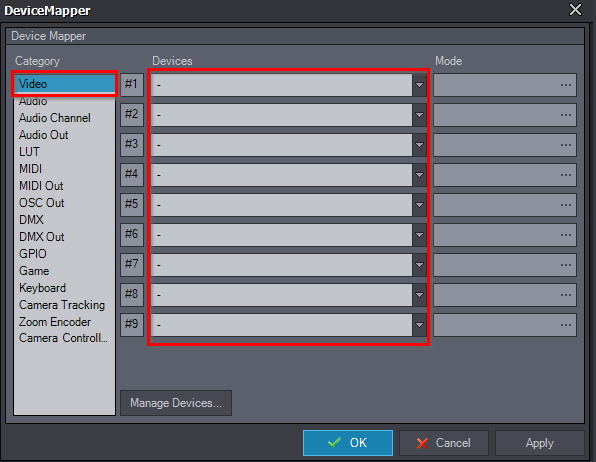
And you don't have any running compound in Aximmetry that uses it as an input.
Additionally, I recommend trying the latest version of the Blackmagic Desktop Video.
If the issue persists, could you confirm whether both HDMI and SDI connections are not working?
Best regards.
Hi,
How do you output HDMI from the Aximmetry PC? Did you simply plug it into your graphics card and used it like a monitor?