Hello,
I have 2 video clips played back in sync internally in Aximmetry. Each of these clips are displayed on 2 contiguous virtual screens in my Unreal scene.
One of the 2 clips can be replaced by an external video signal (SDI or NDI) using a video switcher module. When switching back to my clip, it is not still in sync with the other one. The only way I found to keep it in sync is to connect it to an added output (Out 3 in my case). Althoug this works, I wonder if there's a more elegant way to keep a clip rendered although not shown on any output?
All the best,
Eric
Hi Eric,
You should turn on the Force All pin of the Video Switcher module:
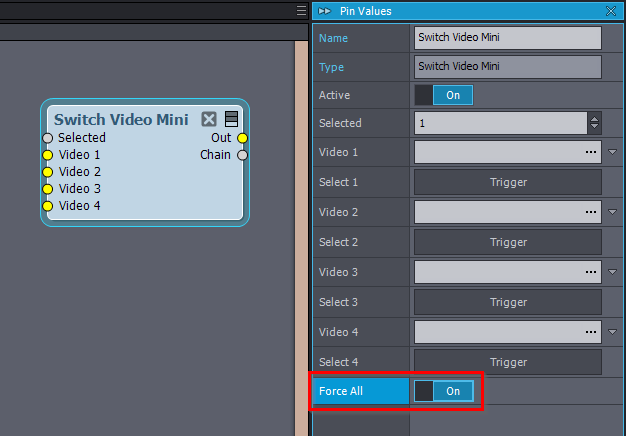
What you are experiencing is due to the Flow Editor's optimization. We have a detailed documentation of this under the Module Execution paragraph here: https://aximmetry.com/learn/virtual-production-workflow/scripting-in-aximmetry/flow-editor/module/#module-execution
Warmest regards,