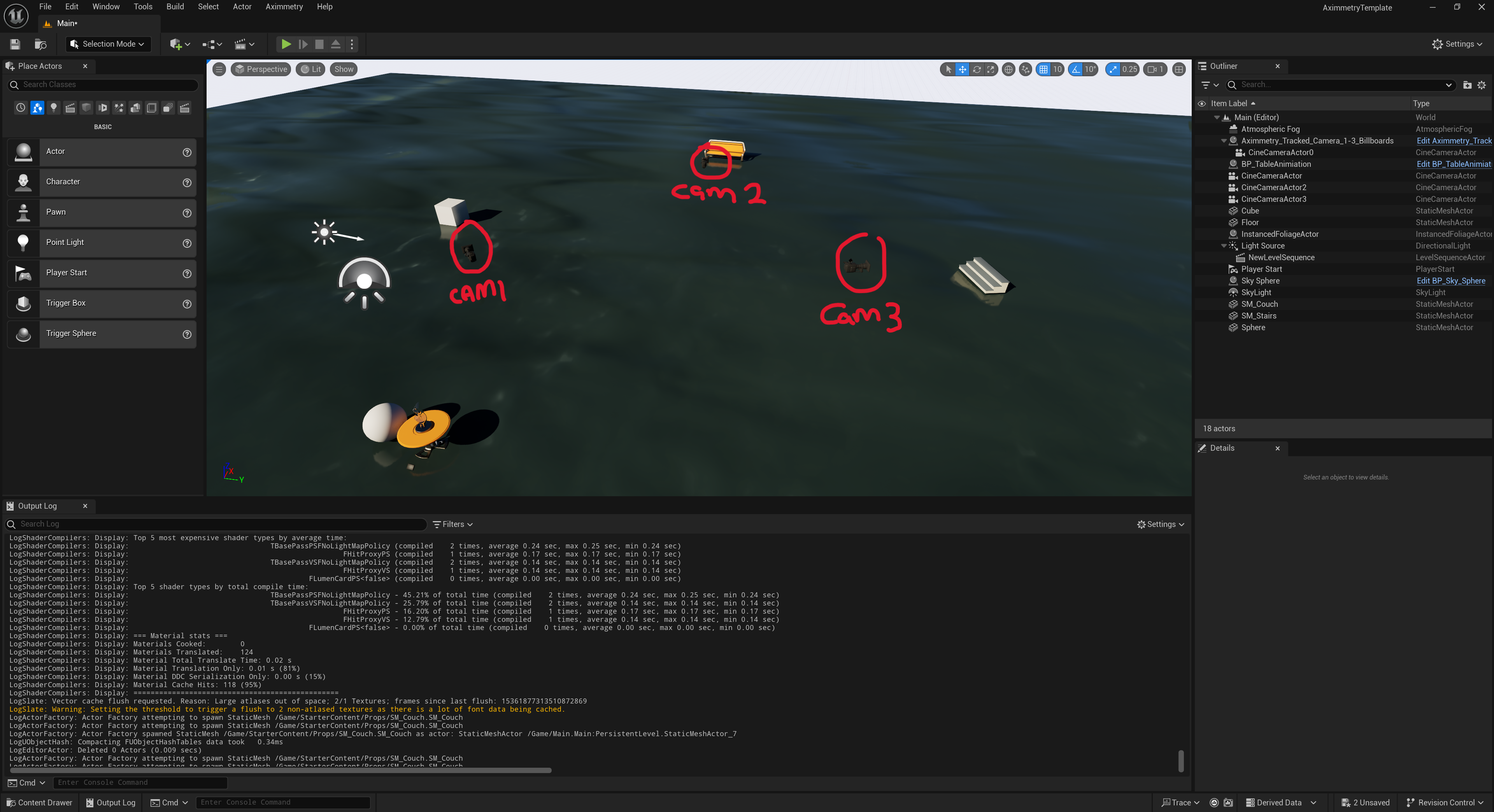
Hi,
I know when we have created a tracking camera in UE for Aximmetry, it's mainly for Aximmetry to control that camera. However, if I have multiple virtual locations in the same scene, is there like a method to do a preset to snap from location 1 to location 2? What I have been doing is to take note of the individual cinecameraactor's values, but just wondering if there is any other better methods or workflows for tackling this.
Thank you in advance
Hi,
I see you are using tracked cameras. If you want to change the position of all your tracked cameras to a new location within your Unreal scene, you need to adjust the Base Cam Transf parameter in the SCENE panel.
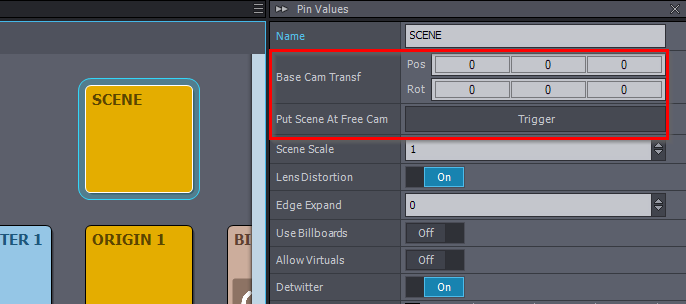
In Aximmetry version 2025.2.0 and later, you can easily do this using the Put Scene At Free Cam option (putting the scene where you are when using the free camera of the CAMERA MODE panel):
There are several ways to save your Base Cam Transf positions. Probably the best in your case is to use Control Board Presets, which allow you to save not only the camera position but also any other Control Board settings you wish to recall when changing scene positions. You can learn more about this feature here: https://aximmetry.com/learn/virtual-production-workflow/scripting-in-aximmetry/flow-editor/special-compound-control-board/#presets
Warmest regards,