Hello Aximmetry Team,
I’m reaching out with a request as we are currently facing a challenge.
We are in the process of integrating a performance where drawings are created in mid-air using a pen, similar to the example shown in the video below, by utilizing Stype’s Follower system.
At this point, the only method we have come up with is to ingest the tracking data from the Follower directly into Unreal Engine, and run LiveLink in the background while performing compositing in Aximmetry simultaneously. However, this approach has presented several issues, such as coordinate system mismatches and performance concerns.
When working with object tracking systems like this, what would be the recommended approach within Aximmetry? For your reference, the Follower outputs data in FreeD format.
Thank you for your support.
https://youtu.be/iIwvSdQLslk?t=2258
Hi,
You can use the Camera Tracking module to obtain object tracking data directly in the Flow Editor. For more information about the Camera Tracking module, refer to this page: https://aximmetry.com/learn/virtual-production-workflow/tracking/setting-up-the-communication/how-to-set-up-tracking-systems-in-aximmetry/#checking-the-tracking-data-flow
You will then need to offset this tracking data using the SCENE panel’s Base Cam Transf value. To do this, use the Transmit Transformation module to get the Base Cam Transf from the SCENE BASE CAM TRANSF From Tunnel, and then offset the tracking data using the Transformation Concat module:
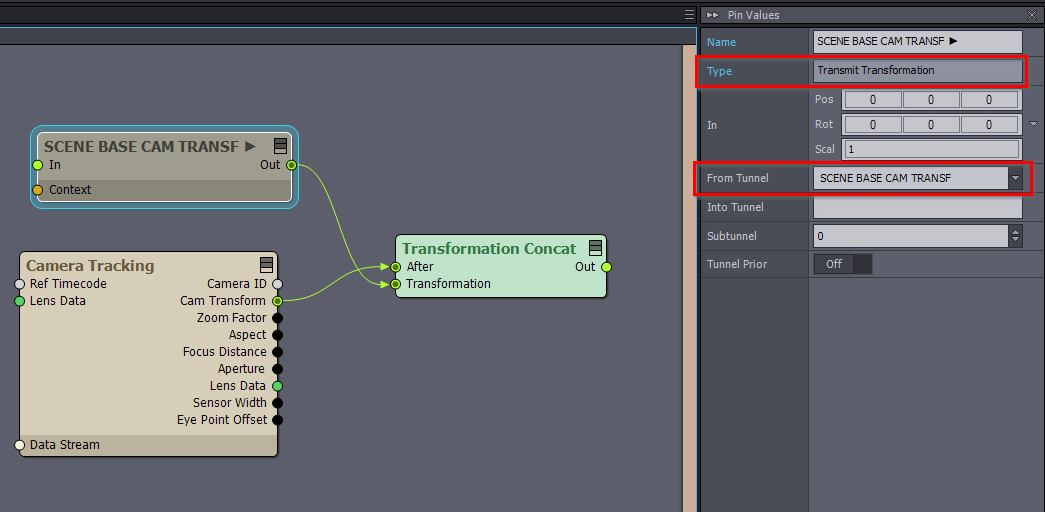
After setting this up, you can connect the data to the Unreal module and to any Unreal blueprint. To do so, in Unreal Engine, use the Get Aximmetry Transformation node within a blueprint. For more details, see: https://aximmetry.com/learn/virtual-production-workflow/obtaining-graphics-and-virtual-assets/creating-content-for-aximmetry-de/additional-control-with-blueprints/#get-aximmetry-transformation
Alternatively, you could render the drawing effect directly in Aximmetry and then overlay the result on the final image.
Warmest regards,