Hi
For whatever reason I can't understand many of my projects freeze at 4:22:
- what happens exactly is that the billboard dissappears and I can't move inside the preview.
I have to restart the arrangement and the, 4:22 after it happens again.
It doesn't matter if the project is cooked or live sync'ed in some cases.
Sometimes, Live sync solves the issue
Can you help solve this?
Arrangements freeze at 4:22
Comments
Thanks for the quick answer
Yes, it happens to a couple of different projects: Exactly at 4'22"
If I use the cooked link, I have to stop and re start the arrangement.
If I use the Live Sync, I have to Stop and press play again in Unreal.
There are other projects that freeze the arrangement at other moments.
But the thing is that I don't know why it happens, and where to start looking for a solution...
Hi,
That does sound unusual and may indicate a hardware or Windows issue. I recommend first checking if the problem also occurs with Unreal Editor when Aximmetry is not running. To do this, close Aximmetry, then start the Unreal Editor and run Live Sync (Play Level):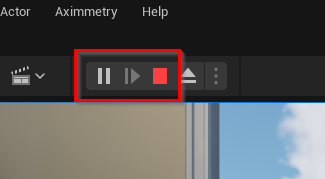
Also, do you see any error messages in Unreal Editor's Output Log panel?
Warmest regards,
No, there are no error messages anywhere, neither in Unreal's log or aximmetry.
I'm working in a project and I have 14 projects.
It only happens in 4 of them.
So it can't be hardware or windows.
This must be something between unreal and aximmetry regarding some setting that simply disrupts the connection.
I reviewed all typical settings (planar, stencil, etc...) so there must be something that I'm missing
Hi,
I would still suggest checking if the freeing happens if only Unreal Editor is running.
If you don't have anything in the zero position that is moving, so you wouldn't be able to notice a freeze.
You could try moving the camera in detached mode after 4:22:
Warmest regards,
The freezing happens also "when in cooked mode in aximmetry" without Unreal running.
Only Aximmetry opened.
And it frreezes too.
So something is cooked in the Uproject that creates the error at a certain point.
I've been fighting with this for weeks and I'm almost giving up!
Hi,
With the test above, I am trying to determine whether the issue is occurring within Unreal Engine itself or in the connection to Aximmetry. Note that even in cooked mode, Unreal Engine runs in the background, but without the Unreal Editor interface.Otherwise, you should make a copy of your project and try selectively deleting objects to see if one of them is causing the problem. You can also try to selectively remove project settings that are only enabled or changed in this project. To do this, compare the project settings with those of other projects that do not have this issue. The easiest way to do that is by opening and comparing the settings files found in the Config folder of your Unreal project.
Warmest regards,
Hi,
Do you mean the system freezes exactly after 4 minutes and 22 seconds have passed? Is this always the same amount of time?This strongly suggests that something within the project is being triggered at that specific moment, for example, a faulty Blueprint.
Does this issue occur in just one specific project, or does it happen with all your Unreal Engine projects?
Warmest regards,