Aximmetry has evolved significantly. Some new tools are not available in the documentation. We hope to keep this documentation updated.
please update online documentation
Comments
huseen
-
Currently using the free Broadcast DE Edition license to try it out.
Why don't I see the Remote Renderers ?
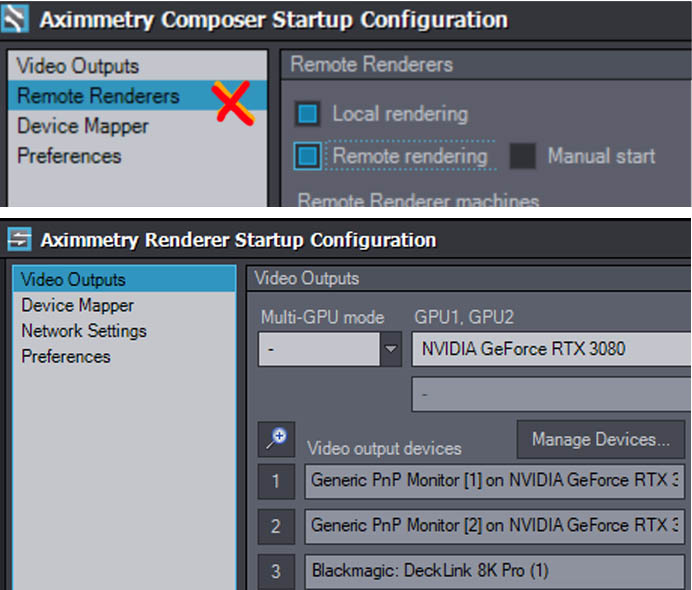
Eifert@Aximmetry
-
Hi Huseen,
You started the Aximmetry Renderer app. This application should only be run on remote machines to configure that remote machine; there is no reason for it to have the Remote Renderers options.
In general, start the Aximmetry Launcher on the remote machines.
On the controller machine, use the Multi-Machine Manager window from Aximmetry Composer: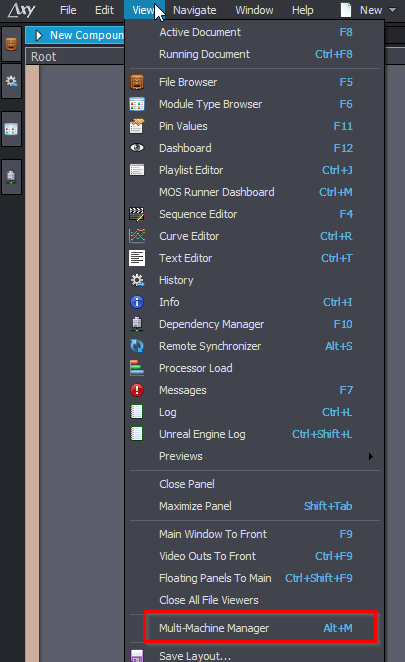
Warmest regards,
huseen
-
Is it possible in the updates you make to add a way to explain how this multi-machines manager tool works?
This tool is very important and saves a lot of steps.
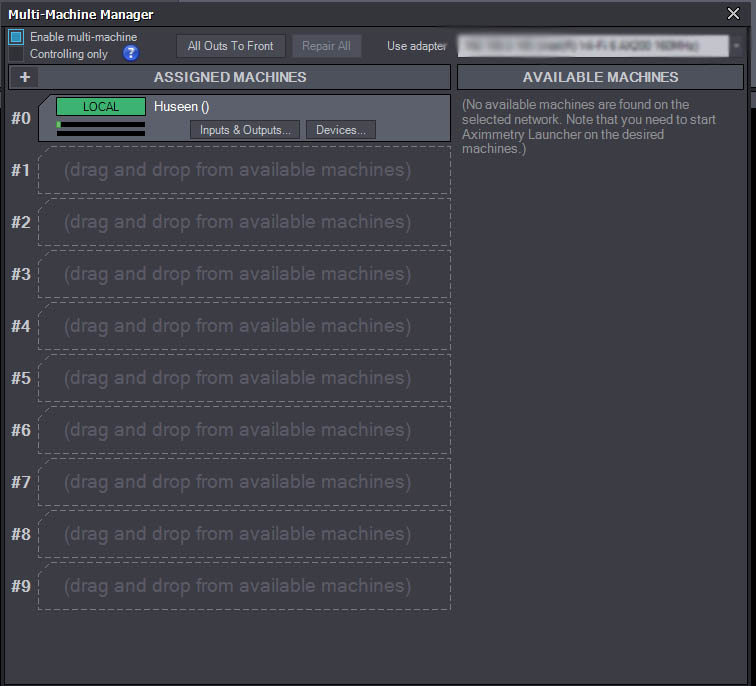
Eifert@Aximmetry
-
Hi Huseen,
Yes, when the new multi-machine documentation is completed, it will include that information as well.However, the menu is quite straightforward to use. Under the Available Machines list, you can see the machines currently running the Aximmetry Launcher. To make them usable in camera compounds, simply drag and drop them into the Assigned Machines list.
Warmest regards,
Hi Huseen,
We are working on it every day. We usually try to update every documentation page with new features after each version, once the BETA period has ended.
However, some of the older documentation, such as for multi-machine setups and LED walls, is being almost completely rewritten. Once these rewrites are complete, they will include all the latest updates.
Warmest regards,