Unreal Engine
- Updated to version 5.5.4
- Added Editor Data mode that allows using the scene without cooking
Aximmetry System
- General handling of camera aperture throughout the system
- Numeric editing of the A-B positions of virtual camera paths
- Easier setup of TrackedCam scene position by using Free Cam
- Added alignment operations in the Flow Editor
- Support for manually triggered steps in Playlist
- Improved Visca support for camera controlling
- Recording custom properties into FBX
- Numerous improvements and fixes
Note: The beta release can only be downloaded from the Downloads page of your My.Aximmetry account: https://my.aximmetry.com/User/MyDownloads
Note: You can install the beta side by side with any previous versions, thus you can test it without affecting your current production.
➡ More details: https://aximmetry.com/learn/software-version-history/

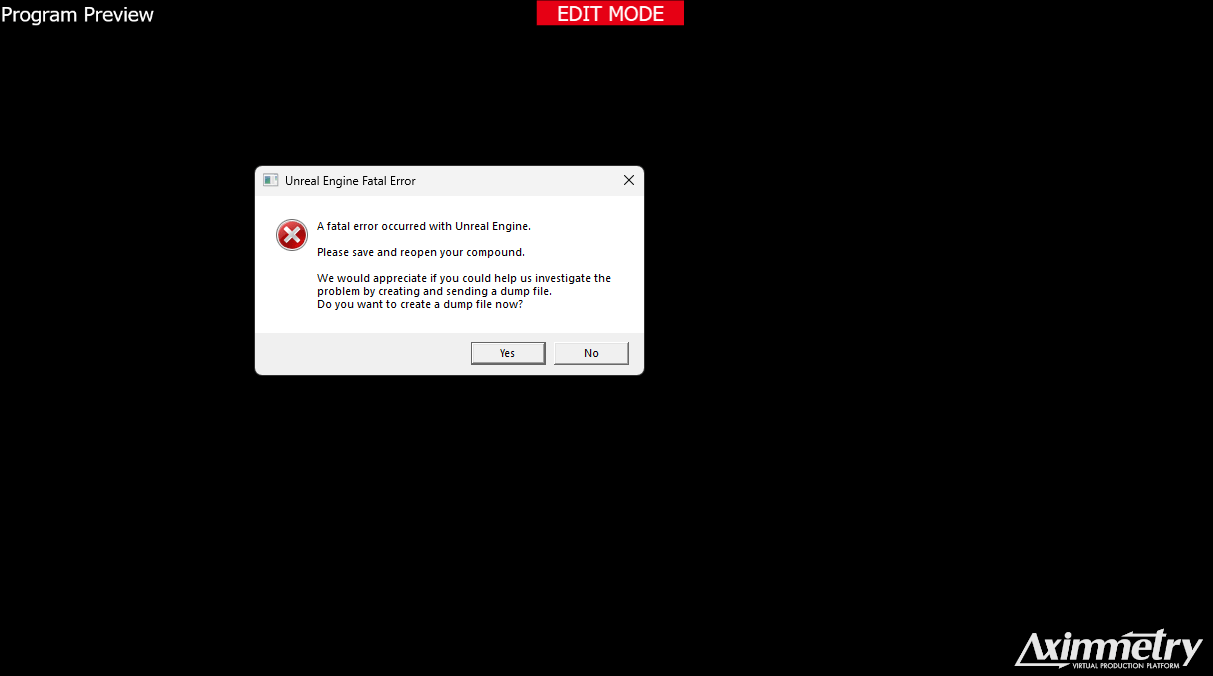

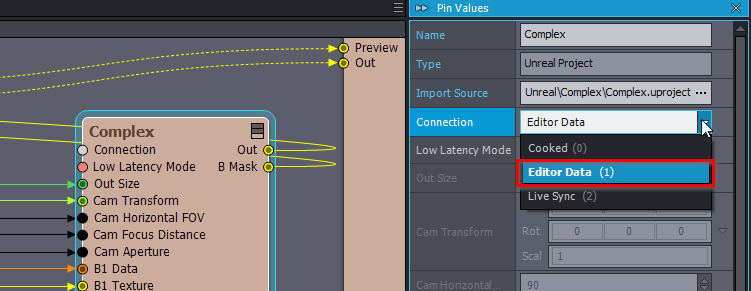
I tried it, it's the best. Goodbye cooking.