Hi. We are trying control aximmetry from other place in remote but don´t reconigze the gamepad input. We trying the gamepad with others programs and they works perfectly. We have connect the same model of gamepad on Pcs. We are using Anydesk or Parsec and we have the same problem. Anyone knows other alternatives or we are doing something wrong?Thanks.
Control Aximmetry remotly
Comments
Hi. We tried Parsec and Anydesk but don't work. Our goal is control the aumented reality events with joystick throught remote desktop. Thanks for your time.
Hi,
I couldn't find any references indicating that AnyDesk supports game controllers. However, Parsec does, and I managed to get it working with Aximmetry.
To ensure your controller works correctly with Parsec, follow all the steps outlined here: https://support.parsec.app/hc/en-us/articles/32381826078868-Controller-Isn-t-Working-in-the-Game
Even after following these instructions, I found it necessary to install the Parsec controller driver on both computers and then restart both computers.
When everything is set up correctly, you should see the game controller icon turn green in the Parsec host window when the guest uses the game controller: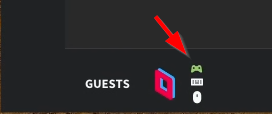
After that, Aximmetry recognized my guest's Xbox controller on the host as shown below in Edit > Preferences - Game Devices: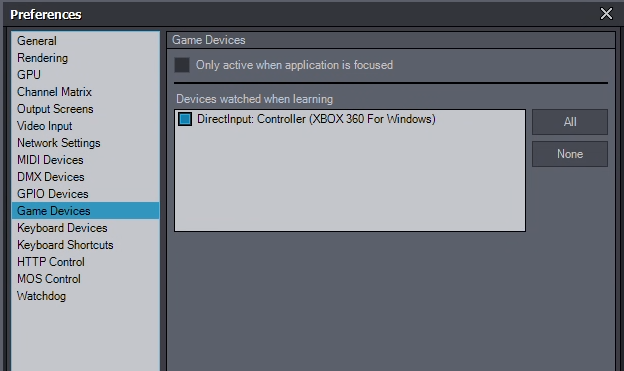
Alternatively, you can use Aximmetry Gateway to send controller (gamepad) data between systems: https://aximmetry.com/learn/virtual-production-workflow/starting-with-aximmetry/aximmetry-gateway/using-aximmetry-gateway/#sending-controller-1 Aximmetry Gateway might also be useful in other ways for your production.
Warmest regards,
Hi,
By remote, do you mean that you are accessing the computer running Aximmetry using a program like AnyDesk or Parsec, and trying to send gamepad input through these remote desktop applications?
My initial thought is that such programs might convert gamepad inputs into keyboard-like signals, which are then sent to the remote computer.
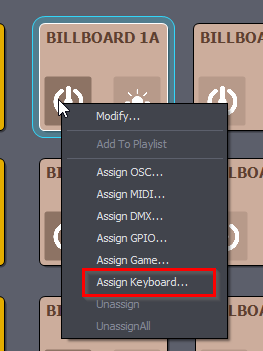
To test this, try setting the gamepad button presses as Assign Keyboard actions within Aximmetry:
Also, can you see the gamepad listed under Edit > Preferences > Game Devices?
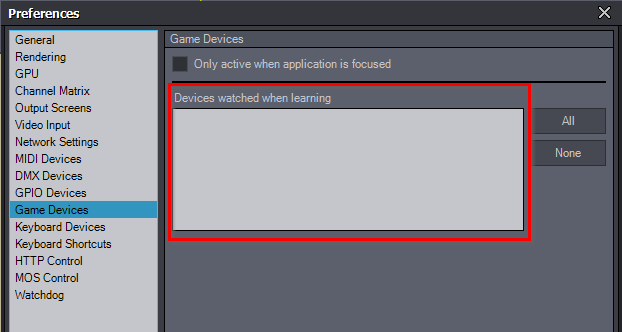
Or maybe under Keyboard Devices.
Warmest regards,