Hello, I want to build a studio consisting of three fixed cameras and a fourth full-frame tracking camera. What are the offers you have and what do you advise me to do? Note that the staff we have is good at working with unreal engine .
Please do not recommend documents to me.
I want a party to communicate with .
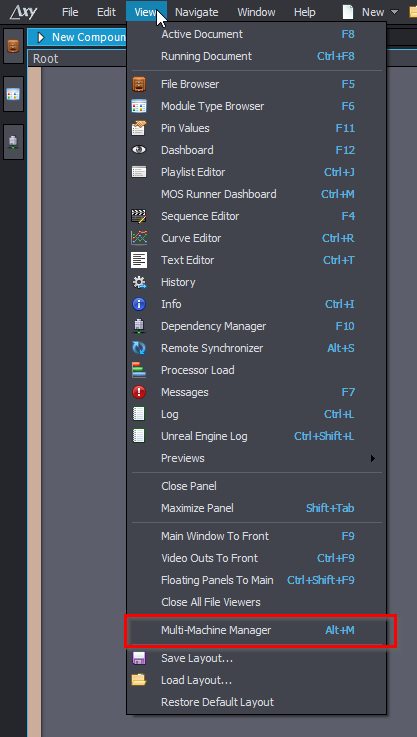
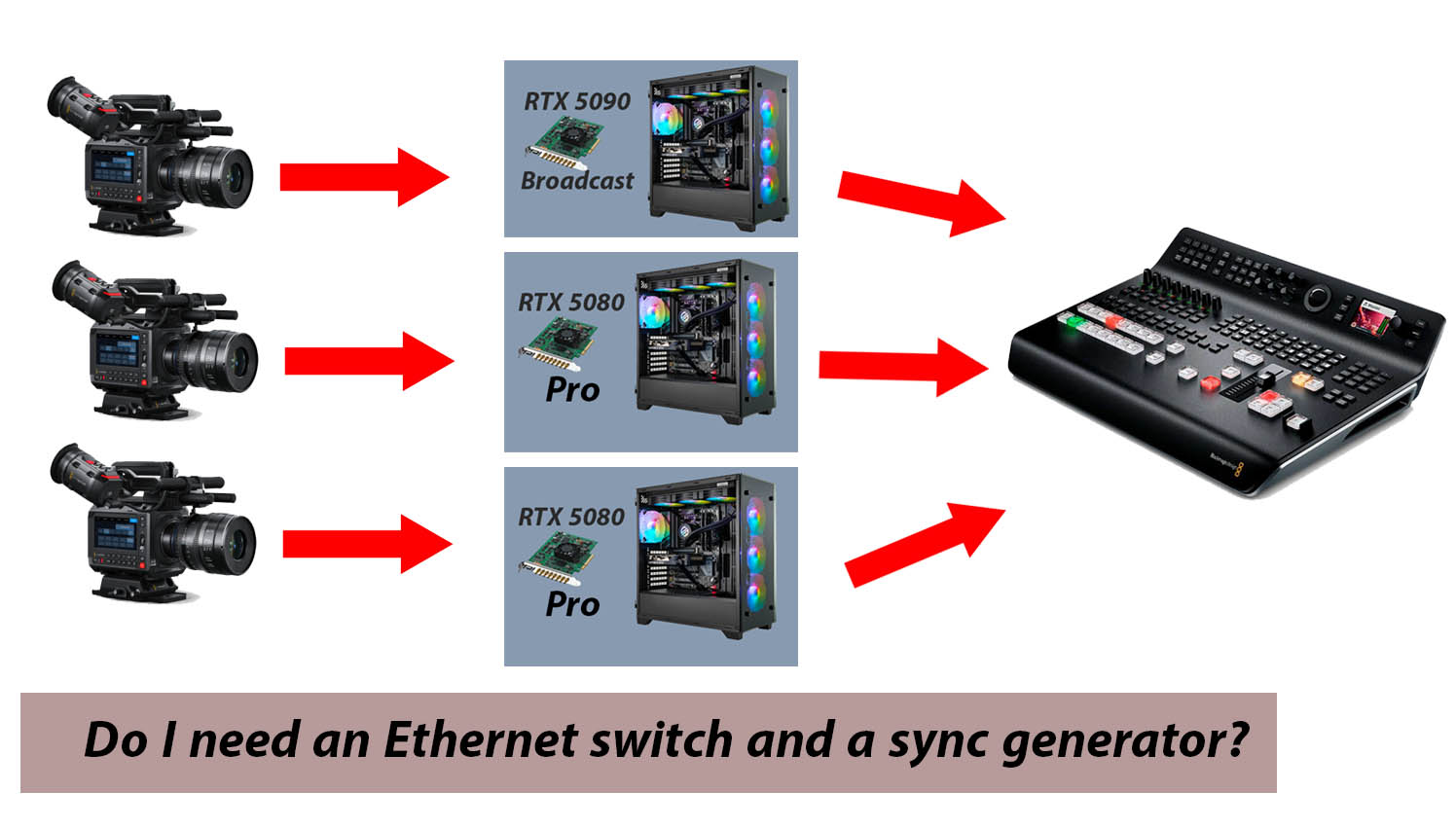
Hi,
You can contact us directly at sales@aximmetry.com. Our sales team can answer questions like yours and also offer consultations or training packages—not for Unreal, since you are already proficient with it, but for operating virtual studio production with Aximmetry and related topics. We also respond there to questions that are not sales-related, so feel free to ask about any other topics as well.
Warmest regards,