Hi everyone,
I'm trying to stream character animation from OptiTrack into Aximmetry Broadcast DE, and I'm running into some issues, I hope someone can help.
Streaming OptiTrack character to Unreal Engine works fine using the Live Link plugin. However, when I try to cook the project for Aximmetry, it initially failed (Im using the Aximmetry UE template), but I resolved that by copying the plugins / Optitrack folder into the root folder of the Unreal project, as suggested in the documentation.
Now, the issue is:
When I drag the cooked Unreal project into Aximmetry Broadcast DE, it crashes, as shown in the attached image.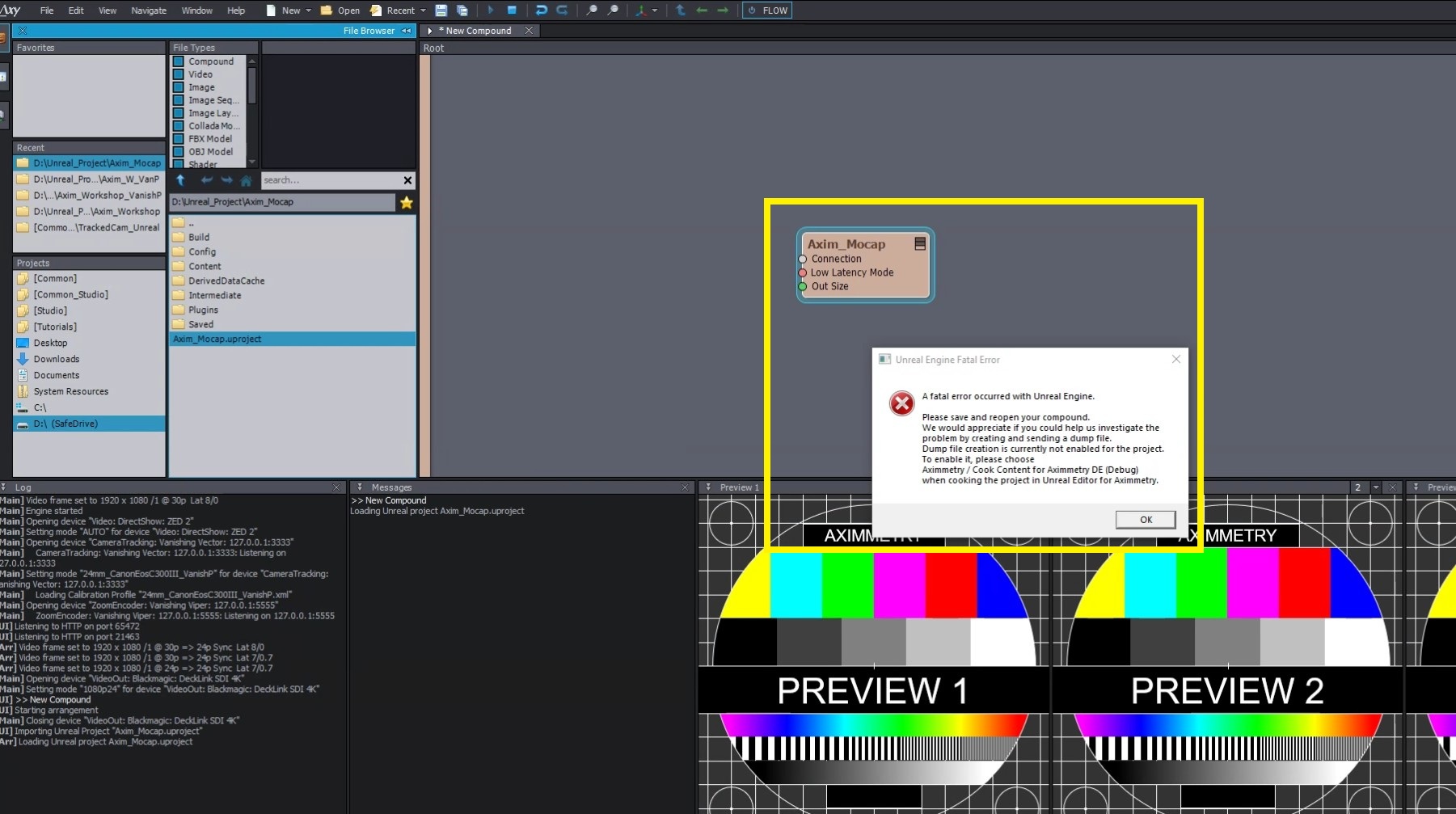
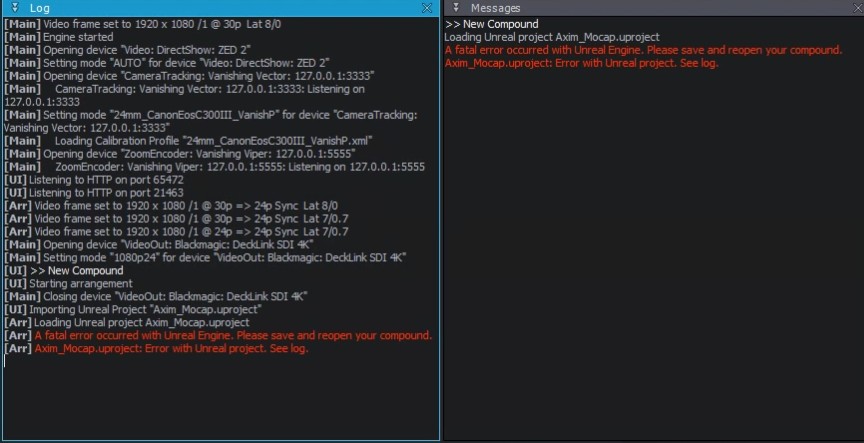
Some additional info:
I'm using Aximmetry Broadcast DE 2025.1.0, which uses Unreal Engine 5.4.3 internally.
My installed version of Unreal Engine is 5.4.4, and I can’t find a way to install 5.4.3 to match Aximmetry’s internal version.
I'd really appreciate any guidance on:
Whether there’s a better workflow to get OptiTrack character streaming into Aximmetry
Any advice how to solve the Live Link plugin crashes
If I want to use green screen tracked camera with adding streaming character, should I create a AR tracket cam instead?
Thanks in advance for any help!
Best regards,
Jonathan
Hi,
The third number in the Unreal Engine version (for example, 5.4.0, 5.4.3, 5.4.4) usually does not affect compatibility. Therefore, you can use plugins made for Unreal Engine 5.4 with any 5.4.x versions.
If you experience a crash, try the "Cook Content for Aximmetry DE (Debug)" option. This may generate an error message before the crash occurs, making it easier to identify the issue. You can find more information about the debug cook here: https://aximmetry.com/learn/virtual-production-workflow/obtaining-graphics-and-virtual-assets/creating-content-for-aximmetry-de/preparing-the-unreal-project/#cooking-the-project-for-aximmetry
If the crash still happens, please send the dump file to sales@aximmetry.com, and we will investigate the problem. Don’t forget to refer to this forum thread in your email.
Are you using this MotionBuilder plugin?: https://docs.optitrack.com/plugins/optitrack-unreal-engine-plugin/unreal-engine-motionbuilder-workflow
Additionally, for LiveLink to work with the Message Bus Source in a cooked project, you probably need to enable UDP Messaging. To do this, go to Edit > Project Settings, and under the Plugins section, enable UDP Messaging.
Note that this might not be sufficient; you may also need to set up additional configurations using a Blueprint. For more specific instructions, please let me know the exact OptiTrack plugin you are using.
Warmest regards,