My company uses three PCs with the same configuration to make LED xR for Aximmetry 2024.1. They are all configured with Intel w-2255 and Nvdia A6000 with Quadro Sync card. They performed normally for a while at the beginning, but now the compositing machine has the following problems:
1. Two A6000 GPU options appear in the initial configuration interface of the main machine. But all our machines have only one A6000 GPU.
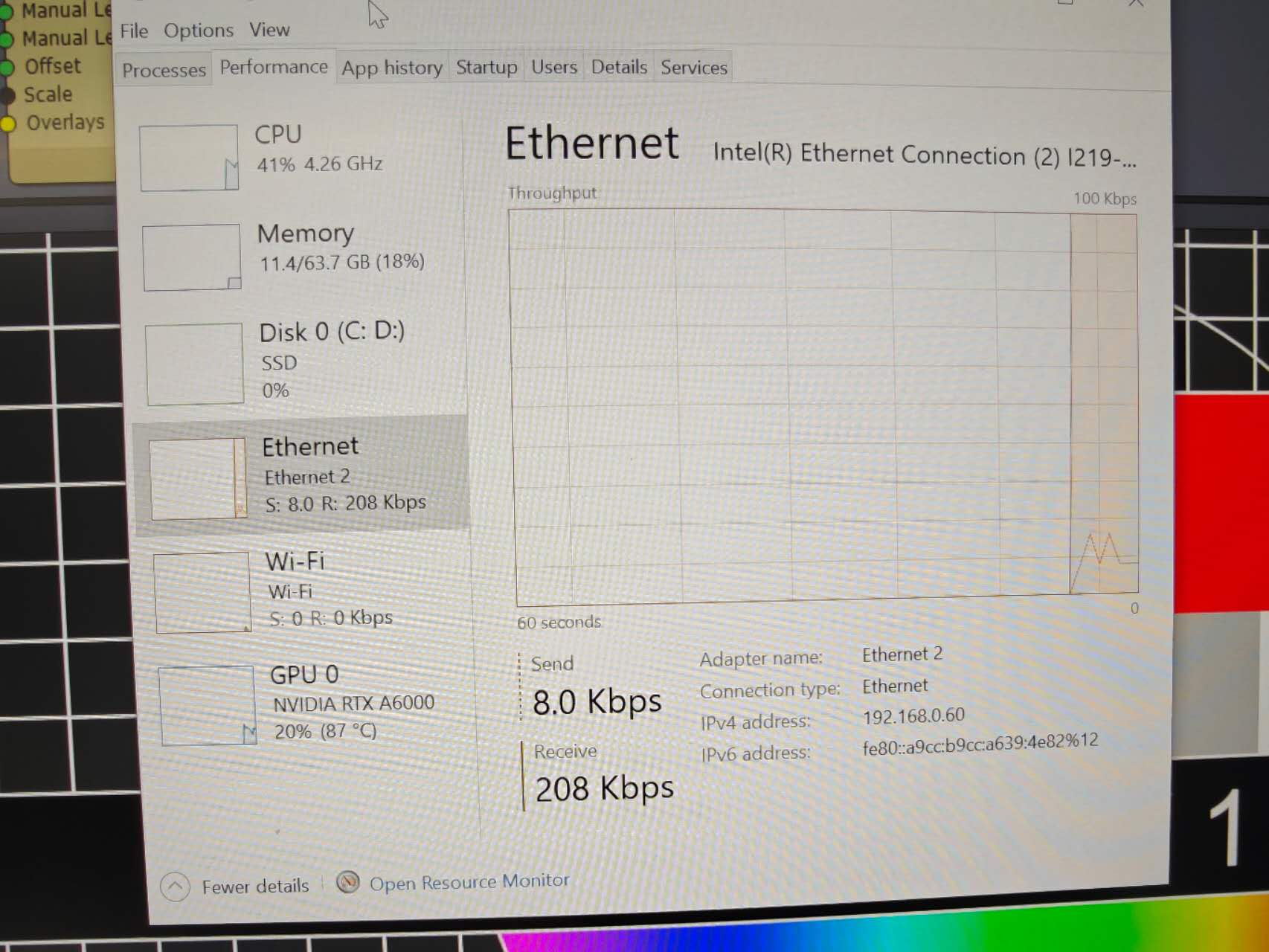
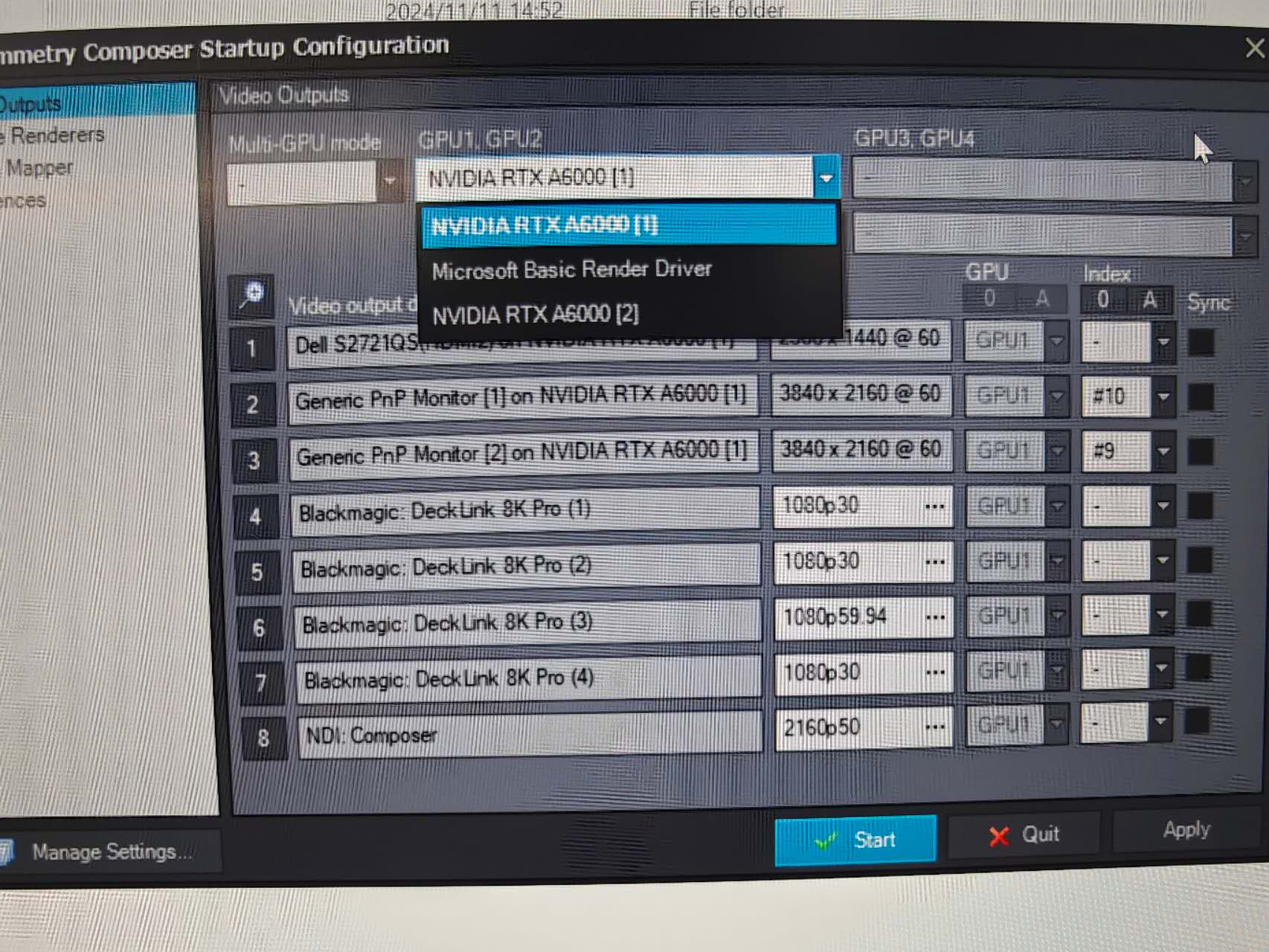
2. Our three machines use Composer to render the same scene at the same time, and the settings are exactly the same.
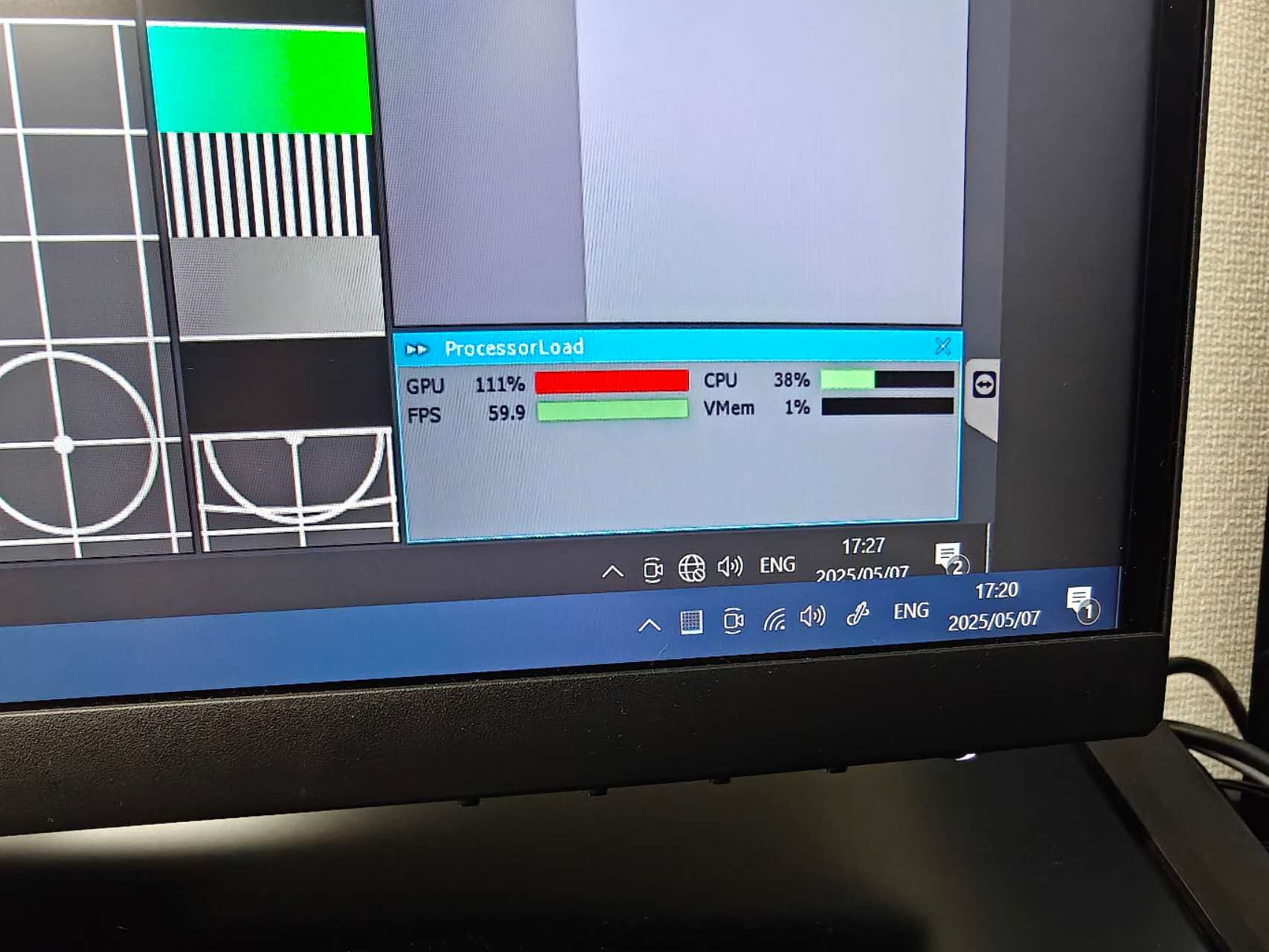
(This is the usage of two other machines in the same scene. Their usage is almost the same.)
When the main machine selects the first A6000 option, its GPU and CPU usage will be significantly higher than the other two machines, and every few seconds, the CPU or GPU will suddenly increase and then recover (even if it recovers, the usage is higher than the other two machines).
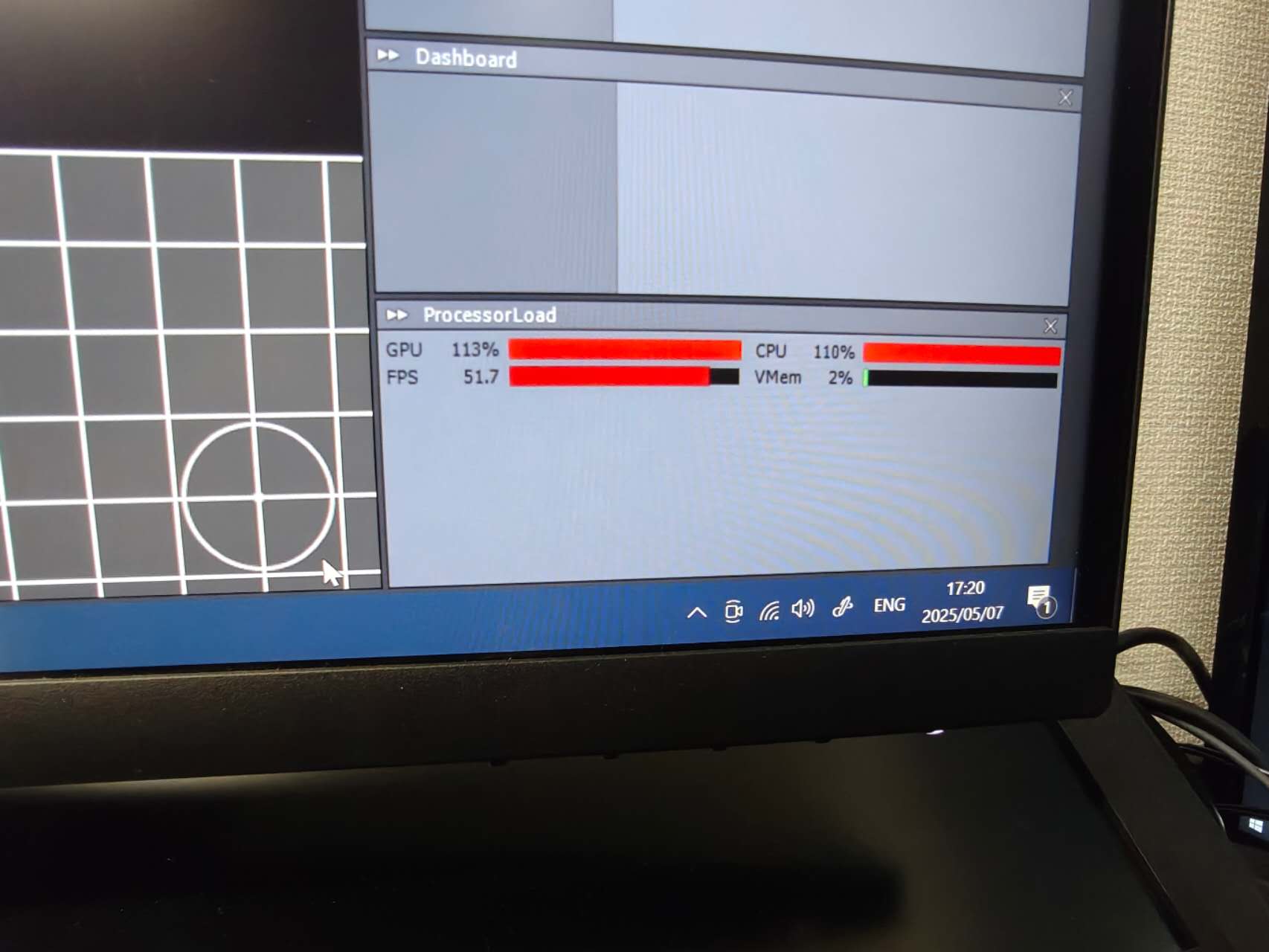
When the main machine selects the second A6000 option, its GPU and CPU usage will be higher than the first option. But it will be more stable and will not suddenly increase.
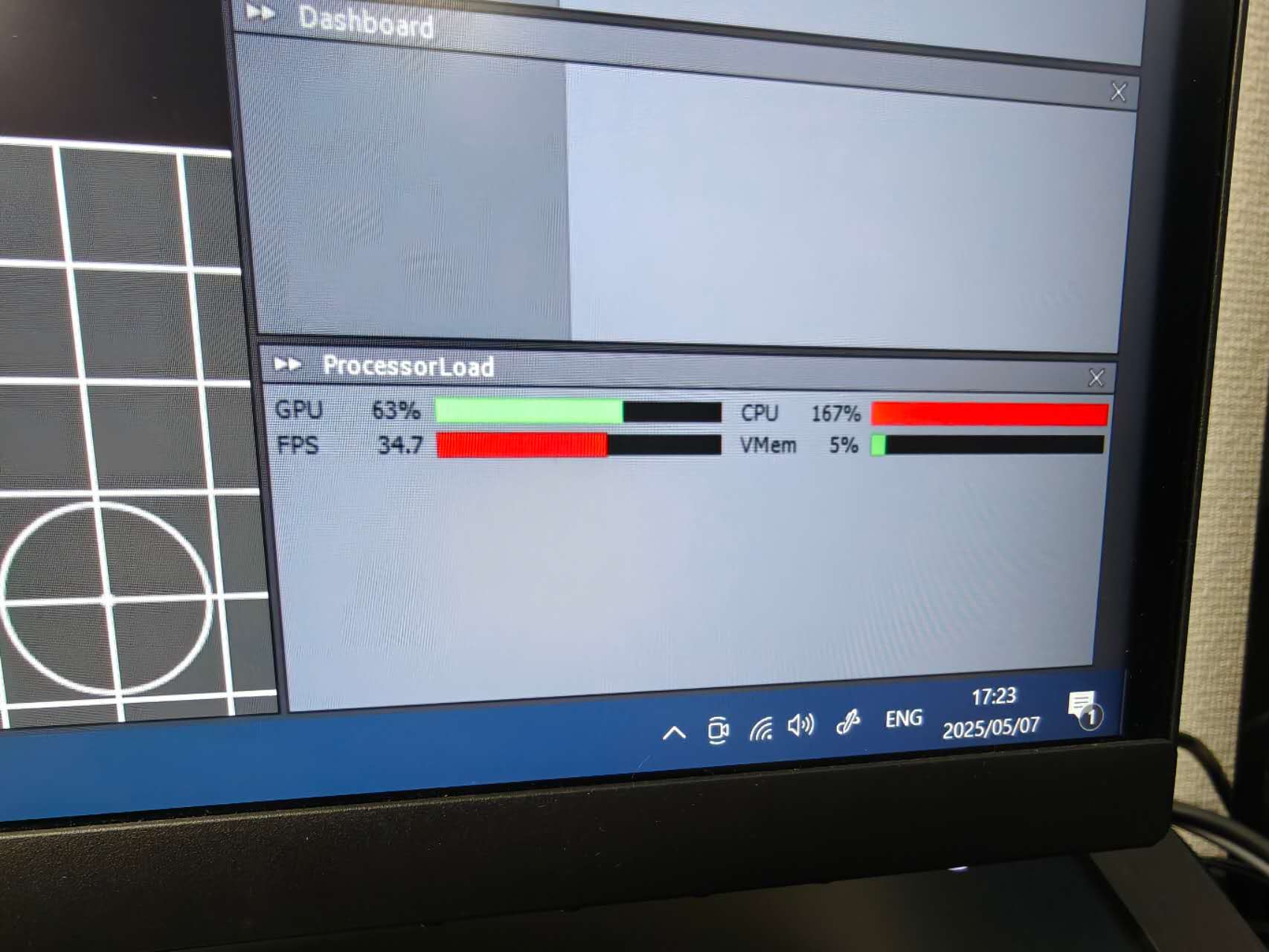
What do I need to do to solve this problem? This means that when I use xR, I can't use a very high frame rate (such as 60p) for rendering.
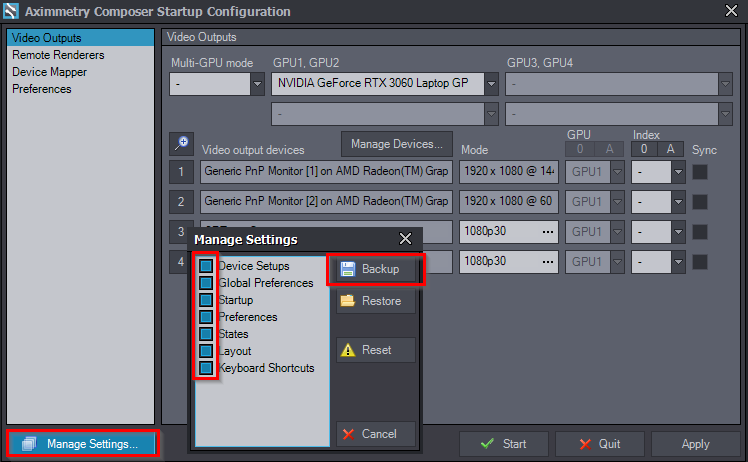
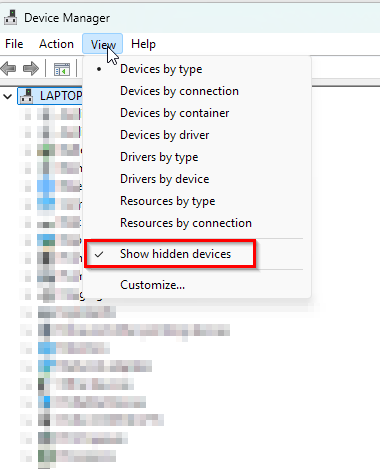
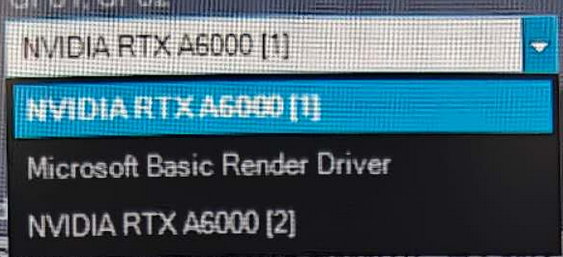
Hi,
I have never seen the same GPU appear twice in Aximmetry’s menu. However, since that Aximmetry version, we worked a lot with A6000 cards, this might have been an issue that has since been fixed in a newer release. I definitely recommend installing the latest version to see if the issue still exists.Note that from version 2024.1.0 onward, you can have multiple versions of Aximmetry installed on one computer.
Additionally, if the CPU and GPU usage percentages are very similar, you may be only CPU-limited.
Warmest regards,