Our Setup:
- BMD Ursa G1 + Fujinon HA16X6.3BERM + EZ Track 765
Hi there,
We have the Broadcast edition of Aximmetry and we're having issues with setting up a tracked camera with EZ Track. In the "Camera Tracking" node i can peek the data coming in just fine in the Native Transf pin, but when i set up the scene, the zoom keeps jumping, and the focus does also zoom in the image, so both are zooming in or out. I created the Calibration Profile via EZ Profile, and uploaded it into Aximmetry on Device Manager.
Several questions:
- Should I use External Lens Data on or off?
- Must I have billboards with the tracked camera always?
- Whats cause the jitter?
- Should have a zoom device, even if the zoom and focus data is coming via Free-D?
- EZ Track already sends the Delta Cam and Head Transform, should I put any value in Aximmetry the same?
Note: EZ Track is outputing data just fine via Free-D (with some focus jitter, altough, very little)
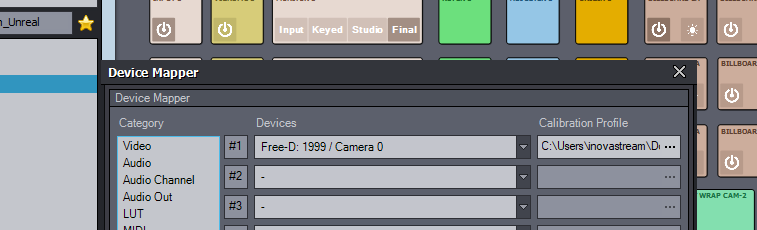
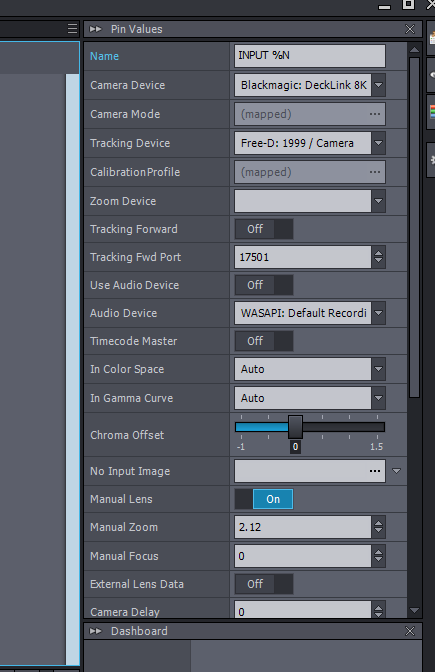
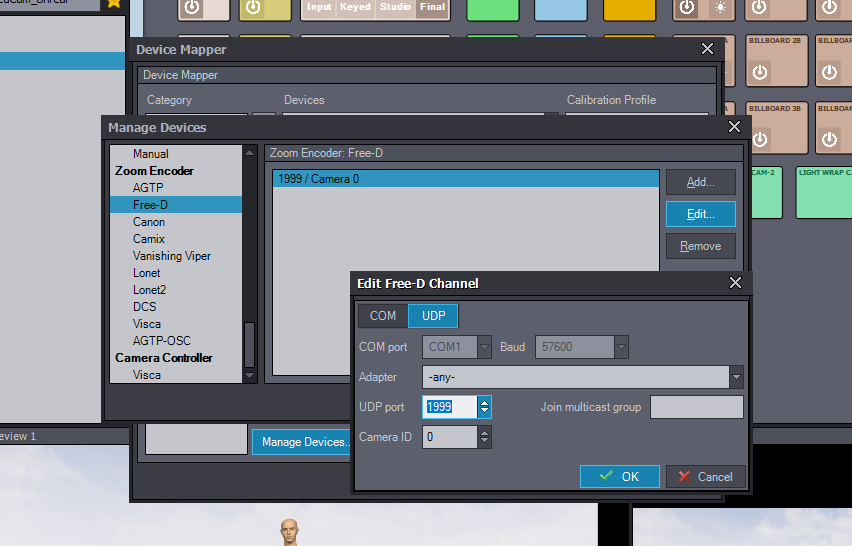
Doing the calibration profile as precise as possible is crucial as Aximmetry has no mechanism for error correction for this. Double check the profile by loading it into Aximmetry basic calibrator and then refine the EZprofile calibration until the tracking "sticks" in there regardless of the zoom level. Take your time, even an experienced tech from EZTrack needs about 1,5 days per lens to get this right. And don't forget to set and check the tracking delay (manually; the detector thing is useless for anything but wide angle lenses)
- Should I use External Lens Data on or off?
Off. This Data is baked into the lens calibration file.
- Must I have billboards with the tracked camera always?
No, and it improves the keying quality, but you will run into issues with edge expand not working and transitions from V CAM to T CAM not rendering the key cleanly. YMMV...
- Whats cause the jitter?
What trackers do you use with EZTrack? HTC Vive trackers jitter a lot, and EZTrack recommends buying through them as they put a custom firmware on that improves performance. We had mixed results with EZTracks own SWAN Trackers; they can cover a bigger area that the HTC Vives, but they are basically still under development and in our case had problems with the tracking precision, especially on longer focal lengths.
- Should have a zoom device, even if the zoom and focus data is coming via Free-D?
No, EZtrack integrates both of this into the Free-D Data stream if it is coming from their encoders. They have to be initialised every time the tracking hub has been powered down though, this is done by exercising zoom and focus through their full range on every tracked camera until you can visually verify that zoom and focus track correctly. Then note down the numbers for the correct raw extreme positions for every encoder in every camera as shown in the EZTrack web interface; this is a quick and easy way to notice immediately if an encoder gearwheel is loose on the shaft or not properly meshing with the lens any more.
- EZ Track already sends the Delta Cam and Head Transform, should I put any value in Aximmetry the same?
This should be taken care of by printing an origin QR code marker, taping it down on the place in your studio that corresponds with the origin of your virtual set and triggering the origin detection in the tracked camera controls. Depending on the drift of the tracking system you will have to do this quite often. We do it daily...