■My Question
・Does Volinga work in Aximmetry cooked mode? or only Live Sync Mode?
・If it works in cooked mode, What is my wrong steps?(how to fix ↓ the Warning)
■I tried in cooked mode
I could cooked UE5.4 project file, and could open the project file in Aximmetry.
But I can't see Volinga scene in Aximmetry because I had a Warning↓
UATHelper: Cooking (Windows): LogVolingaRenderer: Warning: Couldn't find a VolingaRadianceFieldsActor in level
PackagingResults: Warning: Couldn't find a VolingaRadianceFieldsActor in level
But I think that I set up VolingaRadianceFieldsActor and attached it correctly(capture↓).
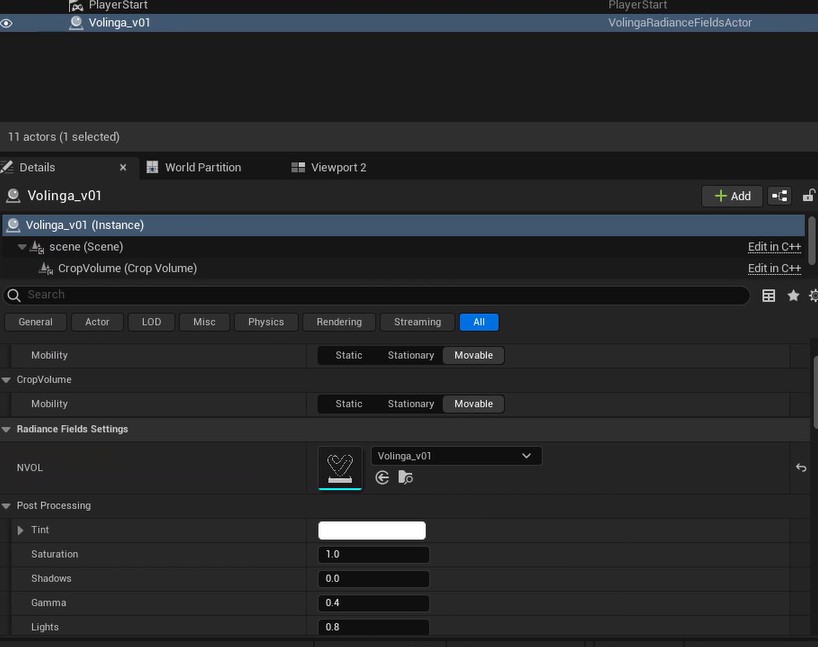
I would appreciate your help.
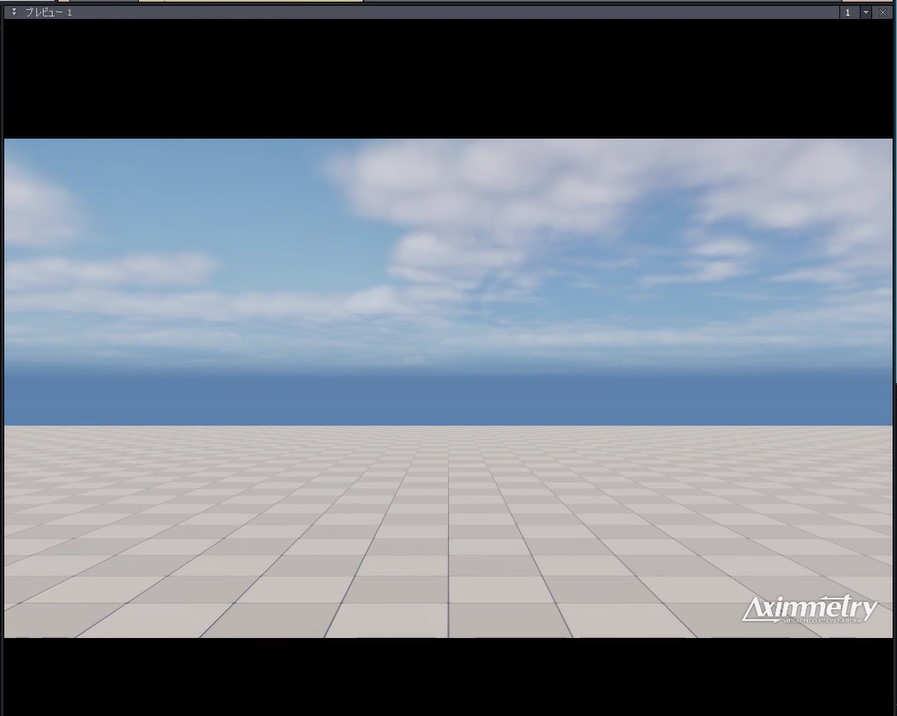
Hi,
Which version of Aximmetry are you currently using? Also, does this error happen while using Live Sync mode, or does it only occur in Cooked mode?
If the error happens when using Live Sync, make sure that the Volinga plugin is enabled in the Unreal Plugins window.
Additionally, make sure you follow Volinga's plugin documentation: https://volinga.ai/early_access/index.html#1069f47d-269a-4725-9300-71996ce89dcb
Warmest regards,