I am using the latest Aximmetry. When I insert the camera in UNREAL, the scene gets overexposed, but when I make it invisible, it looks normal(as it should ). Why?
If I disable in "Post Process volume_>exposure" of the Camera _> metering mode, it works,
What will this affect 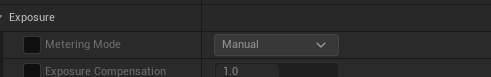
With a visible aximmetry camera
With a hidden Aximmetry Camera
Unreal - Aximmetry camera issue
Comments
Hi,
Until the new update, you should select the post-process volume and navigate to the Exposure section.
Set the Metering Mode to Manual.
Set the Apply Physical Camera Exposure to off.
Adjust the exposure using the Exposure Compensation value to your desired exposure.
Recook the scene.
Warmest regards,
Hi,
Aximmetry 2025.2.0 BETA has just been released.
The Unreal cameras in it will no longer override your Post Process Volumes.
Otherwise, the following Post Process settings are changed by the Aximmetry camera to prevent any unintended behaviors associated with these effects during virtual production:
Exposure / Metering Mode is set to Manual
Exposure / Apply Physical Camera Exposure is turned off
Bloom / Intensity is set to 0
Image Effects / Vignette Intensity is set to 0
Additionally, for AR Cameras, the following settings are also modified:
Exposure / Exposure Compensation is set to 0
Local Exposure / Detail Strength is set to 0
Also, for green cameras, Translucency is set to Raster instead of Ray Tracing, with a Post Process Priority of 1000. This is because Ray Traced Translucency is not supported and will cause errors when rendering the Billboards.
Warmest regards,
This is due to the Aximmetry Canera overriding some settings in your PostProcessVolume. You can lower the priority of the PPV in the Aximmetry camera blueprint so that your own PPV will always have priority. Hopefully this will be fixed in the new update of Aximmetry, since it’s been causing a lot of confusion for a lot of users.