I used Sequence to control the camera, the Billbord, and the platform under the person's feet, and created an animation of a person flying. However, to ensure the smooth operation of the system, I don't want to run it using Unreal in the end. Instead, I hope to record the background as a video, and overlay the video played as the background with the Billbord, so as to make the person appear in a three-dimensional scene environment. But currently, I don't know how to obtain the signal after the Billbord is processed, and I also hope that it can be captured by the camera animation.
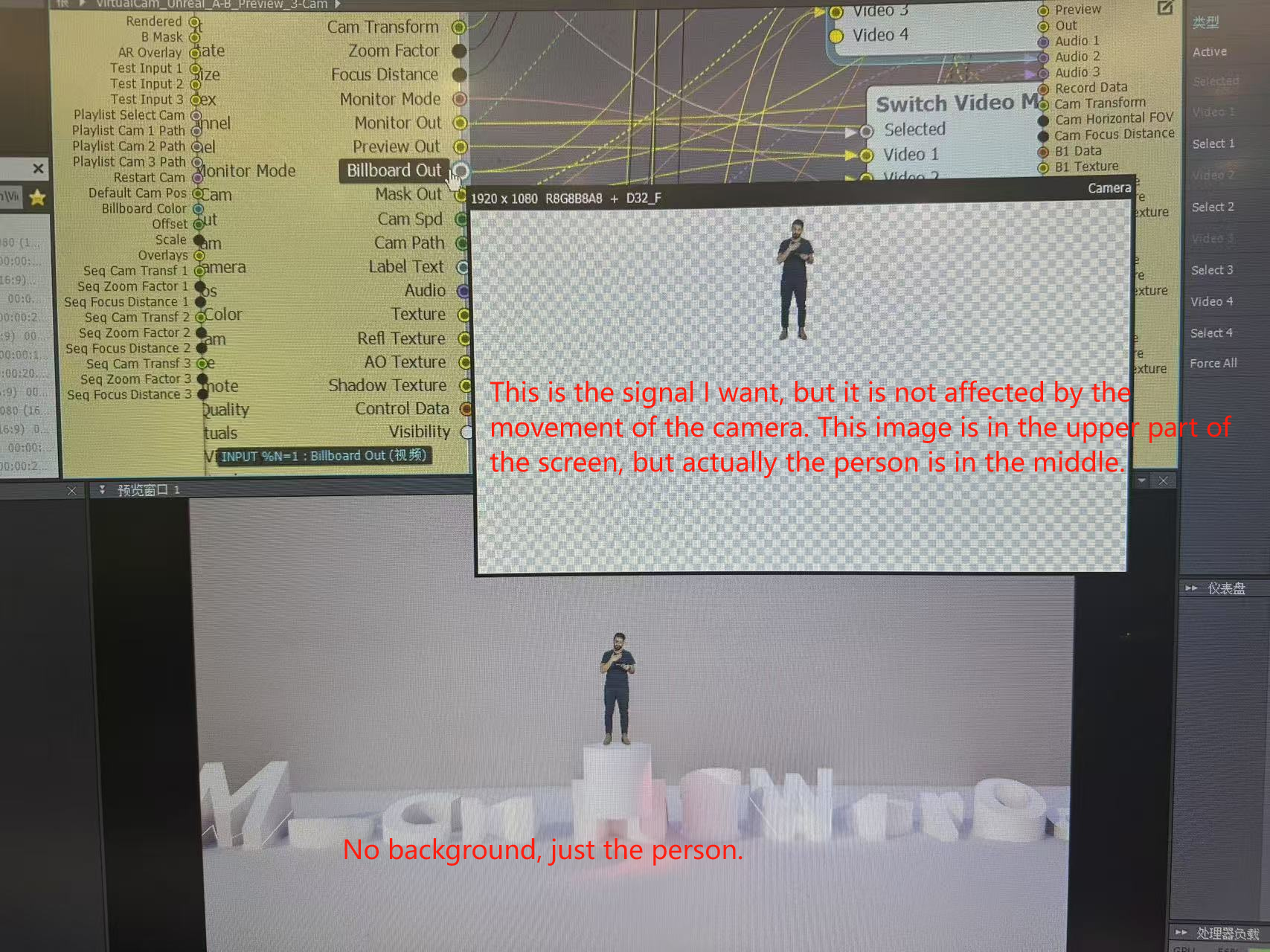
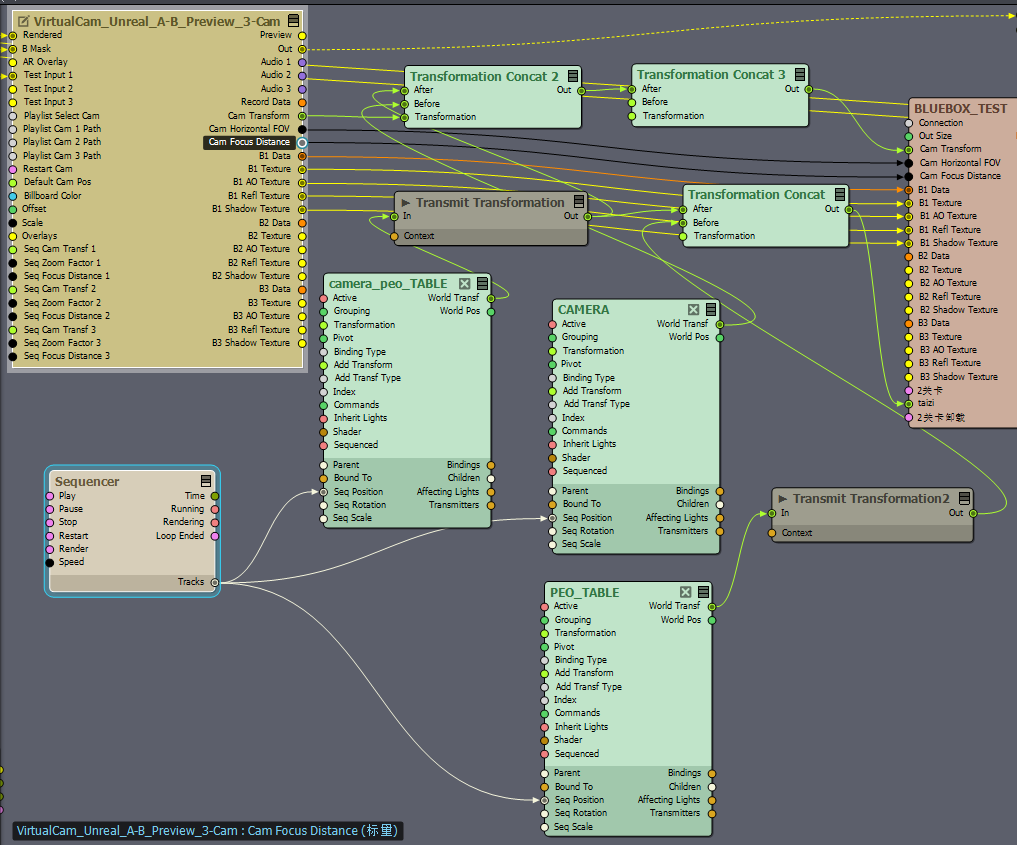

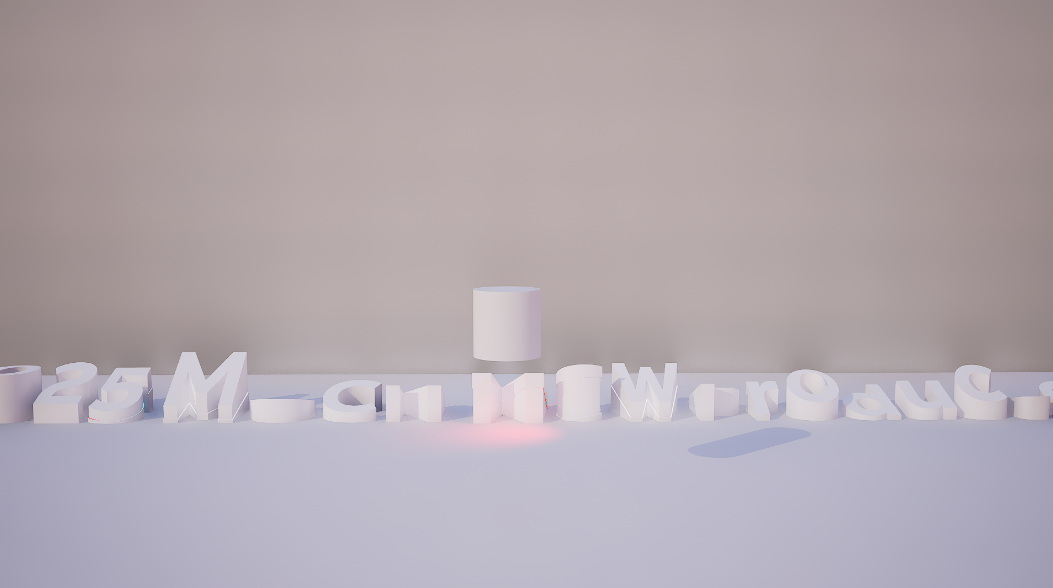
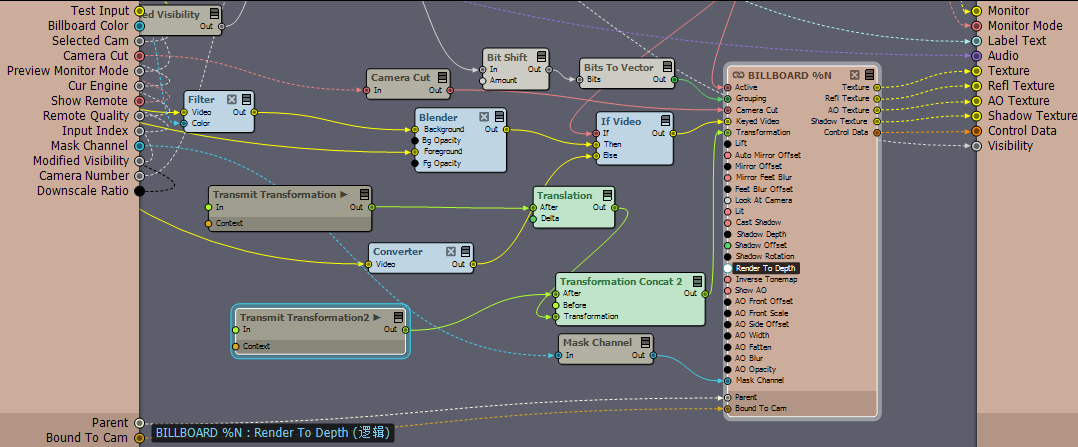
Hi,
If you're working in post-production with a recorded performance, you can render everything in non-real time. More information on this process can be found under the Offline Rendering section here: https://aximmetry.com/learn/virtual-production-workflow/setting-up-inputs-outputs-for-virtual-production/video/recording/how-to-record-camera-tracking-data/#offline-rendering
If this is not the case and you are working in real time, the issue is probably because you are changing the Cam Transform:
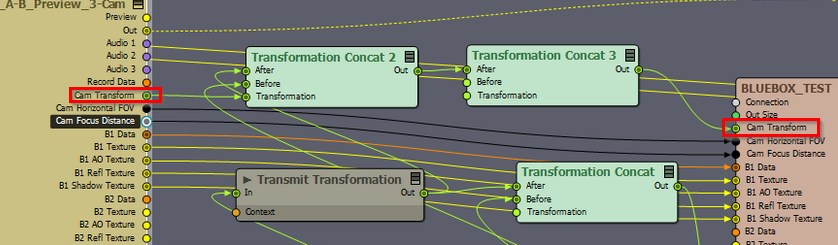
Instead, you should use the SEQ camera path and its Seq Cam Transf pin:
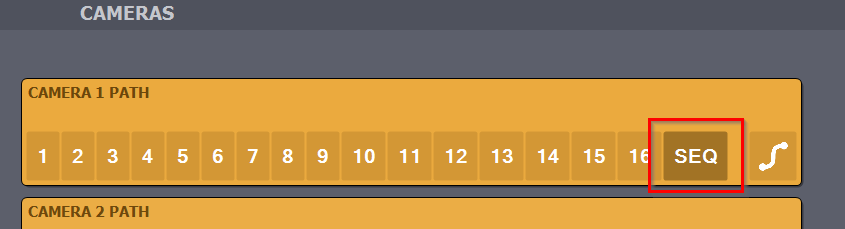
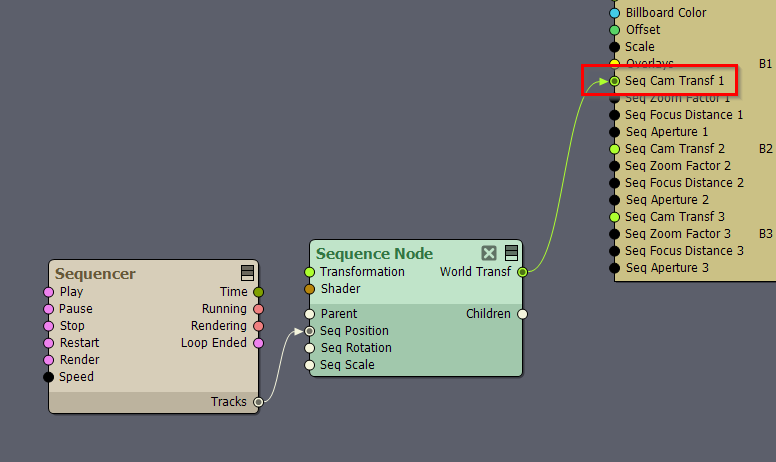
Otherwise, you were right, the Billboard Out pin's image should have the billboard placed the same way as it is in Unreal:
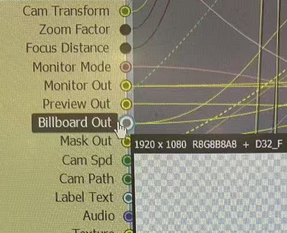
Also, be aware that rendering your scene without the billboard results in no reflections or proper shadows. These effects could be faked to some degree if using a dummy Aximmetry-rendered scene. More about shadows and reflections in Aximmetry can be found here: https://aximmetry.com/learn/virtual-production-workflow/obtaining-graphics-and-virtual-assets/creating-content-in-aximmetry-se/shadows/
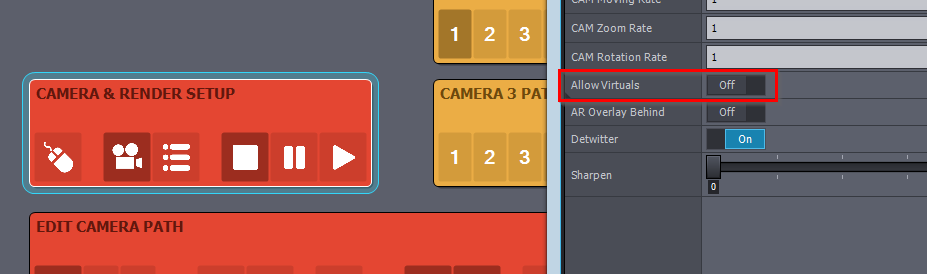
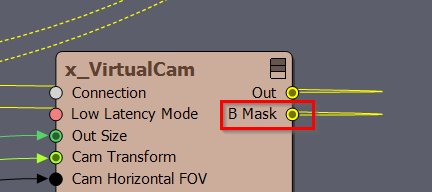
Note that the billboard will not be occluded by other objects unless you record its mask. This applies if you use Aximmetry or Aximmetry's Unreal engine to render the scene. Unreal will only render the billboard mask if Allow Virtuals is turned off.:
Warmest regards,