Hi :) In the latest Aximmetry version, there is no STOP button in the recordin module any more. During our productions this leaded to some recordings errors. We control everything with OSC and would like to control record and stop separately. Is there a way to modify a compound to bringt back the STOP?
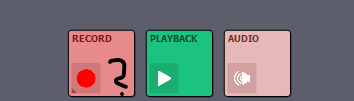
Hi
You don't need to modify the camera compound. Instead, you can create the following logic outside the compound, as in the below image:
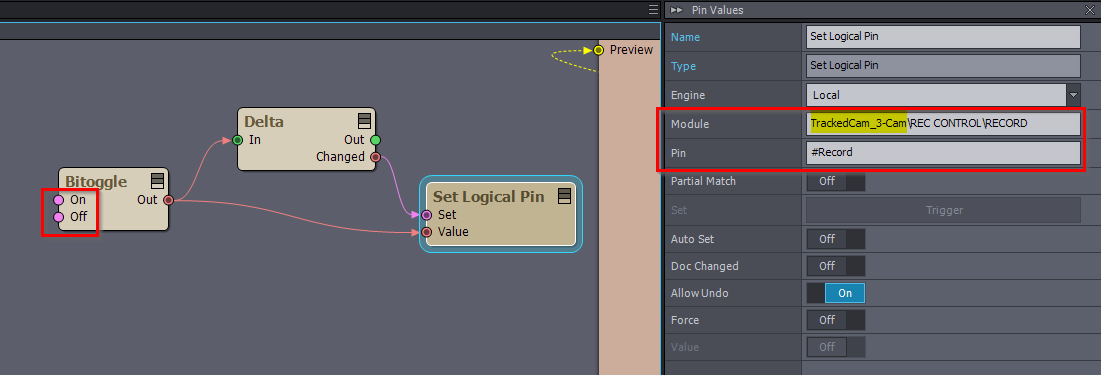
Assign your 'record on' and 'record off' OSC buttons to the Bitoggle module's On and Off pins.
In the Set Logical Pin module, in the following module path: "TrackedCam_3-Cam\REC CONTROL\RECORD". You will need to replace "TrackedCam_3-Cam" with the name of the camera compound you are using. The Pin pin of the Set Logical Pin module should be "#Record":
Warmest regards,