I have a relatively simple scene (see image below) and unfortunately my CPU is just reaching above 100% which is causing a crackling sound of my microphone. My goal for working with Aximmetry is that I can very quickly record video's without the hassle of editing. I was wondering what best-practices there are to lower the CPU usage and how to identify what is specifically using up my CPU? This car is just a static object and besides the billboard there are not other video sources.
Furthermore I have a capture card connected to a second PC (laptop) would streaming (I believe you can use the purple button for it) the out view to my second PC and merging the audio there be a possible workaround to save some CPU processing and merging the audio on that PC with OBS?
Very curious about your ideas 💡
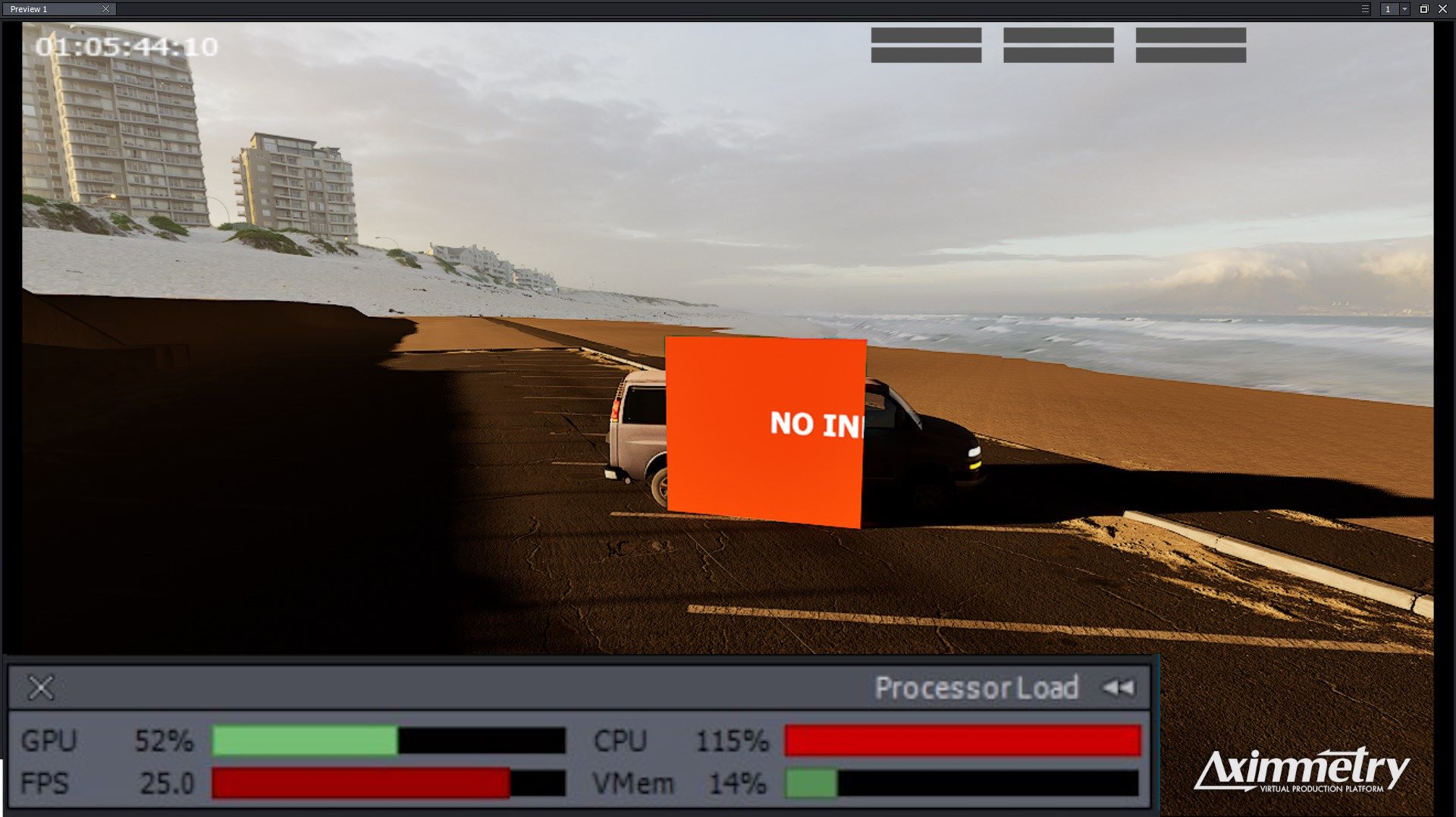
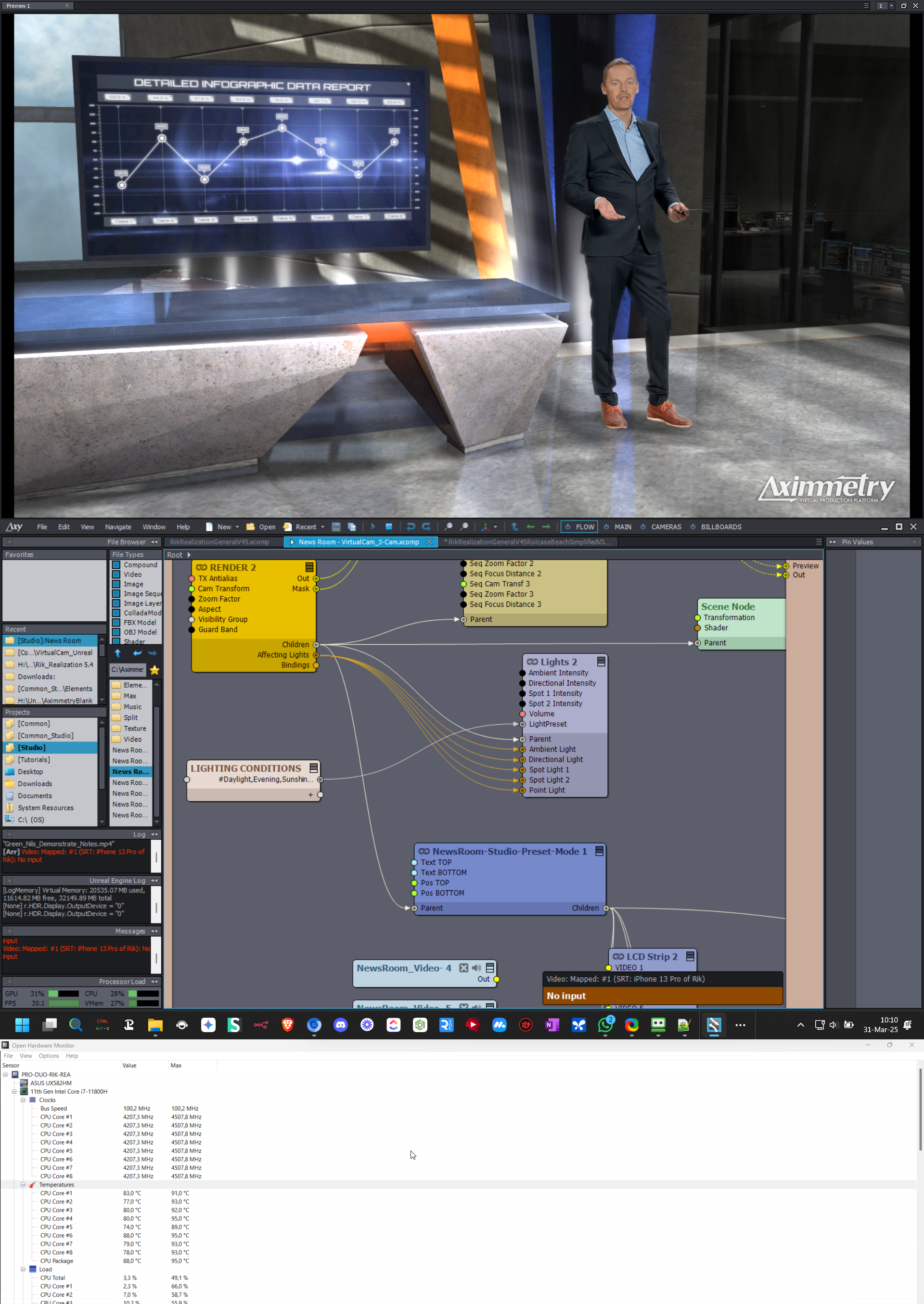
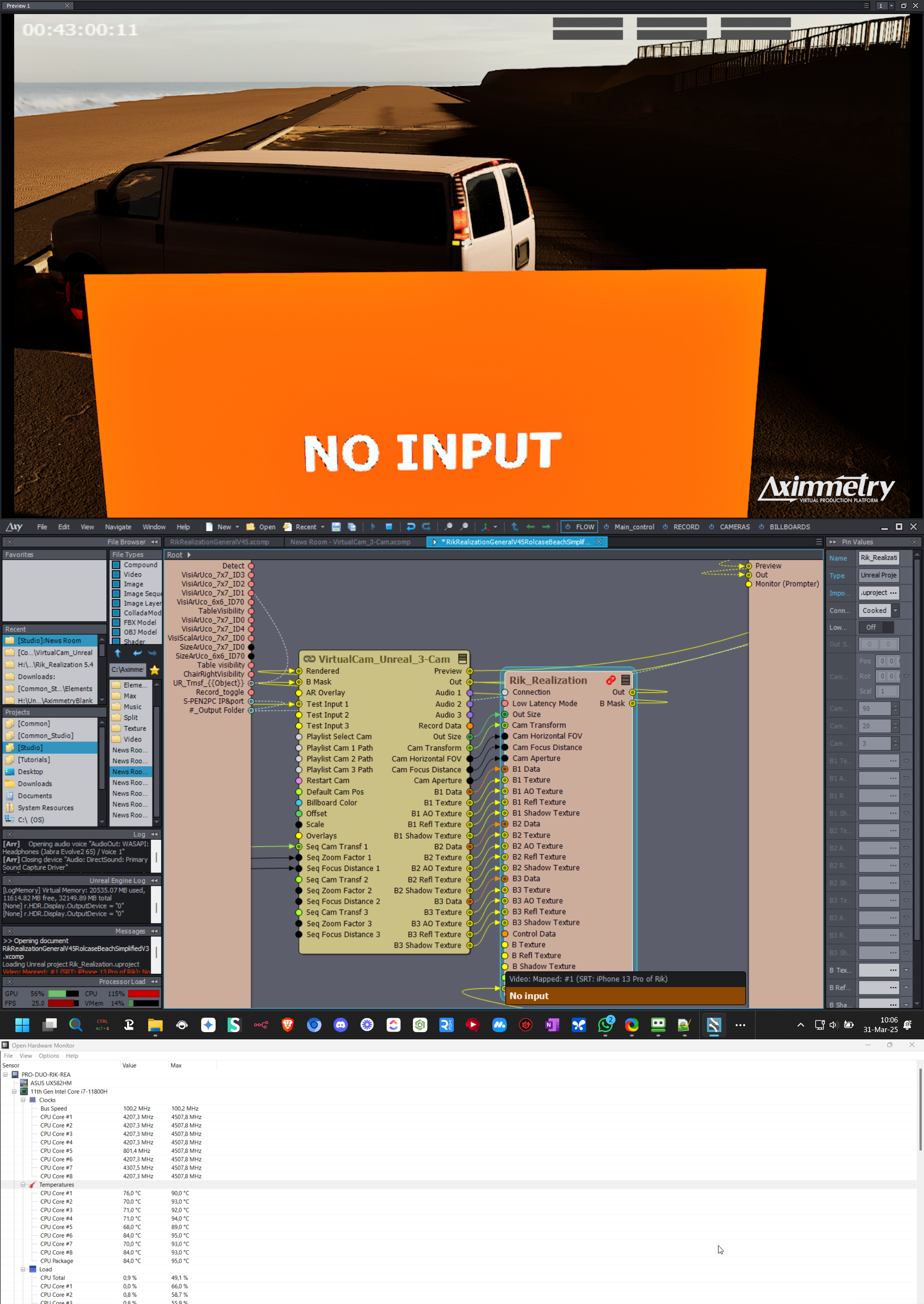
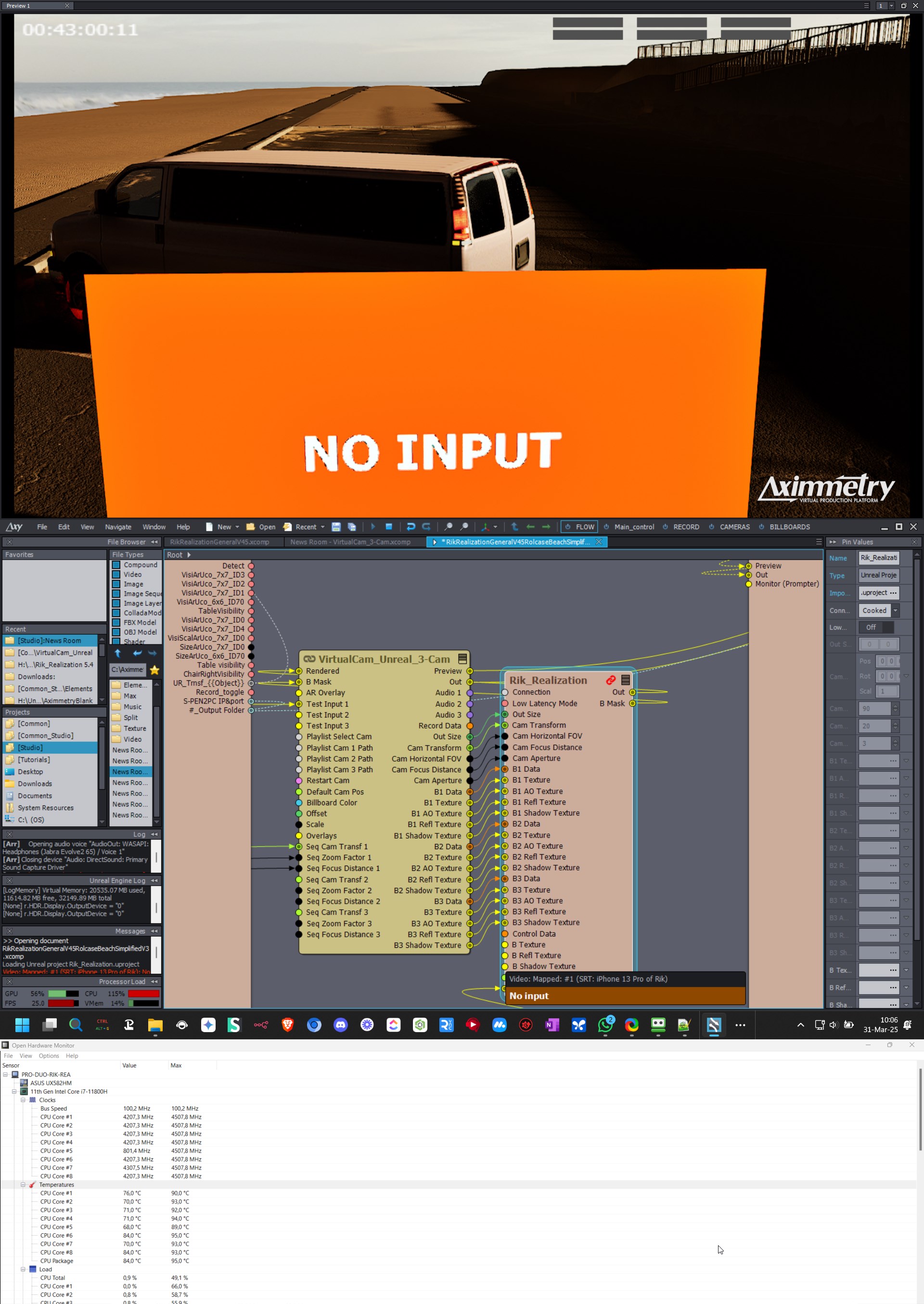
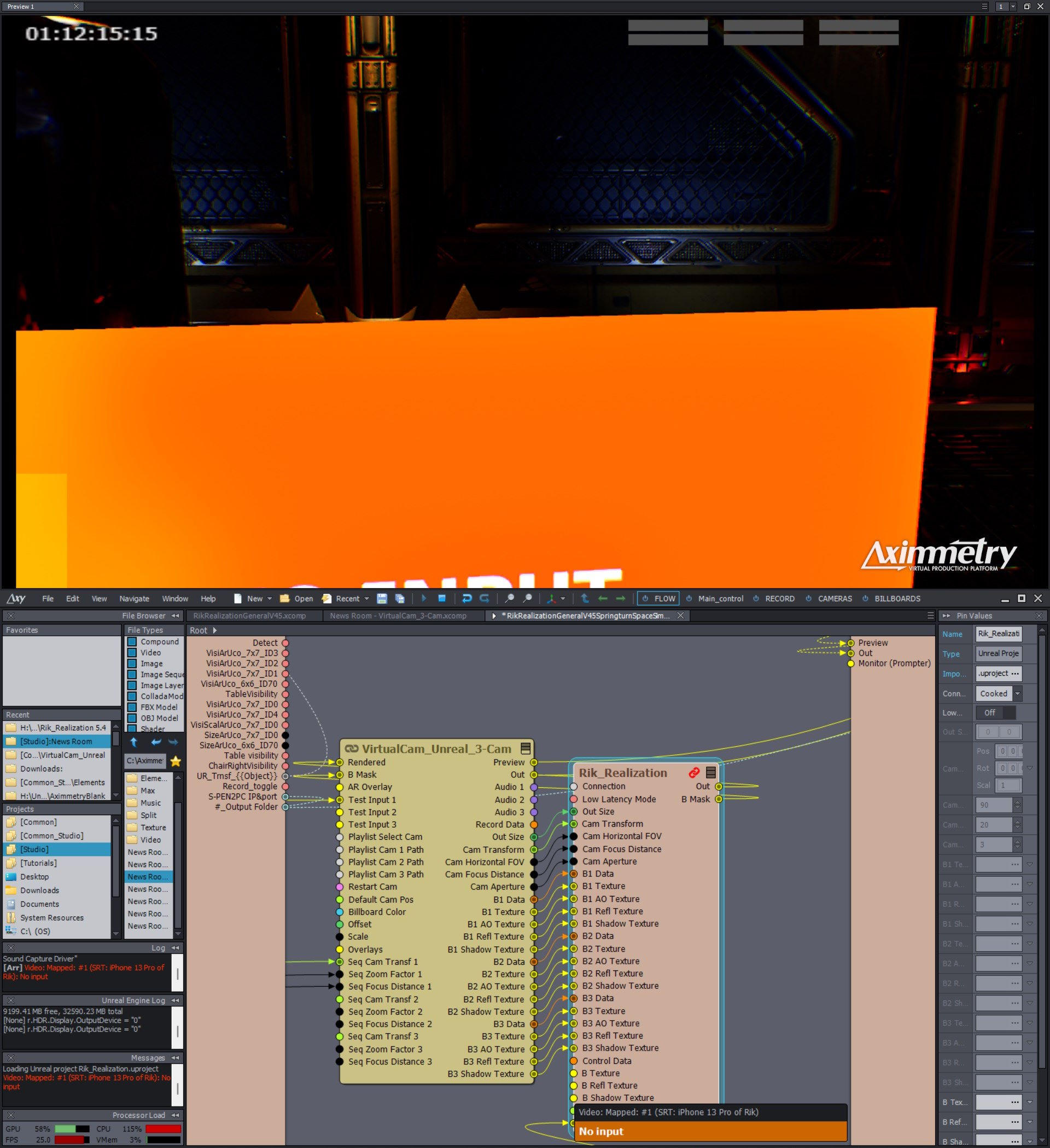
It’s very unusual to have this high CPU load, especially in a scene like this that should mostly use the GPU.
What CPU are you using? Have you set the Power settings in windows for Maximum Performance? Have you checked your CPU temperature?