Good morning,
I'm experiencing a green layer and degraded image quality specifically on the video input within Aximmetry. The issue is isolated to Aximmetry; the same video input displays correctly in Media Express.
I'm using a 2160p 25p video signal Blackmagic SDI input and Aximmetry Broadcast DE version 2024.1.0.
Could you please advise on how to resolve this issue?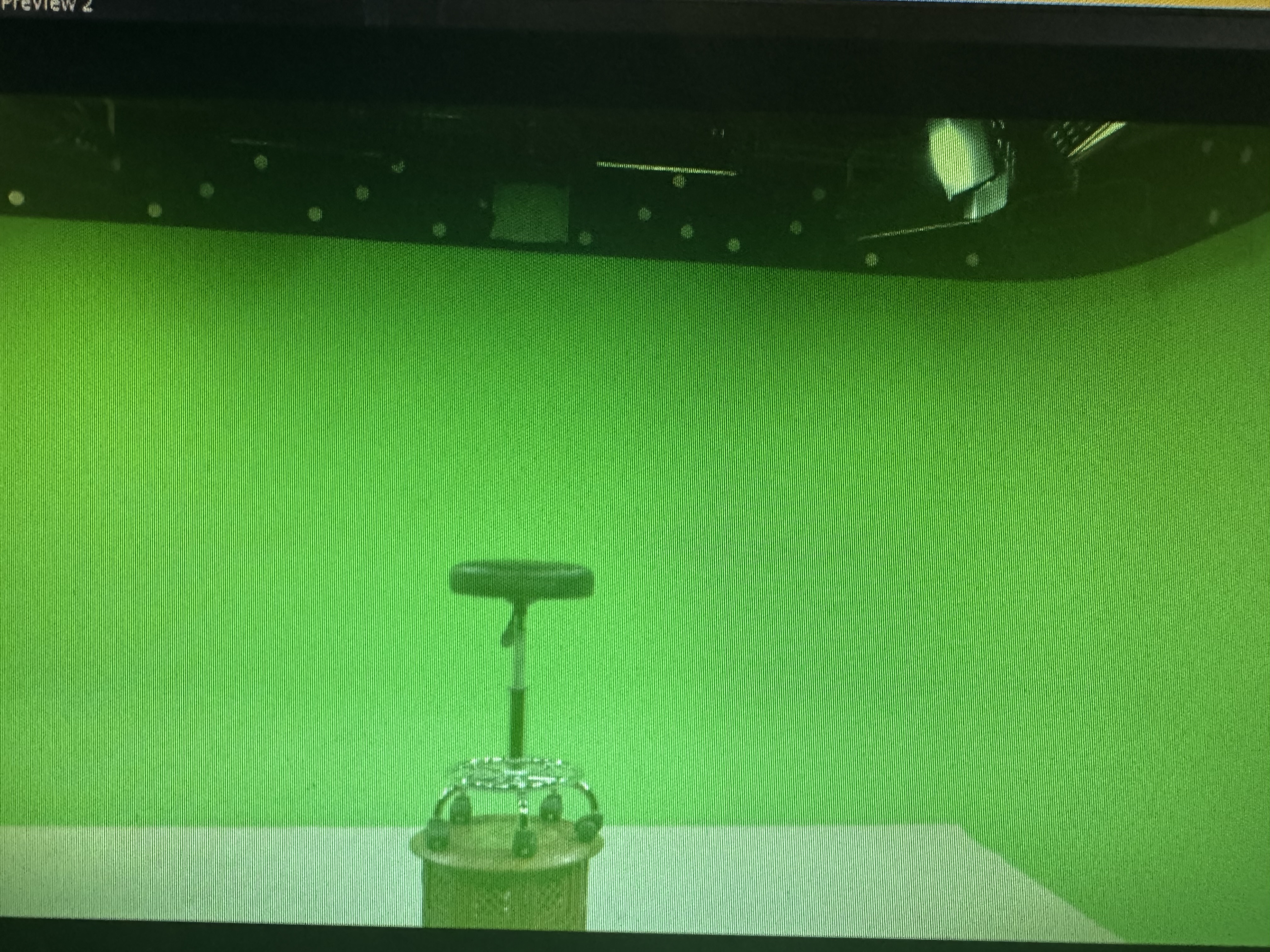
Hi,
First, make sure that you are using Blackmagic Desktop Video version 12.5.1 or higher.
(Desktop Video version 14.2. or higher if using Aximmetry 2024.3.0 or higher)
Next, test the input by using only the Video Input module in Aximmetry. Do not set any specific Mode or set it to AUTO:
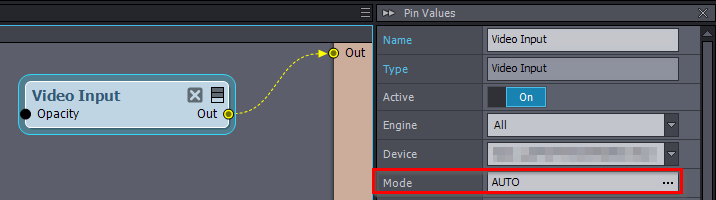
If the image quality is still poor, set the resolution and frame rate of the Mode parameter to the same as used in Blackmagic Desktop Video:
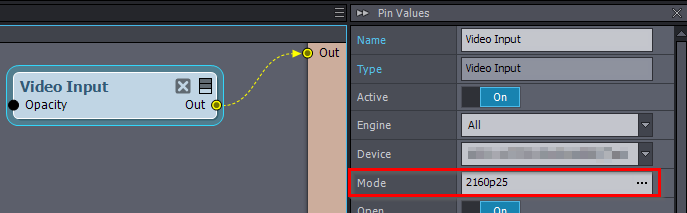
If you continue to experience issues, we need a clearer image of the input to diagnose the problem. You can capture video as a PNG image in Aximmetry using the Video Recorder module. Make sure the Video Format is set to PNG, and use the Snapshot trigger button to capture the frame:
Additionally, if you can capture what you observe in Media Express and your Blackmagic Desktop Video settings, that would be helpful.
Alternatively, you could try updating to the latest Aximmetry.
Warmest regards,