Does anyone know how this sidebar was created?
Is it made in Unreal using Motion Design??
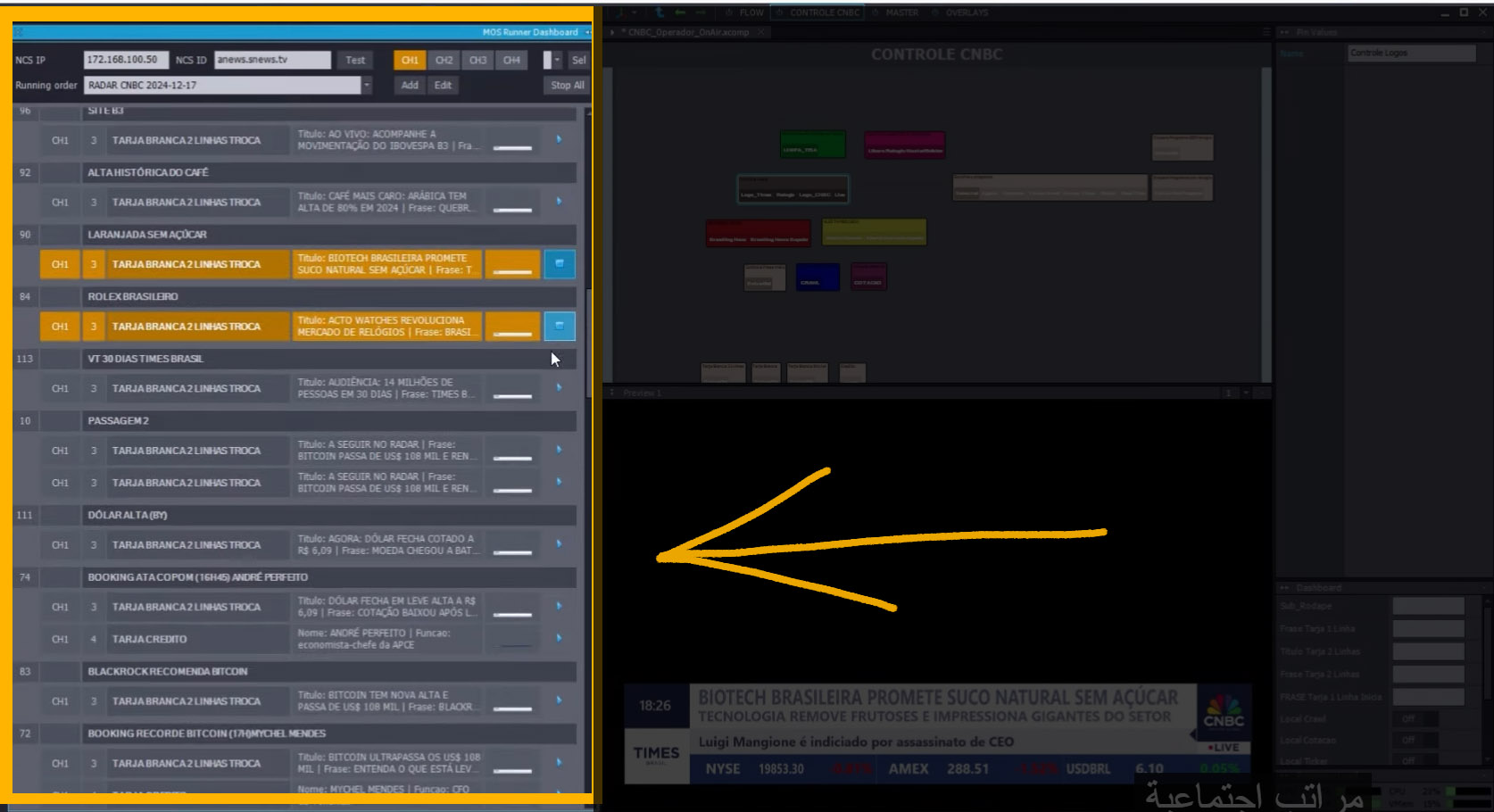
Hi,
The MOS Runner Dashboard is populated by a newsroom computer system (NCS) that uses the Media Object Server (MOS) protocol to manage content, while Aximmetry provides the visual content. Please note that since MOS is a loosely defined protocol, Aximmetry may not be compatible with every MOS-enabled system. If you encounter compatibility issues, please feel free to reach out to us at sales@aximmetry.com for further assistance.
If you don't have an external system utilizing the MOS protocol, Aximmetry's Playlist module and its playlist editor may offer the functionality that you are searching for.
To enable MOS, you need to go to Edit> Preferences and correctly set up the necessary parameters according to your system's specifications: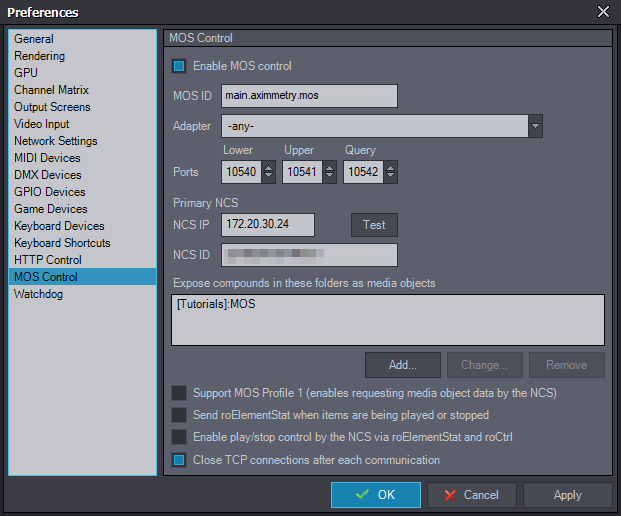
Also, you will need to enable web server in the HTTP control section.
The port of the web server that your NCS will target, for example: URL=http://the IP of the Aximmetry PC:21468/mos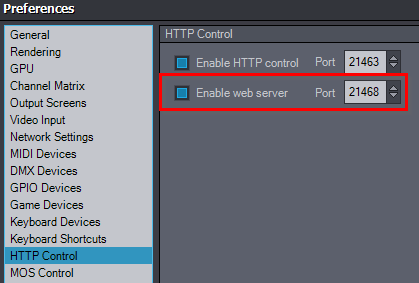
Warmest regards,
The topic is complicated.
Can I import from motion design in Unreal ?
If there are examples, that would be better.
Hi,
Yes, it is indeed a complex subject. To provide more accurate information, it would be beneficial if you could elaborate on your specific goals. You could include details about the type of production, devices involved, setup, and any other relevant information.
Also, could you clarify where you want to import Unreal's motion design?Warmest regards,
I've been working in the virtual studio industry for a long time.
The engine I'm working on is Zero Density.
I switched to aximmetry because I find many powerful features in it, in addition to the reasonable price.
A satellite channel asked me to build a complete studio. I contacted you, but all the sellers sent me documentation !!
I needed to know how to build a four-camera studio with tracking.
Anyway, we used motion design to create the lower third and then import it into the ZD .
My question is how can this be done in aximmetry ?
Hi,
Are you using Unreal's new Motion Design plugin? You can find more information here: https://dev.epicgames.com/documentation/en-us/unreal-engine/motion-design-in-unreal-engine?application_version=5.4
Are you experiencing issues when trying to export a project created with Zero Density's Unreal into the Unreal Editor for Aximmetry? At what point did you get stuck? What type of production are you working on—green screen, LED, or AR?
In any case, you should enable the motion design plugin in your Unreal project and then cook it for Aximmetry.
Since you are creating lower thirds with the motion design, make sure to attach them to the Aximmetry camera by positioning them underneath it. This ensures they will always appear in front of the camera at the same place: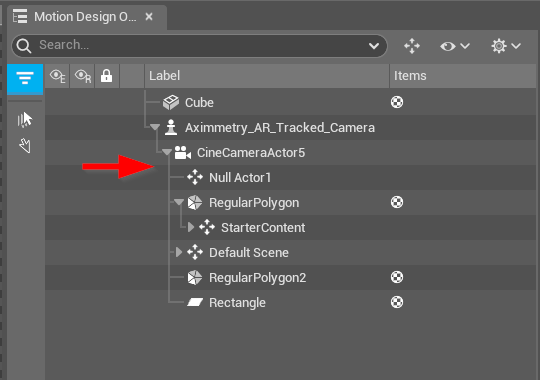
Regarding contact, did you contact sales@aximmetry.com or a reseller? Given your needs, it appears you require extensive support, starting with purchasing studio hardware. Although I can inform you about hardware compatibility with Aximmetry, we cannot recommend specific brands. I suggest reaching out again to sales@aximmetry.com for advice or training or consider contacting resellers.
Warmest regards,
Zero Density works directly on the unreal project itself. It doesn't cook the project and open it later, End It doesn't work directly on the green screen, but rather requires creating a 3d object for it at the studio size. It's completely different from aximmetry.
I work on the green screen.
https://www.youtube.com/watch?v=EAnMudzW0Mk&ab_channel=StudioPlus
@huseen: I think there is some fundamental misunderstanding with how Aximmetry works with Unreal here. A lot of people get confused by this since Aximmetry also has its own 3D and 2D rendering engine which works independently and in combination with Unreal. You get a lot of flexibility in how you combine them, but if you’re not aware of the fundamental underlying structure it’s easy to get lost. Aximmetry could definitely do a better job of explaining this clearly in their documentation.
“Cooking” the project simply means it’s compiling the Unreal project to run independently of the Unreal Editor. This is the same thing that happens when a game created in Unreal is packaged in an executable file and it’s not something specific to Unreal. Aximmetry just opens this packaged project in the background and sends video to/from the project via the shared GPU buffer. Elements in Unreal can be controlled from inside Aximmetry via Blueprints using the included custom Aximmetry Blueprint class (GetAximmetryTransform, GetAximmetryTrigger, GetAximmetryVideo, etc). Although the interface is different, the underlying principles is quite similar to what Zero Density does.
To work with the Motion Design plugin you don’t have to do anything specific in Aximmetry, but if you want to control motion graphics elements or update text data live you would set up the control links to Aximmetry via blueprints. For creating lower thirds, I would still recommend using the built-in tools in Aximmetry for this. You would still use Unreal to render the 3D scene, but the tools for 2D (and 3D) traditional broadcast text/graphics (generated on top of the scene) provided by Aximmetry will probably be more powerful, flexible and easy to use for this task than the quite convoluted Motion Design plug-in.
Regarding creating a 3D object matching the green part of the studio, this works the pretty much same in Aximmetry and Zero Density. It’s used for generating a 3D clean plate for live keying in both softwares. In Aximmetry it’s called 3D Clean Plate. The idea is that the clean plate (in both Zero Density and Aximmetry) counters the unavoidable unevenness in lighting on the green screen, allowing you to remove the green while keeping more of the shadows and fine hair details than you could with traditional keying methods. The 3D model is necessary to map the tracked camera footage that you capture of the empty green screen area. The end result is a digital twin of your specific green screen that aligns with your physical green screen, allowing the clean plate to,do,it’s magic with a moving, tracked camera.
Hi,
I believe you are referring to this video: https://www.youtube.com/watch?v=XdJTG3LzaPQ
The sidebar shown is the MOS Runner Dashboard in Aximmetry, which was added in version 2024.1.0:
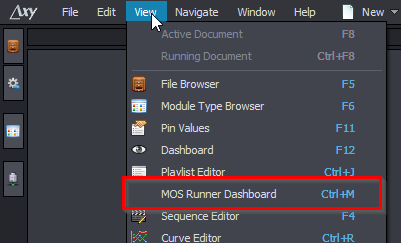
The lower thirds in the video are created using Aximmetry, not Unreal's Motion Design. You can find examples in the following location: [Tutorials]: MOS\LowerThird. These lower thirds are assembled from the LowerThird compounds located at: [Common_Studio]: Compounds\LowerThird.
Currently, both MOS and these LowerThird compounds lack comprehensive documentation. However, the system and its examples are relatively straightforward to understand. Users typically learn by studying these examples.
If you have any questions, please feel free to ask.
Warmest regards,