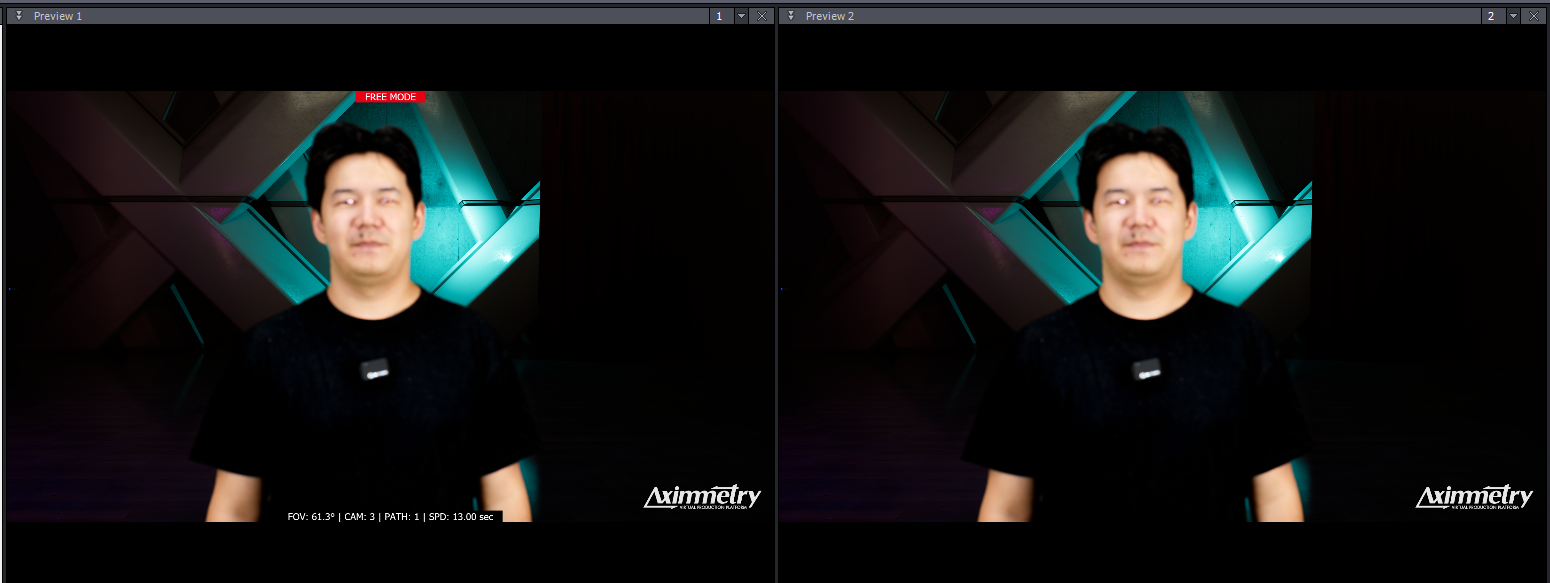
Problems importing videos
Comments
No, the problem is not in the camera, since we recorded in 4k and then checked in 1080p, the result was the same, I will attach a link to Google Drive, where you can see that the program does not process the video correctly
https://drive.google.com/drive/folders/1hX8y90kb0WphU2MAavDavy8r14G-9dAs?usp=sharing
Hi,
From the videos it seems like the issue you're only seeing the depth render of the billboard, with the actual billboard missing. This could be due to an incorrect connection of video pins to or from the Unreal Project module in Aximmetry. You should make sure everything is connected as here:
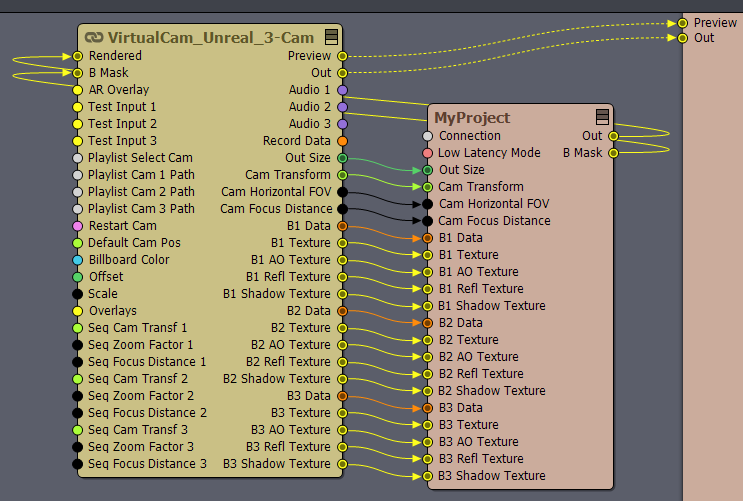
If that doesn't resolve the issue, is it better if Allow Virtuals is turned off? You can learn more about this setting here: https://aximmetry.com/learn/virtual-production-workflow/green-screen-production/virtual-camera-workflow/setting-up-billboards-in-virtual-camera-compounds/#billboards-in-virtual-camera-compounds-with-aximmetry-de-unreal-engine-rendered
If disabling Allow Virtuals significantly improves the quality, there could be an issue within your specific Unreal Project that's affecting the billboard. You can verify this by trying one of the example scenes available in the [Tutorials]:Unreal\ directory to see if the video quality is better. You can find more information on example scenes or on setting up your project here: https://aximmetry.com/learn/virtual-production-workflow/obtaining-graphics-and-virtual-assets/creating-content-for-aximmetry-de/preparing-the-unreal-project/#introduction-1
Warmest regards,
Everything is connected exactly like this, the problem is clearly not in the video, since I tried other videos and other projects with Unreal Engine, the result is the same. When I had an old I9 9900k processor, everything was fine, this started happening after I updated my processor
Hi,
It is almost impossible for the hardware to affect the quality of the video itself; if anything, it might introduce shuttering (lag).I recommend trying to turn off Allow Virtuals, as detailed in my previous post. This will provide us with valuable information about where things might be going wrong.
Warmest regards,
Hi,
The issue you're experiencing seems unrelated to your computer. At a glance, the talent appears out of focus. This may be due to it being recorded by your studio camera in out of focus, or the Depth of Field (DOF) might be affecting it in the virtual environment.To better understand where the problem arises, could you check if the video maintains this poor quality when you play it back without any camera compounds, like this with a Video Player module?:
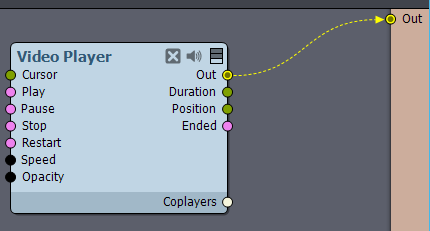
Warmest regards,