I encountered an issue while working with Aximmetry 2025.1.0. When opening the same UE project and Aximmetry DE xcomp file, I only updated the camera components without making any other scene modifications. However, I noticed that GPU usage in Aximmetry has significantly increased.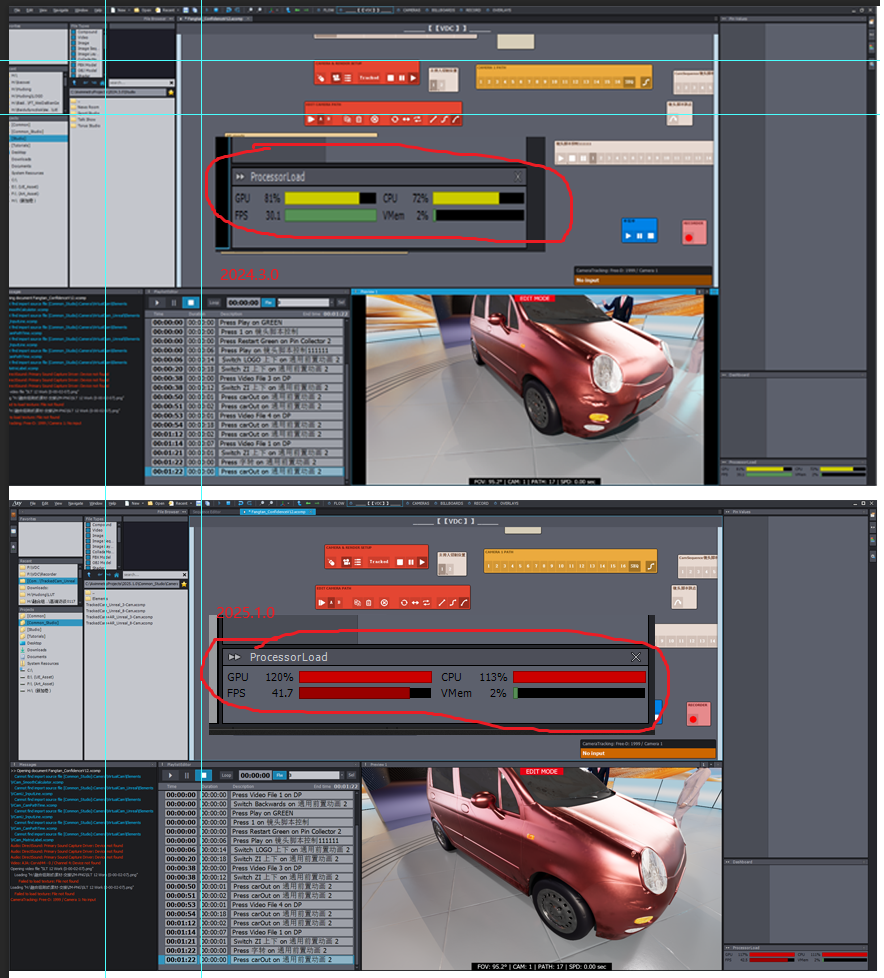
Additionally, in the AR test of Aximmetry 2025.1.0 DE, I simply added a low-polygon car model and some text, yet the load reached 100%, although there was no frame drop.
Has there been any update to load management? Or are there specific settings required in the new Aximmetry UE version to reduce the load and ensure that previous projects can still run on the same hardware with the same performance?
Appreciate any insights , Looking forward to your response.
ue project setting 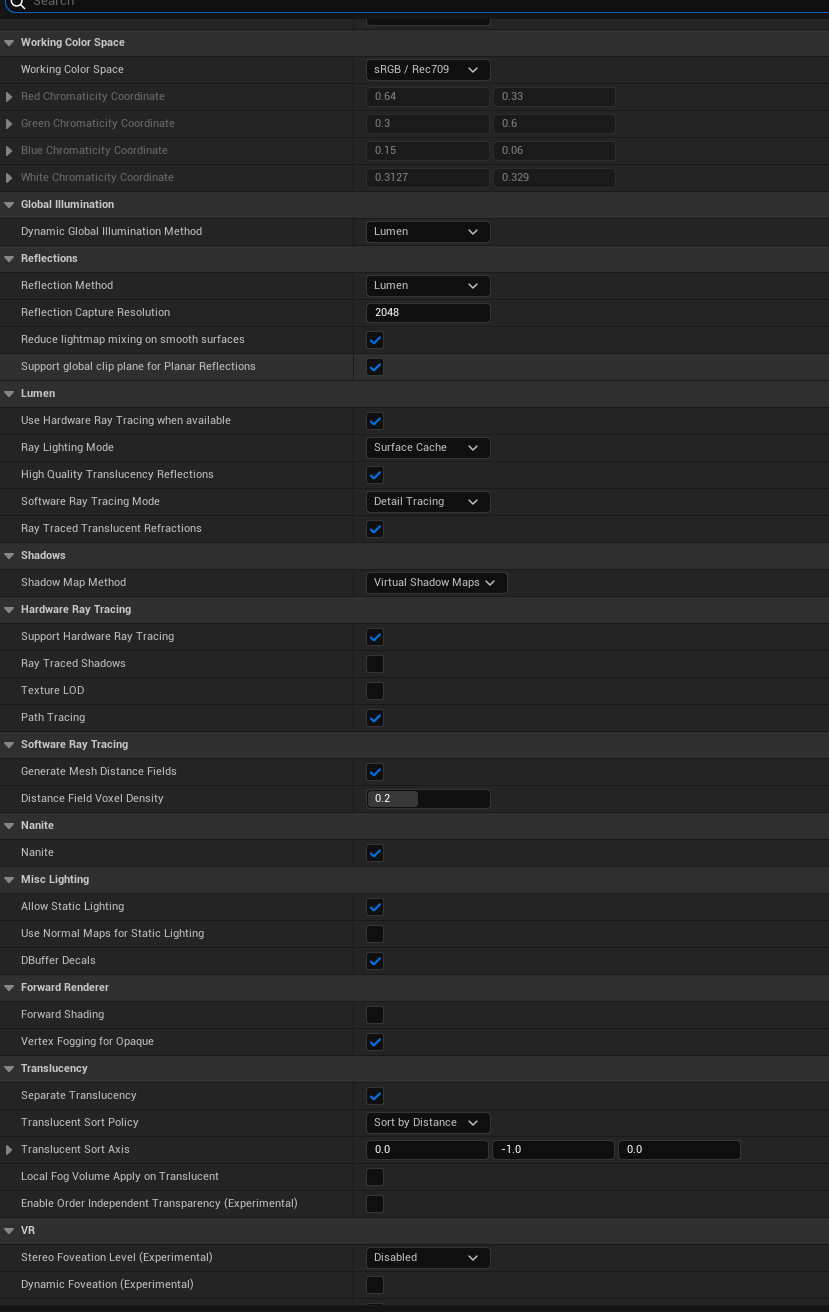
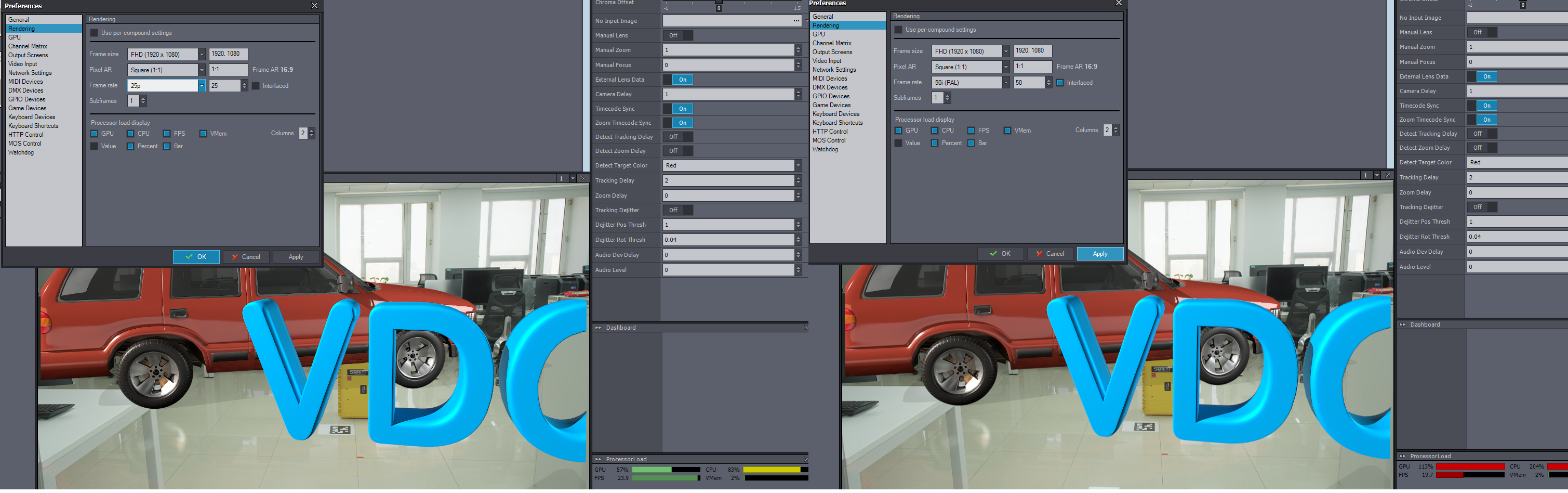
Hi,
The two screenshots show the project running with a similar performance load. What you see is because the GPU and CPU indicators are affected by the Frame Rate (FPS) setting. In the first screenshot, Aximmetry is set to 30 FPS, and in the second, it is probably set to 50 FPS and running at 41.7 FPS. You can find more information about this here: https://aximmetry.com/learn/virtual-production-workflow/inner-workings-of-aximmetry/rendering-settings/#processor-load-display
Regarding the other issue related to AR and Aximmetry 2025.1.0: Before Aximmetry 2025.1.0, if no object had the AximmetryAR tag, Unreal Engine would have rendered the whole scene without the AR background. However, since the 2025.1.0 update, if there is no AximmetryAR tag, nothing is rendered.
Also, if you are using Lumen, be aware that it requires substantial resources just to render any object.
Warmest regards,