As the title says : is it possible to prevent virtual cameras paths to reset between cuts ?
That is : make the camera keep going back and forth so that the next time I cut to path X, it's a bit further down the line, and not at the beginning again ?
I think that's possible in a multimachine setup, but I was wondering about a single machine situation.
Thanks a lot.
Eric
Hi Eric,
Yes, in a multimachine setup, changing cameras doesn't restart the paths on the remote machines.
In a single machine setup, you could use the Camera Sequencer, as that will not reset between camera changes (except when using the Mixed Camera compound's tracked camera): https://aximmetry.com/learn/virtual-production-workflow/green-screen-production/virtual-camera-workflow/camera-sequencer/
Otherwise, you will need to edit the camera compounds to achieve this. Within the camera compounds, there are the VCam_A-B_Core (2 path points) and VCam_A-B-C_Core (3 path points) compounds that manage the virtual camera paths.
To locate and edit these compounds, you can open your project's camera compound. However, since each camera contains its own VCam_A-B_Core compound, it's probably more efficient to find and modify the linked compound file directly. This ensures any changes apply globally across all your projects and cameras. You can find these compounds at the following location:
[Common_Studio]:Camera\VirtualCam\Elements\VCam_A-B_Core.xcomp
[Common_Studio]:Camera\VirtualCam\Elements\VCam_A-B-C_Core.xcomp
Inside the compound, locate the SEQ CurveMode module, turn off its Stop When Inactive pin, and save your changes:
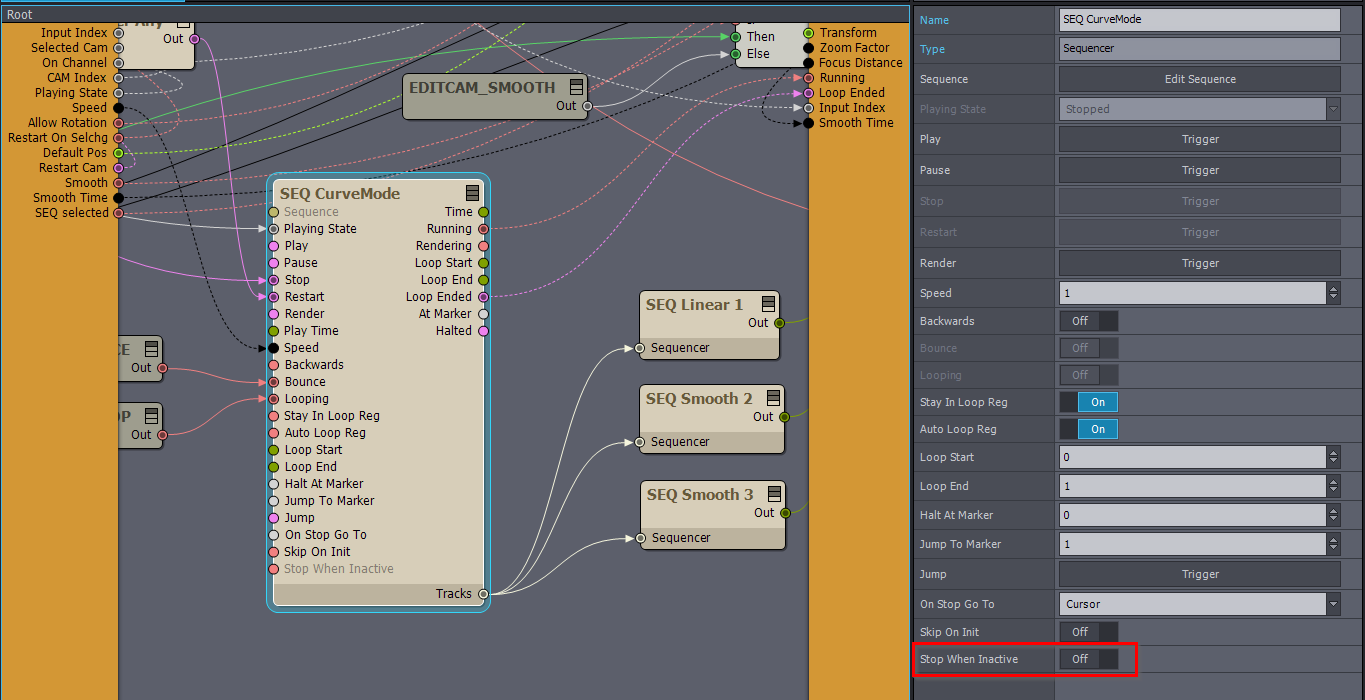
Again, modifying these compounds will affect all your camera setups and be overwritten when Aximmetry updates. If you'd like to apply these changes to a single project, the VCam_A-B_Core compounds can be found within each INPUT (input line) compound within the camera compound.
You can read more about linked compounds here: https://aximmetry.com/learn/virtual-production-workflow/scripting-in-aximmetry/flow-editor/compound/
This modification ensures the paths continue when changing cameras.
However, paths will still reset when switching between different paths of the same camera. If you wish to prevent this reset, I can guide you on how to make this change, but let me know your specific objectives, as there are multiple ways to achieve this, and the approach can vary based on your goals.
Warmest regards,