I am in the process of converting all my Aximmetry DE /Unreal Engine projects from version 2024.2.0 to 2025.1.0 using the "convert-in-place" method. When I cook projects in Unreal Editor for Aximmetry 2025.1.0 that say they have completed the cooking successfully, I get the following error when I attempt to load them in Aximmetry Composer 2025.1.0:
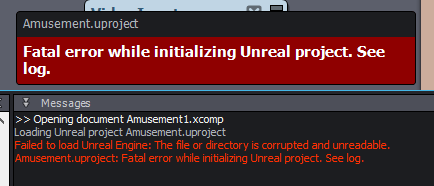
Please advise.
Thank you.
Hi,
I suggest trying to cook with the (Debug) option. Doing so may reveal errors beyond the "The file or directory is corrupted and unreadable" message:
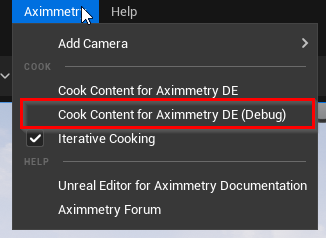
Additionally, with the editor closed, make a backup first, and then delete the Intermediate, Saved, and Config folders from your Unreal project folder. These folders typically contain files generated by the cooking process and might not be properly overwritten in the cooking process if corrupted.
If the error message "The file or directory is corrupted and unreadable" persists, it could be caused by the following issues:
Warmest regards,