I am using Aximmetry DE 2024.3.0. I have recorded my talent against a green screen with the intention of later in post production, positioning that billboarded talent within a virtual set. I am using the Aximmetry sample set News Room_VirtualCam_3-Cam . I need to record the finished product using the recorder in Aximmetry. I am only able to record the video. There is no audio on the recording. I can peek audio on the Green Audio 1 pin of the Overlays_Vid_Ins_logo_Crawl_Green compound. I disconnected Audio 1 from the Virtual Cam compound that goes to the Record_3 Audio and I tried connecting this pin directly to the Cam Audio 1 pin of the Record_3 Audio compound, however I cannot peek this audio on the Audio 1 out.
How can I better set this up in order to record audio and video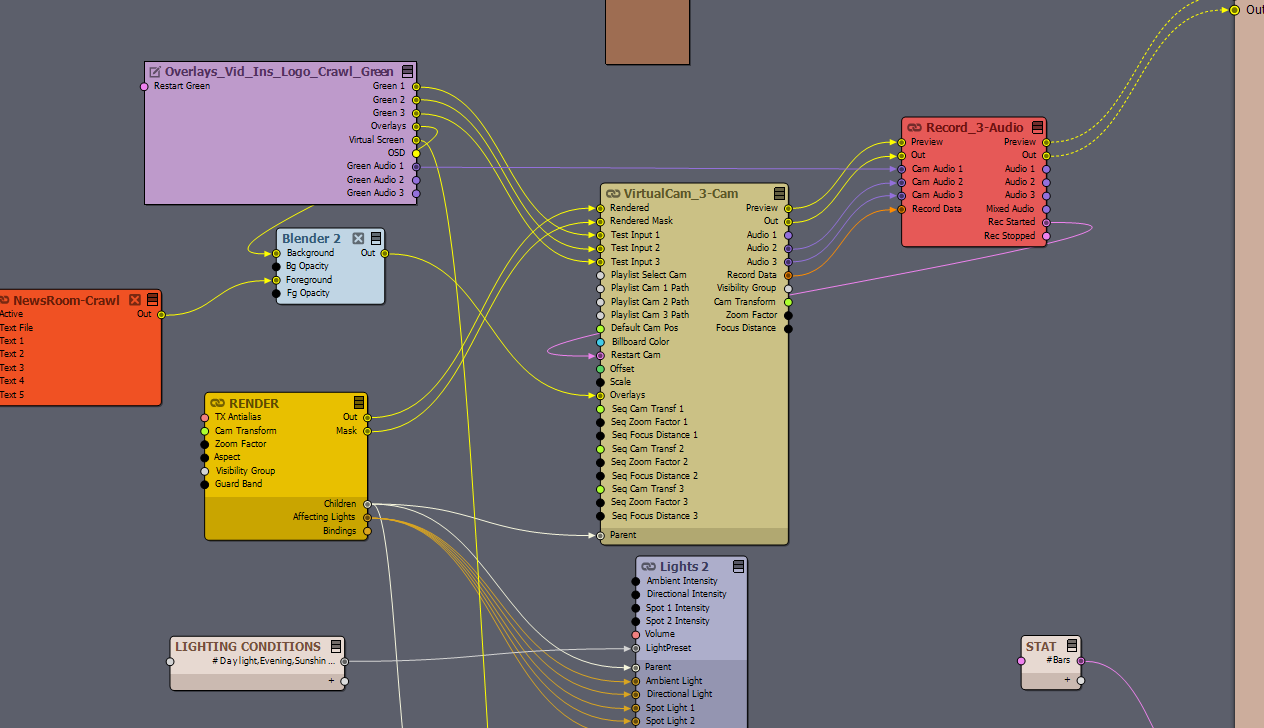

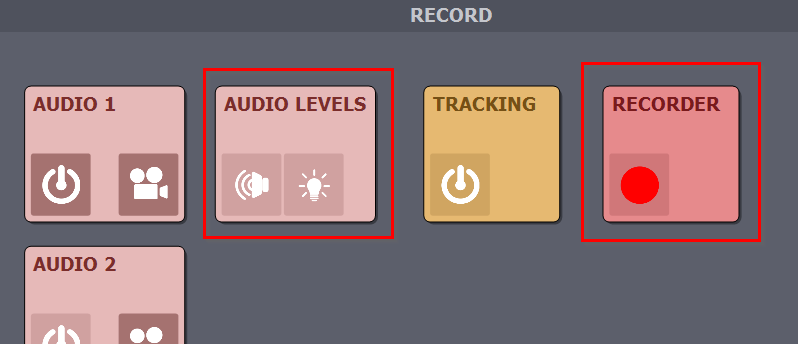
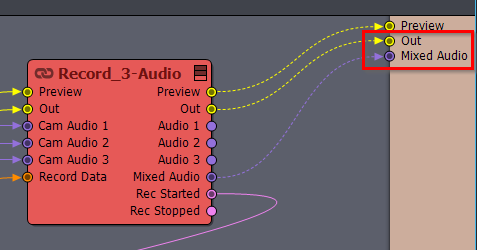
Hi,
You need to turn on this button:
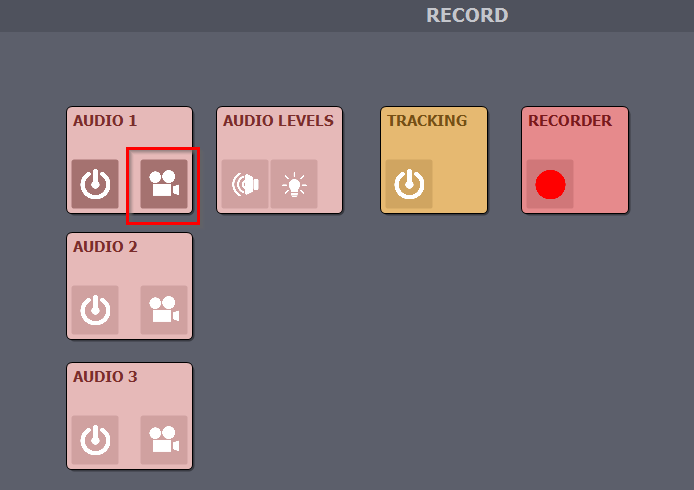
Otherwise, it records from the Input Device set in that AUDIO 1 panel.
Warmest regards,