I have the first cut of the AGTP output out of Jetset ready to test.
I know nothing about Aximmetry.
Can someone point me to the best doc to read to do a Hello World that would print out the basic fields and let me see a camera move to check my coordinate systems.
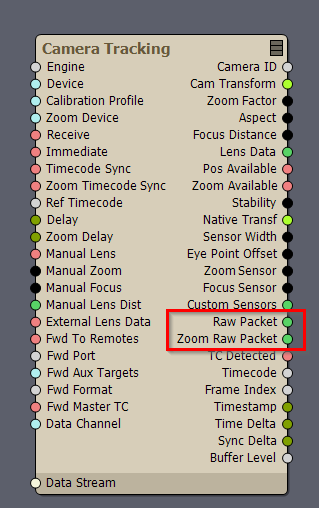
Nevermind. Found some Frustrum Virtual run throughs on YouTube.