Hello.
I am working on a virtual studio with Lumen GI/Reflections, yet i notice that the reflections creates ghosting effect when i move the billboard/camera.
Notice how from a certain view angle, there is more ghosting effect then when looking downwards.
I have tried all the different AA option and also disabling it, yet the problem persists.
When it turn off Render To Depth, the ghosting disappears, but so does the reflection.
Thank you in advance for the support.
Hi,
This issue is likely not caused by anti-aliasing (AA), but instead may be due to Lumen's Screen Traces. This can occur with any object even in the standard Unreal Editor if the Screen Traces are not turned off in the Post Process Volume.
However, this is a special case and you will need to adjust the Post Process Volume within the Aximmetry camera blueprint.
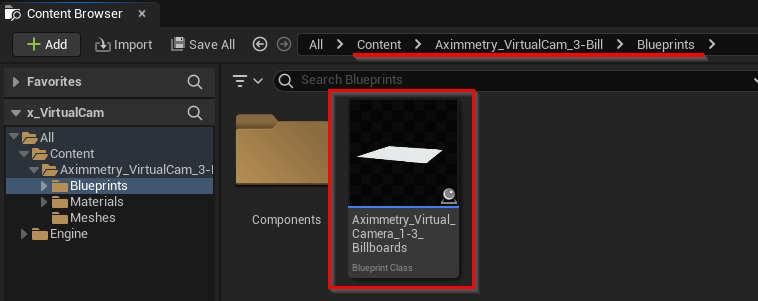
To do this, navigate to the Blueprints folder within the Aximmetry camera's folder. Open the blueprint:
Then, locate the PostProcess component, and disable the Screen Traces.
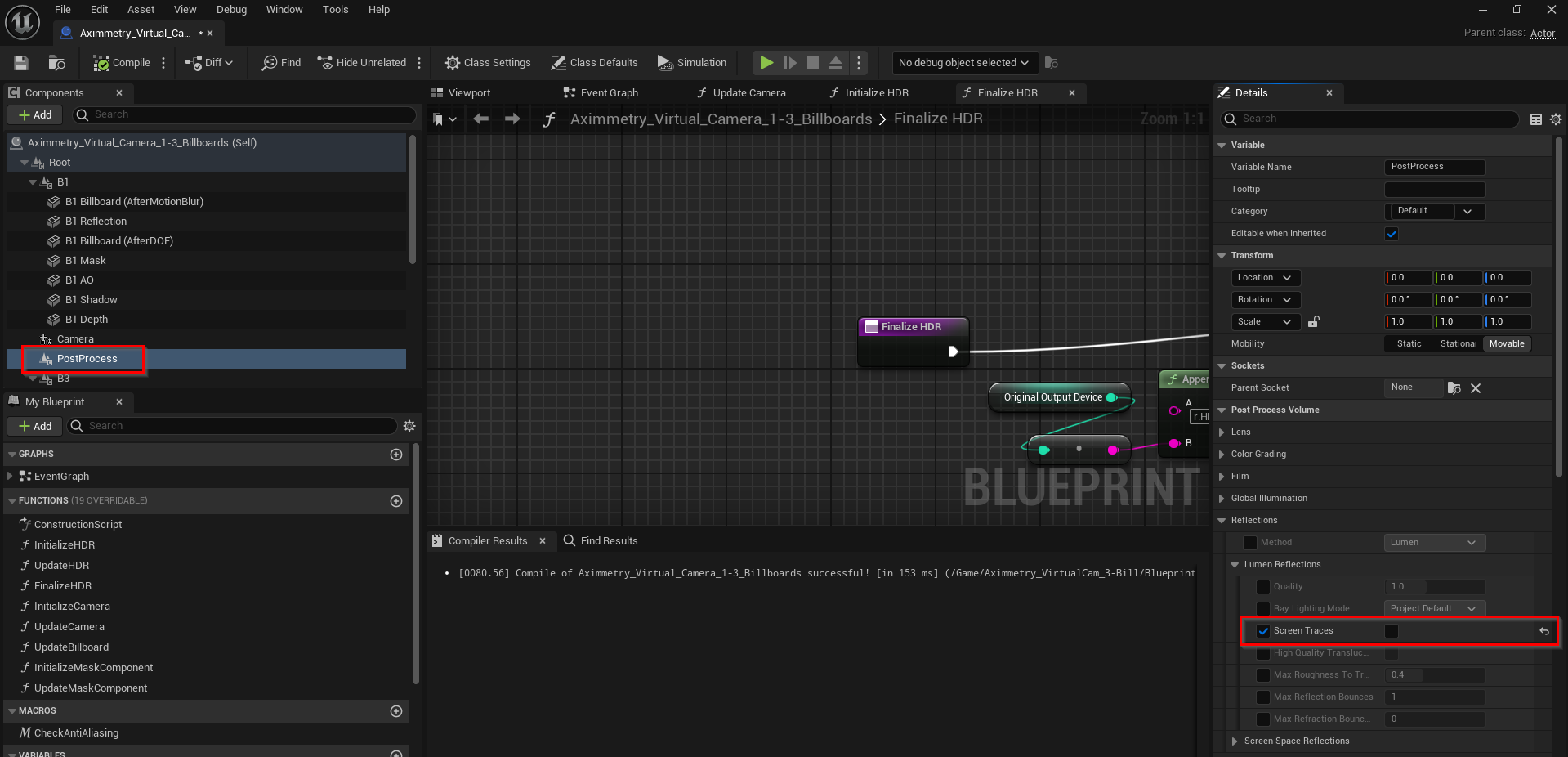
Note, that you'll need to do this each time you add or update an Aximmetry camera in the scene, as the modification in the Aximmetry blueprint will be overwritten.
Warmest regards,