As the title says, Aximmetry has not been reliably receiving/parsing data from our Indiemark 2 lens encoder. We have gotten the encoder to work with both the Aximmetry composer and basic calibrator in the past, however, the reliability of whether it would connect has always been inconsistent even with no known changes made to anything.
Using the basic calibrator, we have previously achieved a full focus calibration with different camera lenses. In composer, we have recorded a full shoot with focus accurately affecting a cooked unreal scene using a camera tracking node linked to the LEDWallCam compound.
We have tried all known troubleshooting steps to identify the root cause of this issue but cannot find any solution to use the encoder as intended.
Just today, we managed to successfully receive incoming LONET packets using the UDP Receiver node, which displayed as raw JSON text. This confirms the packets are being received by Aximmetry but, we are theorizing that JSON or structured data from LONET does not parse correctly in Aximmetry’s default processing pipeline.
What has been verified:
Network Configs:
- LONET 2.7.2 correctly broadcasts data on ports 60609 and 60608 to 127.0.0.1 ; using multicast 236.12.12.12
- All Aximmetry settings pertaining to the encoder in both composer and basic calibrator, were triple checked, including proper mapping and config
Network Debugging Steps:
- Verified no port conflicts (60608, 60609)
- Checked multicast group subscription (236.12.12.12 & 255.255.255.255)
- Captured broadcasted UDP packets from LONET using Wireshark
- Confirmed port status of Aximmetry and LONET with PortQry (listening/not listening)
- Confirmed firewall wasn't blocking traffic
Software:
- Aximmetry Composer & Basic Calibrator 2024.3.0/2025.1.0BETA
-LONET Software v. 2.6.2 | 2.7 | 3Beta
Additional:
- localhost and ethernet adapter were both tested in combination between lonet and axim
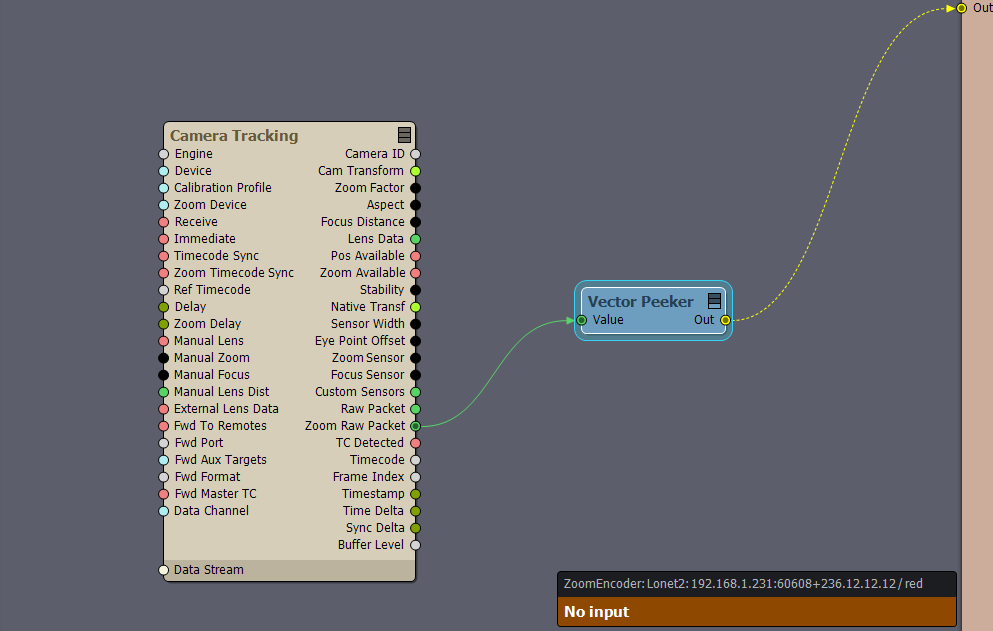
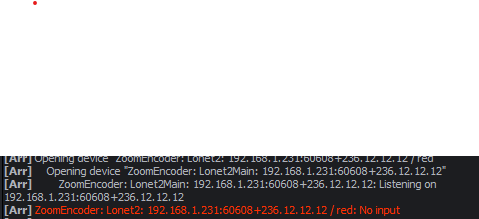
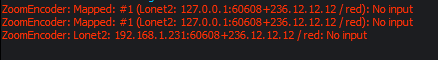
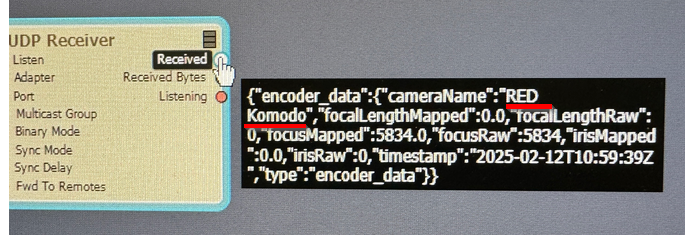
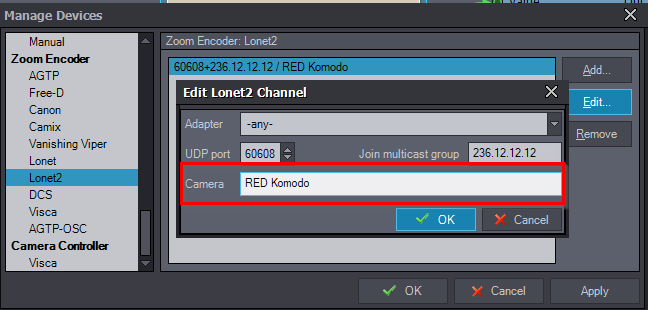
Hi,
I recommend checking it with the Aximmetry Camera Tracking module. This module is used across Aximmetry, including in the Basic Calibrator. You can find our documentation on debugging with it here: https://aximmetry.com/learn/virtual-production-workflow/tracking/how-to-set-up-tracking-systems-in-aximmetry/#checking-the-tracking-data-flow
Since version 2025.1.0 BETA, the Camera Tracking module can also display raw packets, giving you a clearer idea of where issues might arise:
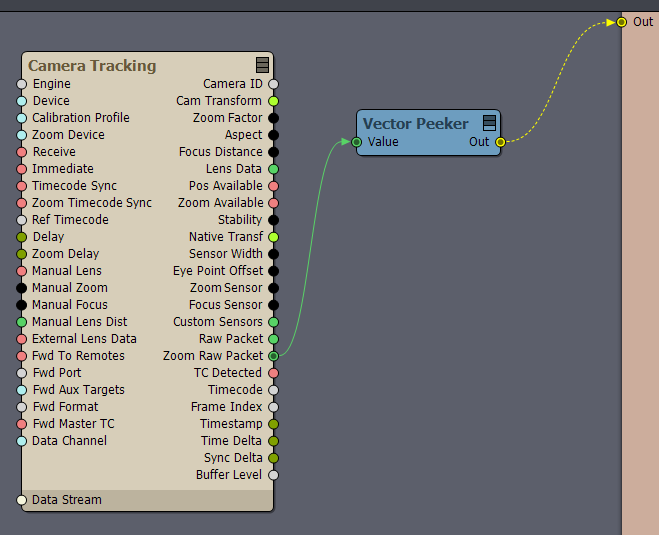
If you're experiencing issues with the Camera Tracking module too, could you please provide more details? Specifically:
Please let me know so we can further investigate.
Warmest regards,