Good morning,
I have a multi-machine setup consisting of three PCs, each running Unreal Engine 5.4 (same project) and Aximmetry DE 2024.3 on each.
Everything is currently working correctly. However, I now need to trigger an event in the Unreal Engine 5 project, simultaneously across all three PCs, from Aximmetry.
Is there a built-in way to achieve this within Aximmetry? Perhaps by connecting the three Aximmetry instances remotely and triggering the event simultaneously? I'd like to explore Aximmetry's capabilities before looking into third-party solutions or Unreal Engine-specific methods.
Thank you for your assistance.
Kind Regards,
Alain Majdalani
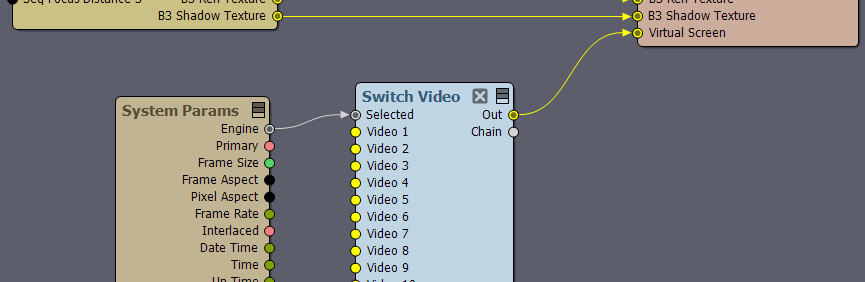
Hi Alain,
In a multi-machine setup, UI interactions in Aximmetry, such as those in the Pin Values panel and Control Board, are synced across machines. This synchronization ensures that as long as you start events through UI interactions, they should work without issues.
However, issues can arise with events that are time-dependent, particularly if they are timed from the startup of a compound or Unreal Engine, as Aximmetry does not ensure simultaneous startups of the compounds and Unreal.
Additionally, note that this does not guarantee synchronized frame output. For example, if you are using SDI capture cards to output the Aximmetry-rendered picture, you can use genlock to ensure frames are synchronized.
Note, there are also various ways to make events happen only on certain computers or send information from one computer to the other.
Warmest regards,