Cookie consent
Our website uses cookies to give you the best online experience, also we use other technologies to improve
and analyze our website traffic, and to understand where our visitors are coming from.
Strictly necessary cookies
Accept All
Accept selected
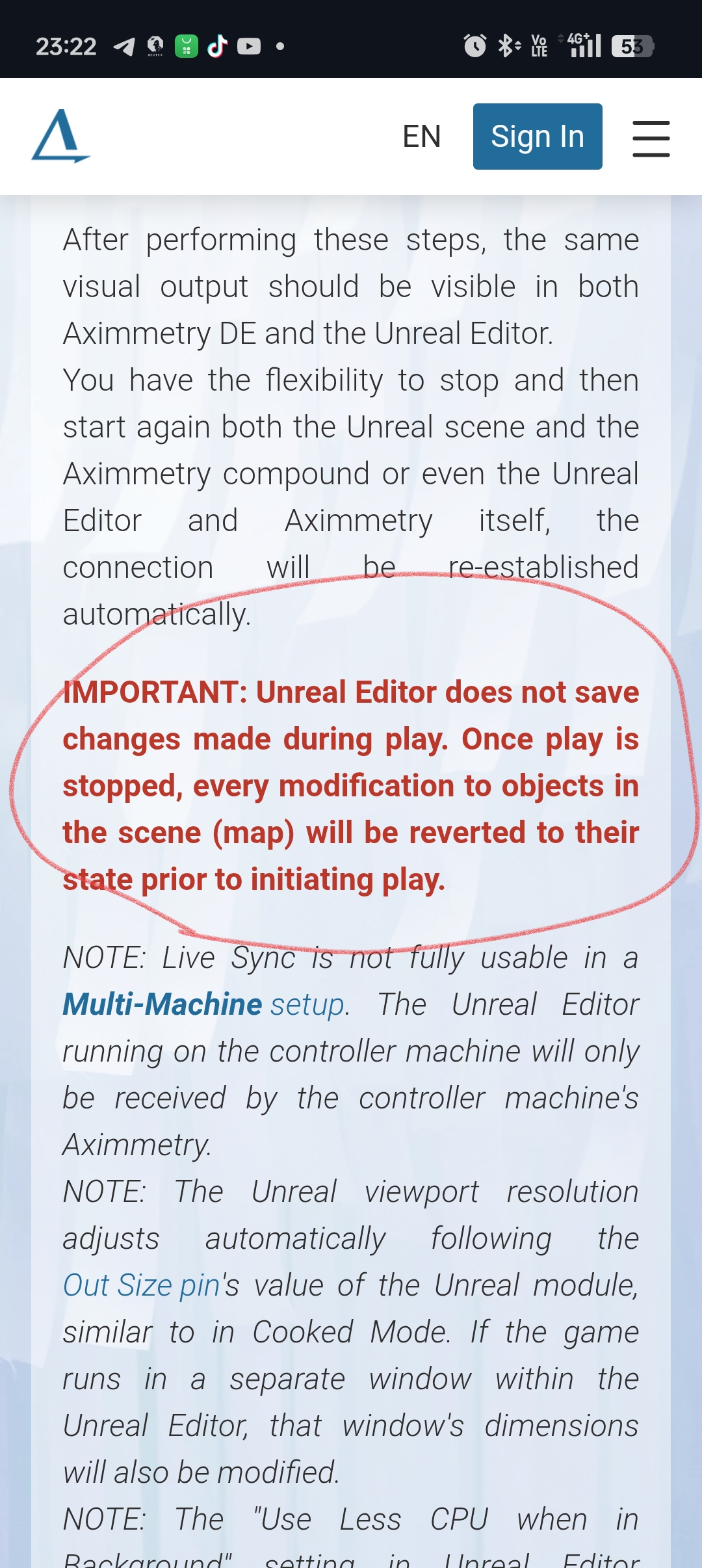
Hi,
Just as with the standard Unreal Editor, you can use the same Keep Simulation Changes option in Live Sync:
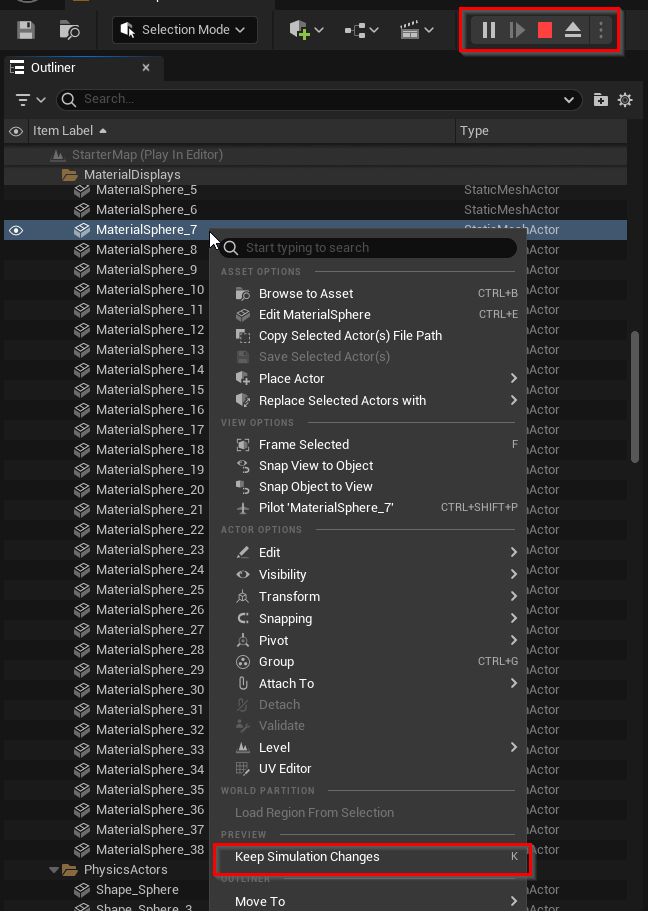
If you wish to select objects in the Viewport rather than the Outliner, you can do so with the Simulate Camera: https://aximmetry.com/learn/virtual-production-workflow/obtaining-graphics-and-virtual-assets/creating-content-for-aximmetry-de/interactive-editing-with-live-sync/#free-camera-of-unreal-editor
It's great that you noticed this lacking in our documentation, we should mention it.
Warmest regards,