I think I've come across a problematic limitation of the way billboards are now rendered in aximmetry 2023.4.
The documentation states that : "In the Detail panel, go to the Rendering / Advanced and set Render CustomDepth Pass to turn On."
The problem is that the 3D Text object in Unreal doesn't have this setting, making it impossible now to have live text in front of billboards (whereas it was possible in older versions).
Am I missing something or is there a workaround to this limitation?
Thanks a lot
Eric
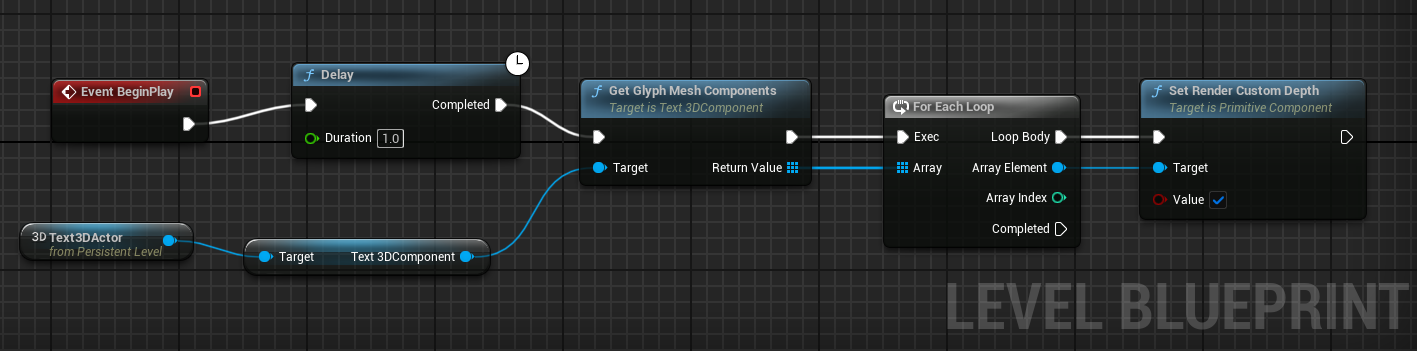
Sorry to bump the issue, but it looks like a serious limitation if 3D text cannot be rendered in front of billboards.
Sadly, the same goes for Motion Graphics Text.
Has anyone found a solution ?