Hi everyone,
I’m encountering a frustrating issue with QuickCloud (a Marketplace heterogeneous volume asset) when transitioning a project from Unreal Engine 5 to Aximmetry. The clouds render correctly in UE5 and even in Aximmetry’s Live Sync mode, but they break in Cooked Mode. Additionally, there’s a depth-sorting problem where billboards cannot be placed behind the clouds.
Is there a workaround?
Clouds appear distorted, stretched, only in Aximmetry’s Cooked Mode. Live Sync mode works OK.
I somewhat can place a billboard behind the cloud but only when seen from a greater distance. Once I get a bit closer to it the billboard pops in front of the asset.
Aximmetry Broadcast 2023.3.2
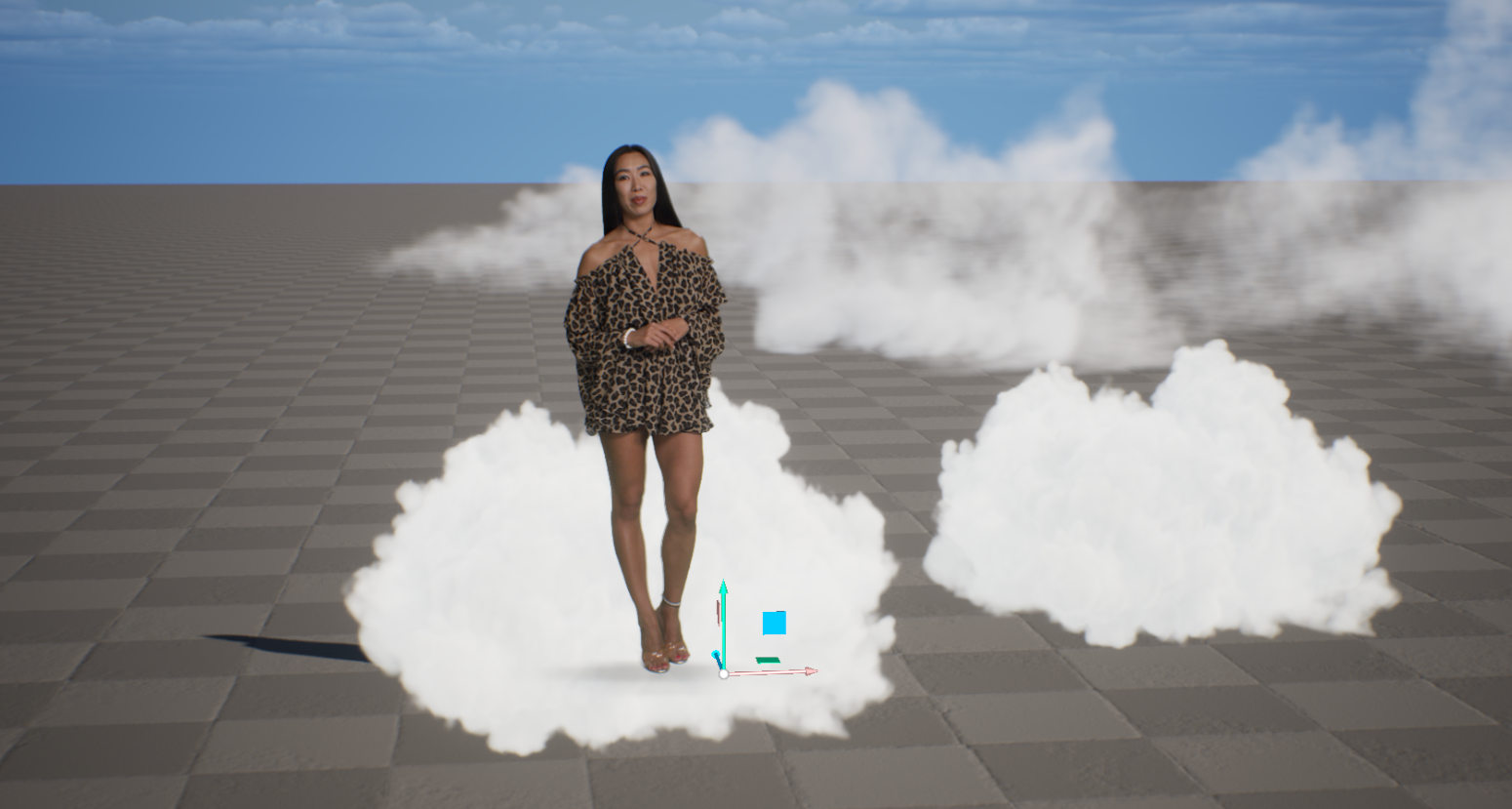

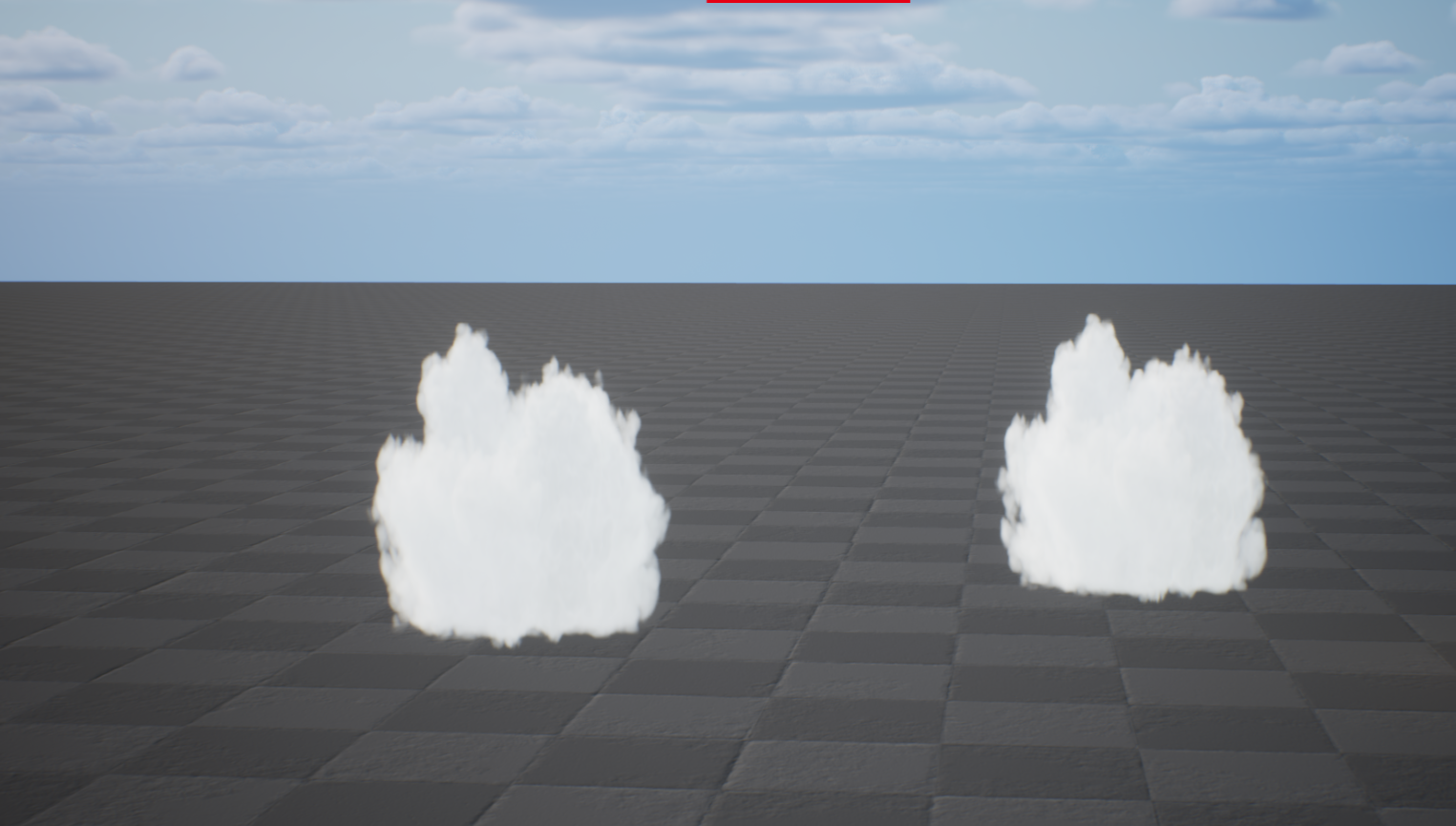 .
.
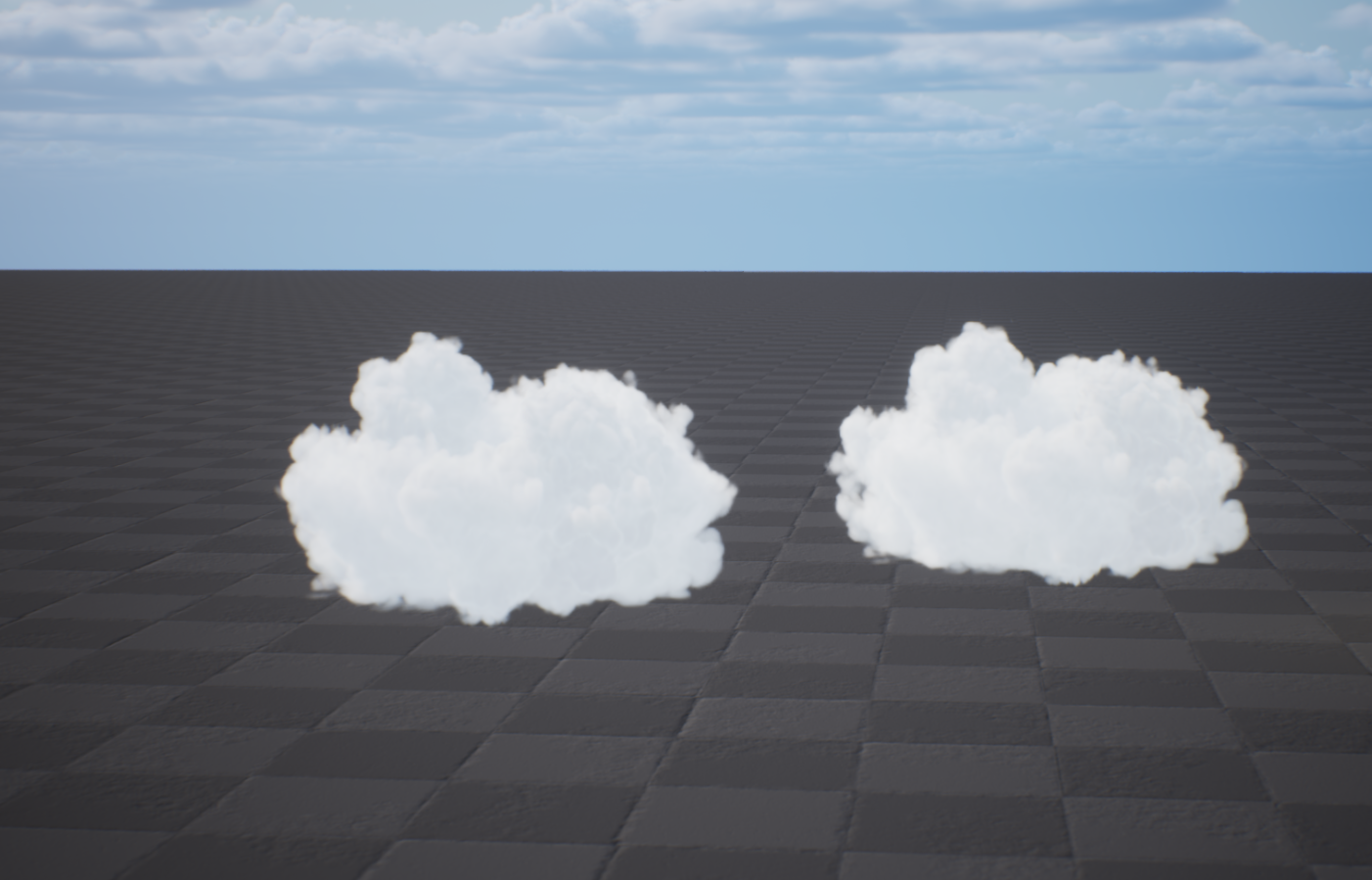
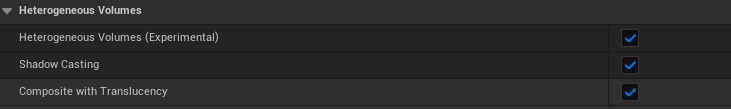
Hi Andrew,
It's possible that the issue might also occur in Live Sync, and you were just coincidentally viewing the cloud from the right camera angle. I don't see a specific reason why it would only be distorted in cooked mode. If this is the case, the clouds might be assets that always face the camera, and perhaps switching to Aximmetry's camera interrupted this linkage. It might be worth checking if these assets have options to define the camera or a facing system.
Regarding the depth issue, Billboards are translucent objects, and translucent objects have special depth sorting in Unreal. This can lead to the issue you experienced, where translucent objects change appearance from behind to above the Billboard as you move the camera. We have documentation on this here: https://aximmetry.com/learn/virtual-production-workflow/green-screen-production/aximmetry-de-scene-setup-green-screen/#translucent-objects-at-the-billboard
To address this, you will likely need to use Unreal's Translucency Sort Priority, as described on this page: https://dev.epicgames.com/documentation/en-us/unreal-engine/using-transparency-in-unreal-engine-materials?application_version=5.4#translucencysortpriority
Warmest regards,