Sure! Here's the translation:
I am trying to get an outputs video and alpha, fill, and key in an AR project using ARCam_Unreal_3-Cam, to use in my switcher SDI . Because I just want AR, but has a track device, freeD. I managed to do it using the compound alpha splitter, but it ended up without the shadow. How should I proceed, to get fill and key out with shadows? I don´t want to use green, only AR with my PTZ freeD cameras.
regards,
Cleveland Albuquerque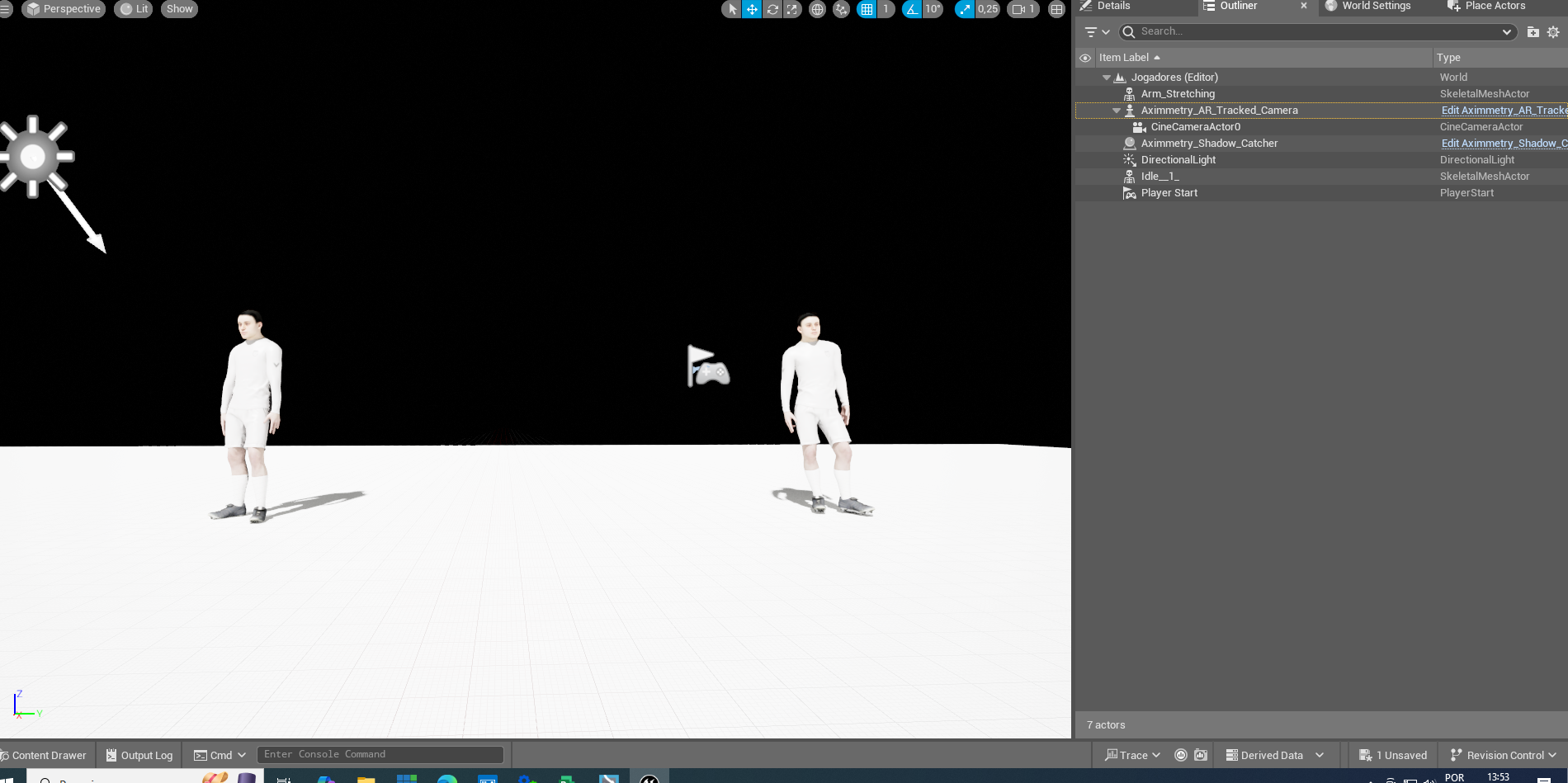
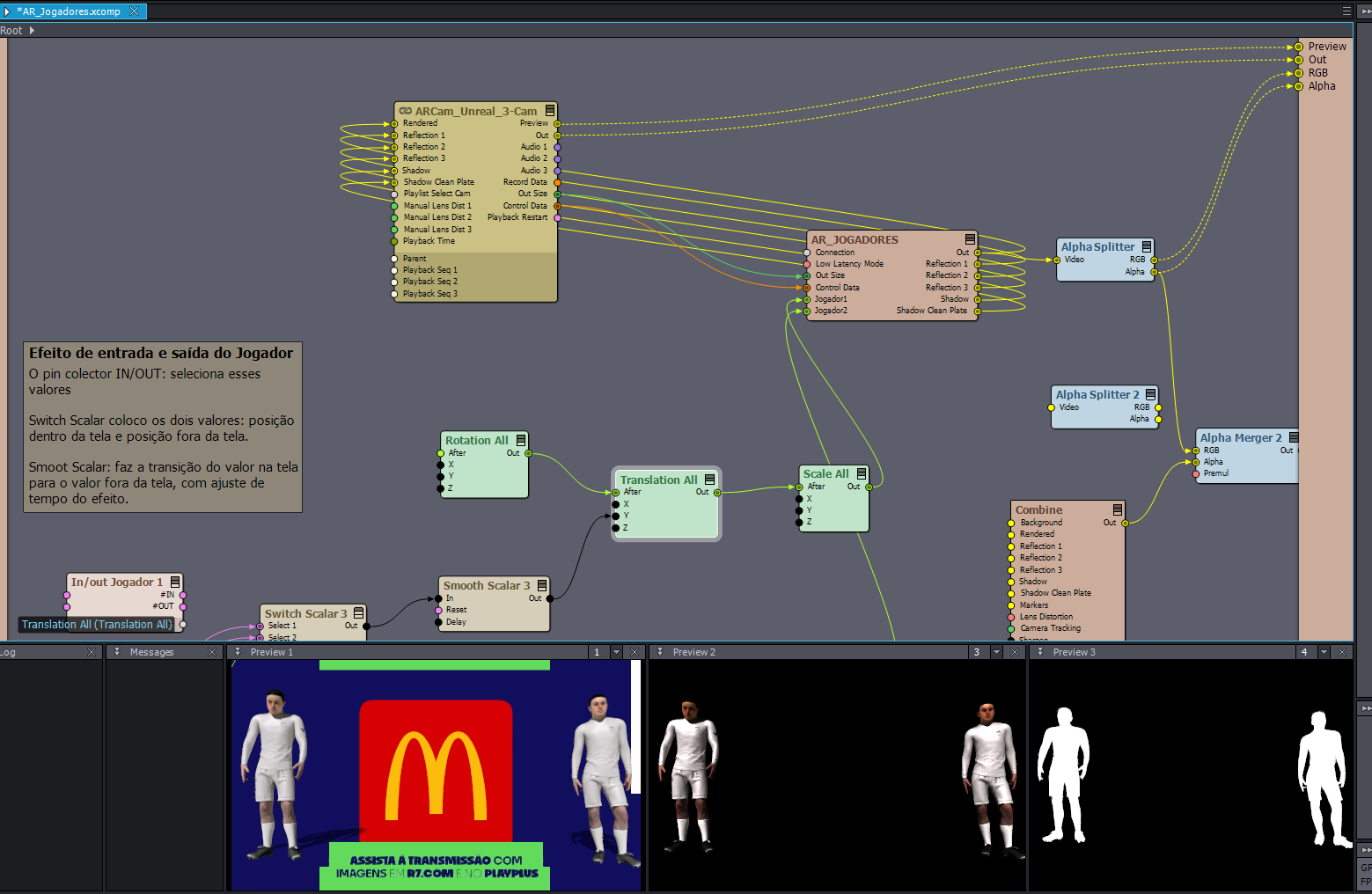
Hi,
The AR camera compound doesn't use green at all.

Instead, you set the tracked camera's picture as the 'background' for the AR graphics by specifying a Camera Device in the INPUT panel:
If you want the operator to decide when to turn on the AR in the switcher, and hence want to display both the camera image with AR and without AR, I suggest sending both outputs separately.
So, instead of sending alpha, fill, and key to the switcher, output the camera's image with AR graphics from Aximmetry and also the camera image without AR graphics. You can output the camera's image without AR by using a Video Input module:
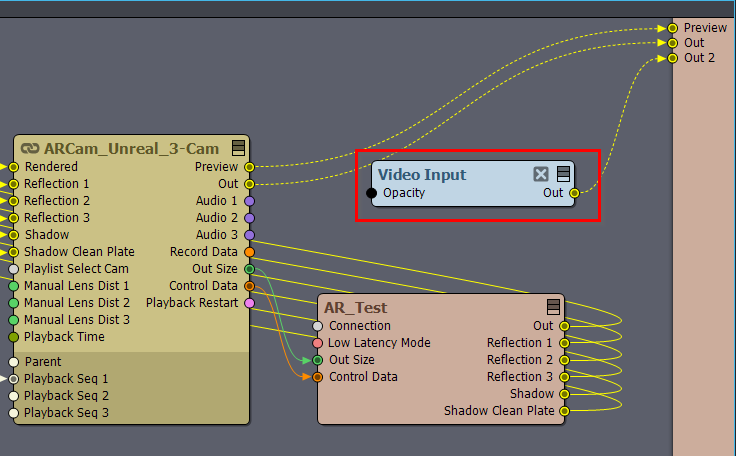
If you need to use alpha, fill, and key for another reason, please explain in detail why this setup is necessary.
In Aximmetry, reflections and shadows are not applied to the background image (camera's image) using alpha, fill, and key. Instead, they are blended with the camera image in two different ways. You can observe this process in the Combine compound, where different settings are used in the Blender modules instead of the Blending Mode - Normal. Consequently, the switcher likely won't be able to blend it over the camera's image in the same way as Aximmetry does.
Nevertheless, if we understand your exact requirements, we might be able to find a suitable solution.
Warmest regards,