Hello,
we are struggling to place cameras in virtualcam_unreal_3-cam compound because it seems like the only way to move those camera is by hand. I cant find a place to manually insert transform coordinates.
Looking in the compound there is a seq cam transf 1, 2 and 3 in the pin value but it does nothing. Sorry but I don't understand how this work.
Can you help?
Thank you
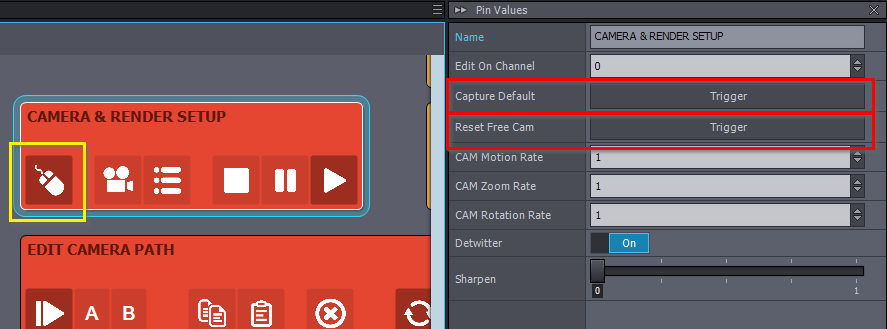
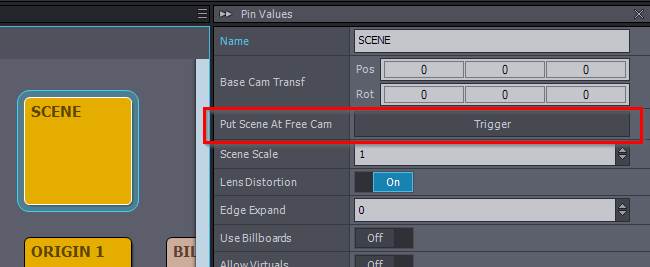
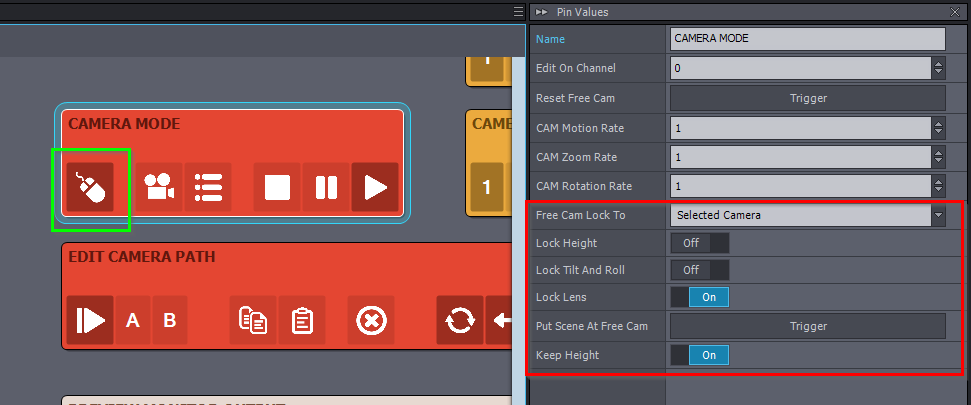
Hi,
You can manually set camera positions using the Default Cam Pos pin:
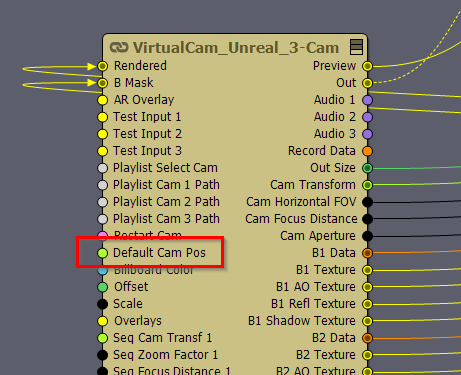
When you reset the position, it will reset to that Default Cam Pos value:
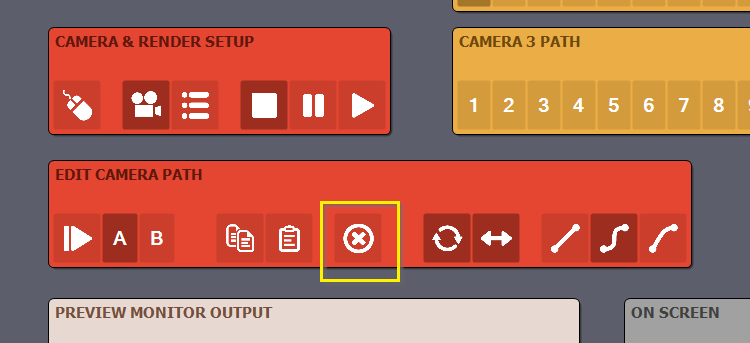
If you're working with Unreal, consider using the
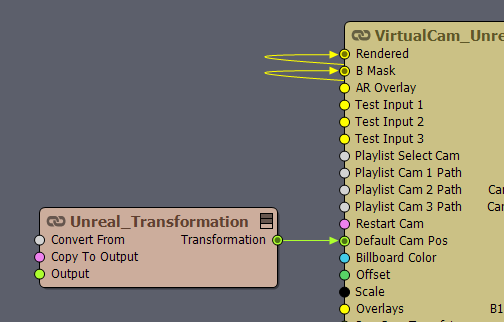
[Common_Studio]:Compounds\Tools\Unreal_Transformation.xcomp compound.
This tool allows you to easily copy transform coordinates from Unreal into Aximmetry:
The Seq pins are typically used with the Sequencer module. To set up a system with multiple Seqeunced camera paths, you can use a premade compound called Camera Sequencer. More information and guidance on setting this up can be found at: https://aximmetry.com/learn/virtual-production-workflow/green-screen-production/virtual-camera-workflow/camera-sequencer/
Warmest regards,