I have a sequencer for the appearance of the screen in the studio, but I can’t set it up so that when I click on the video, the sequencer starts and starts moving to the first marker, and when I click on OFF, the sequencer goes on to the end marker.
Sequencer
Comments
I don't need it like that. I have a sequencer set to screen appearance, that is, animation as the screen appears, I need this when I click on the video so that it appears and then until I click on OFF I can switch videos in this screen and as soon as I click on OFF the animation in the sequencer works again. In the sequencer, animation of the screen appearance and closing of the screen. Your method appears the screen with the video, but as soon as I click on the second video the sequencer works and the screen goes away, but I need the screen to go away only when I click on OFF
Hi,
In this case, you should use the Equal module. By adding a Not module and combining both triggers with the Trigger Any module, you can create a logic that produces a trigger when the selection changes to OFF (0) or changes away from OFF (0).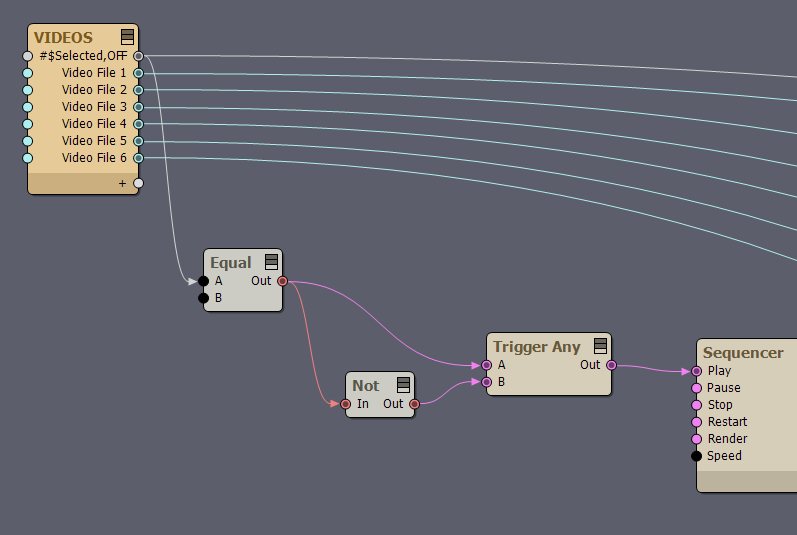
I'm not sure how your animation works, but I guess the method shown above, when connected to the Play pin, might not be sufficient.
In that case, you shouldn't combine the two triggers into one with the Trigger Any module. Instead, connect the Equal module directly for the animation closing the screen and the Not module to the animation opening of the screen.
Warmest regards,
Hi,
The trick is that logical values can be directly converted to trigger values. This means that when a logical value changes from "off" to "on," it will act as a trigger.
If you want the playback to start whenever you change what is selected, you can use the Delta module.:
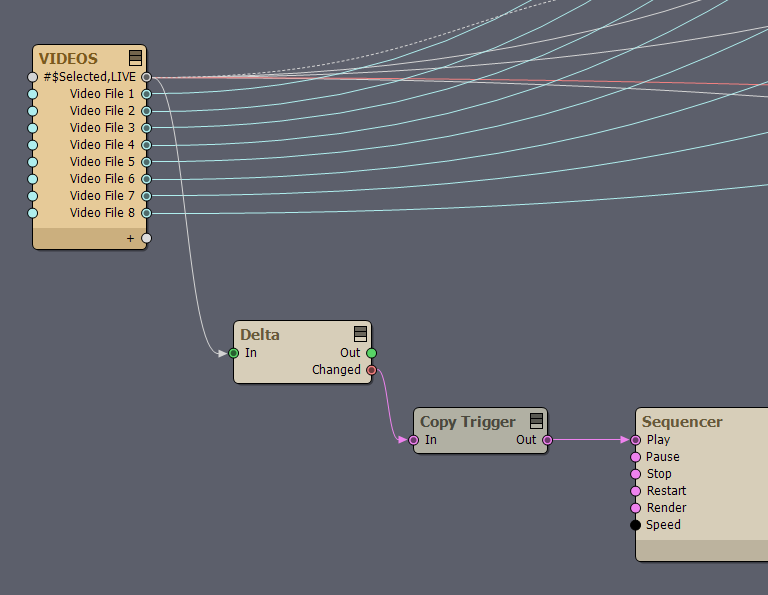
If you want the playback to start when a specific video is selected, you can use the Equal module:
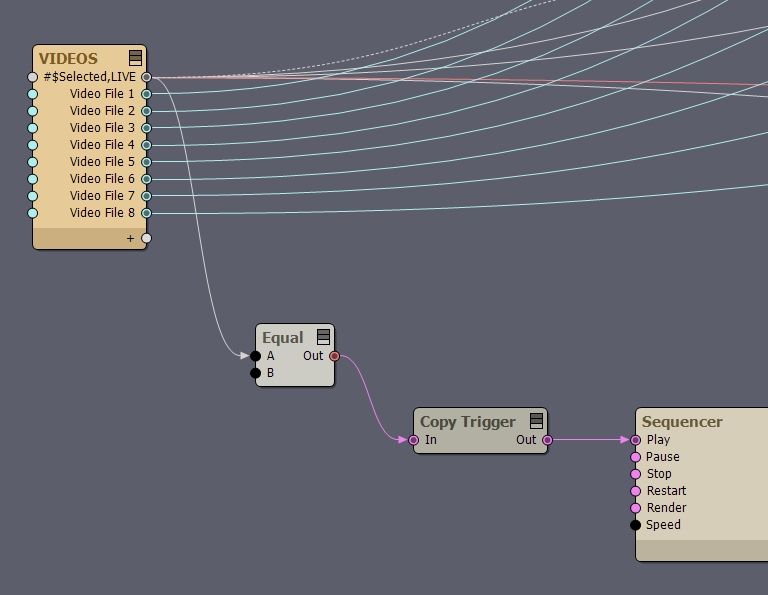
Warmest regards,