Hi,
I just started using Aximmetry a few weeks ago and was able to get a camera, the eye app for tracking and the project set up for real time recording without much hassle. I am having issues trying to get it working with pre-recorded footage. I've been using an iphone app called Omniscient that can record video in prores on a 15 pro as well as tracking data which is saved as an .fbx. (It can also do 3d scans of an area which I think can work for the clean plate feature but I have yet to try that.) I can't seem to figure out how to set up the project, camera type (I'm using tracked), etc to import that footage and tracking data to use Aximmetry as a post compositor. Is this even possible? I haven't found any tutorials or much information other than a brief internal video guide that doesn't seem to be describing a working solution. I'm able to get the footage in but not the tracking data. I've seen that Aximmetry can't import FBX but there are options to do so in the preferences menu.
The other alternative would be to record the tracking data in realtime then sync the camera files later on. Ideally I'd like to shoot without moving the PC to the studio area and handle all the compositing in post as we are a small team and that would alleviate a lot of pressure during production.
Any help would be greatly appreciated!
Hi Jeffrey,
FBX files can be imported into Aximmetry, but they won't load animation (tracking data). However, DAE files can be imported with animations. Therefore, you will need to convert the FBX recording into DAE format. You can easily do this conversion using Blender, which is free modeling software. Once converted, you can open the DAE file (tracking recording) in Aximmetry.
Note that the DAE file will not contain Zoom (FoV) data; however, iOS typically has a fixed zoom level, so you will probably only need to set that once. Also, the recorded tracking (FBX) likely won't have synchronization information with the recorded video, so you might need to delay either the recorded video or the tracking.
Could you please share the reason for choosing the third-party app over Aximmetry Eye? Is it solely because Aximmetry Eye cannot yet record internally in ProRes? We are always eager for feedback.
Note that you cannot have two apps accessing the camera and tracking simultaneously on iOS. Therefore, you won't be able to record the video with another app while Aximmetry Eye is running.
On the other hand, your studio PC can be located anywhere, as long as it is connected to the same local network. It is preferable to use a wired connection instead of Wi-Fi for better reliability.
About Adding Tracking Recorded by Third-Party Software in DAE:
Once you've imported the tracking data in the DAE file, set its importer options to include Cameras:
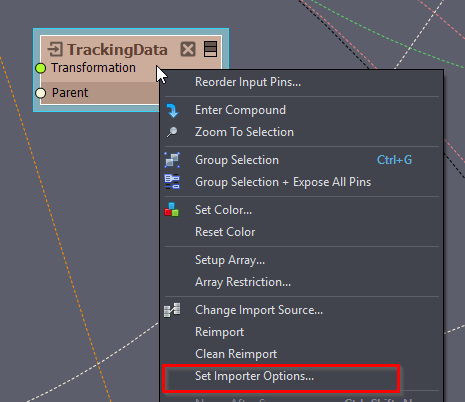
Then, double-click the DAE file's compound node to enter it. Within this node, you can expose the .anim module's transformation (tracking data):
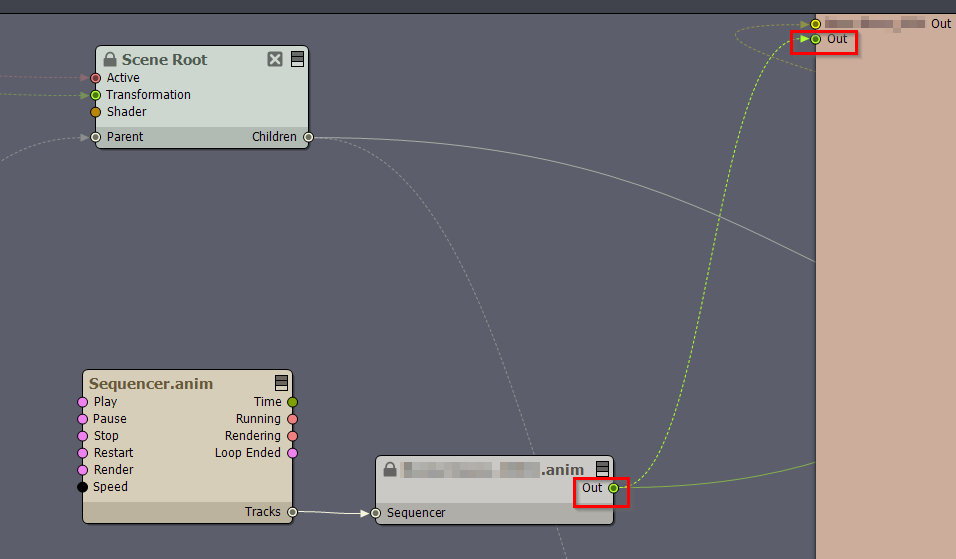
You should also add the recorded video in a Sequence Video module and connect it to the Sequencer. This way, the recorded video and tracking will be played together:
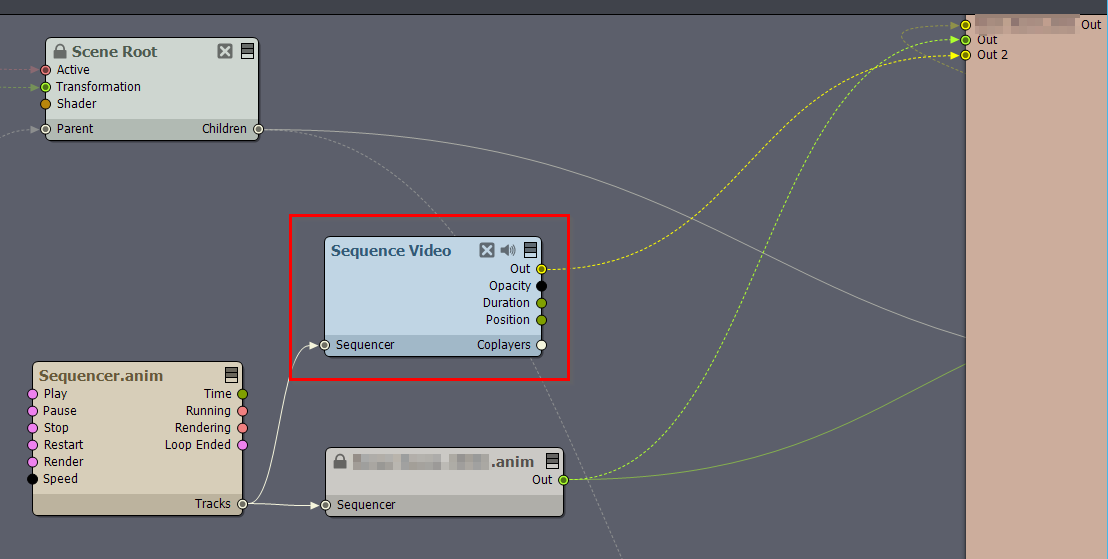
You can fix any delay (sync) between the video and tracking in the Sequencer's Editor by shifting the video's track or the tracking's track. You can read more about the Sequence Editor here: https://aximmetry.com/learn/virtual-production-workflow/scripting-in-aximmetry/sequencing/sequencer-and-sequence-editor/
About Overwriting the Tracking in Tracked Camera Compound with Recorded Tracking in DAE File:
Open the Camera compound with Edit Compound In-Place and double-click to enter it:
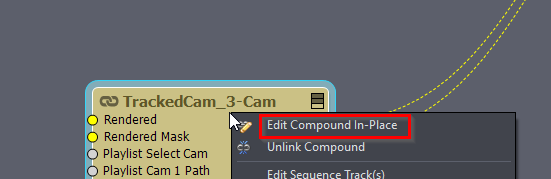
You can read more about Edit Compound In-Place and linked compounds here: https://aximmetry.com/learn/virtual-production-workflow/scripting-in-aximmetry/flow-editor/compound/
Inside, you will need to do the same for INPUT %N=1 module (where 1 stands for the first INPUT). Within that, enter the Line %N compound. There, you can connect the DAE by connecting every connection from the INPUT's Video pin and Camera Tracking's Cam Transform pin to the DAE's compound:
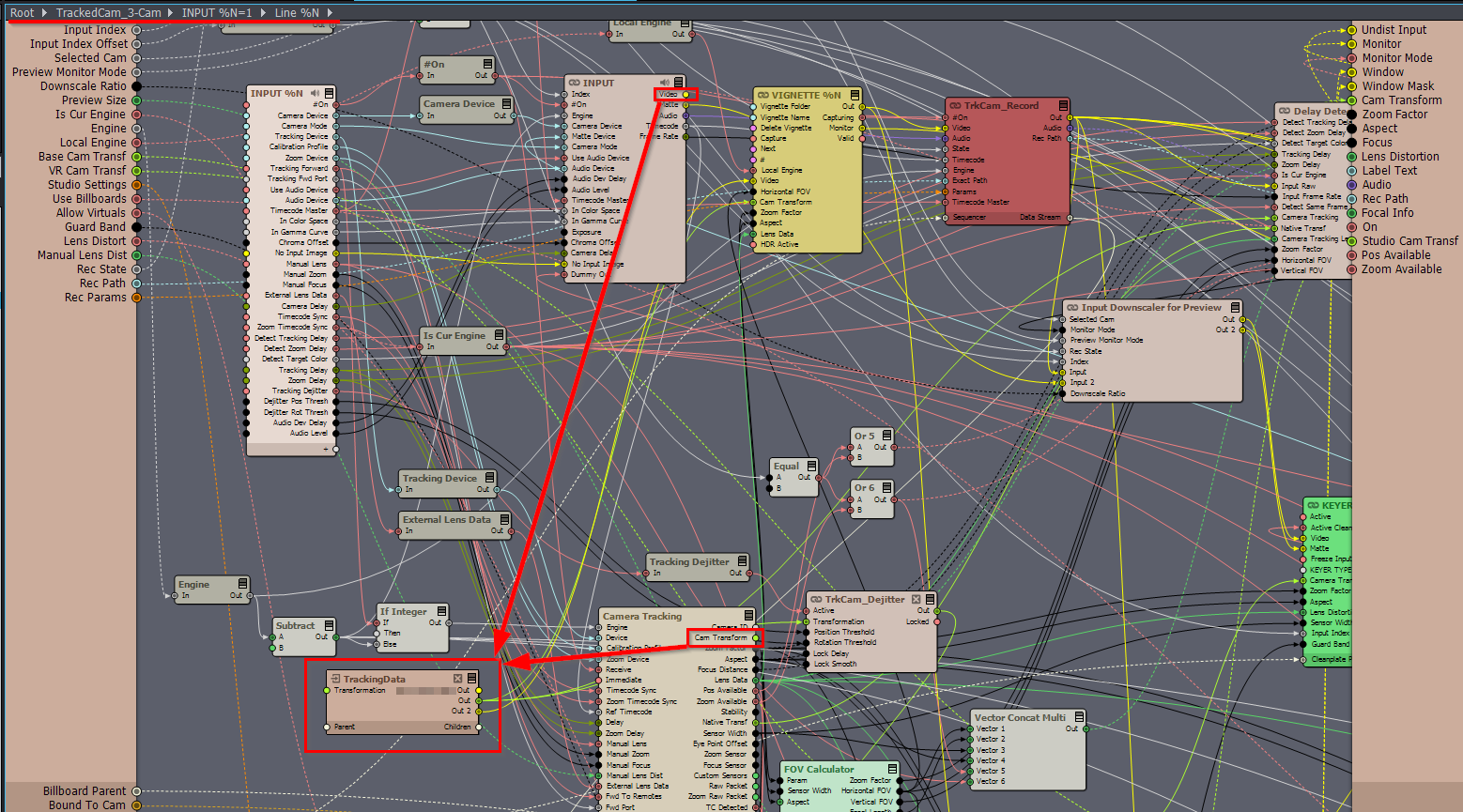
Note that this will only work if you have PLAYBACK turned off (if for some reason you turned it on because you wanted to playback tracking with Aximmetry's internal tracking recording solution):
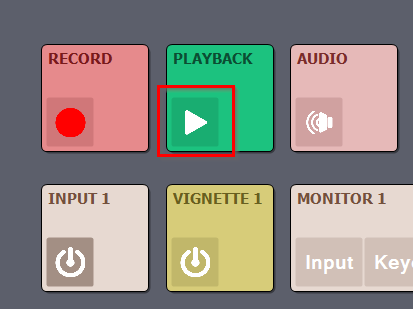
Warmest regards,