Good day,
I have a watched a tutorial about passing controls of ultra dynamic sky from UE to Aximmetry.
Link: https://www.youtube.com/watch?v=cwvh_PMNU18
One problem was, the tutorial was outdated and the nodes of blueprint of ultra dynamic sky in UE have been changed or updated.
Can you help me regarding this? or any updated tutorial for this one? Thank you
updated blueprint of ultra dynamic sky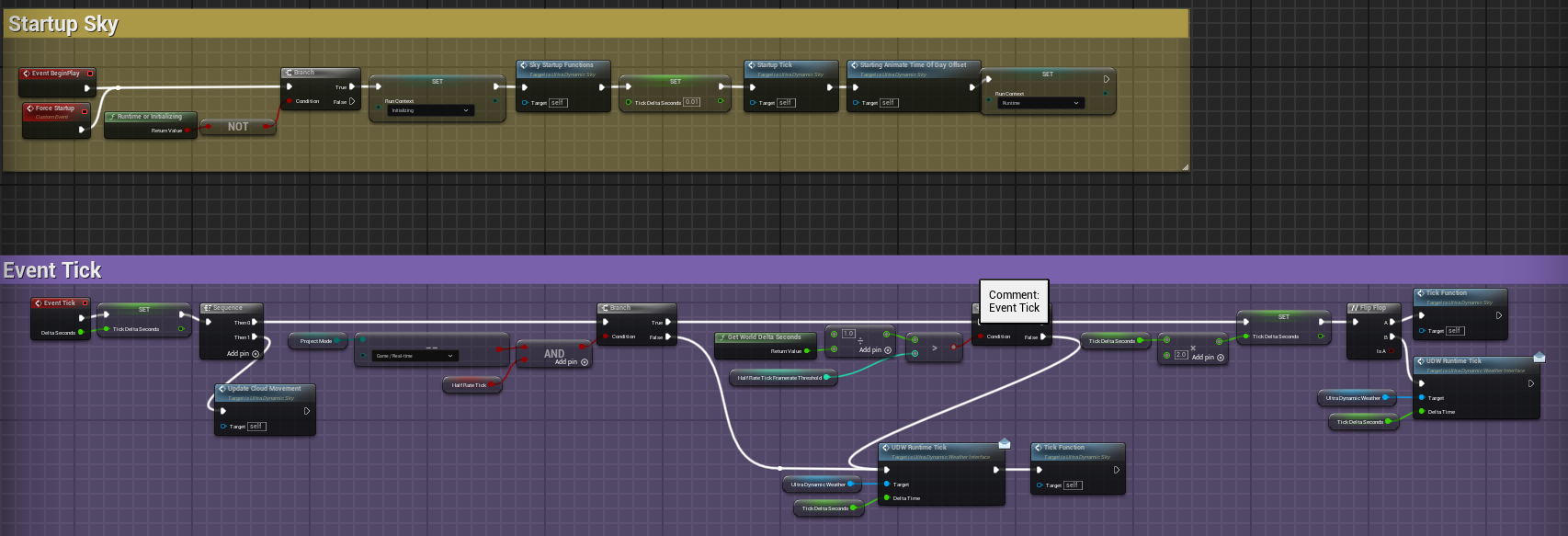
Passing of control of UE ultra dynamic sky (updated) to Aximmetry
Comments
Thank you it works for the Aximmetry trigger.
But one thing I need is the scalar one.
When you put a specific value(time) the sun will adjust accordingly.
I'm using Get Aximmetry Scalar but it's not working.
Thank you very much for your help.
Hi,
If you want the change of the scalar to always trigger a reaction, you should connect it to the Event Tick, which executes at every frame.This way, any change will be immediately reflected: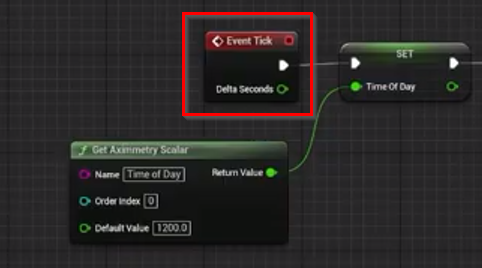
Otherwise, you could connect it after the CustomEvent of the Aximmetry Trigger, and then the Time of Day will only change to the scalar value when the trigger is activated: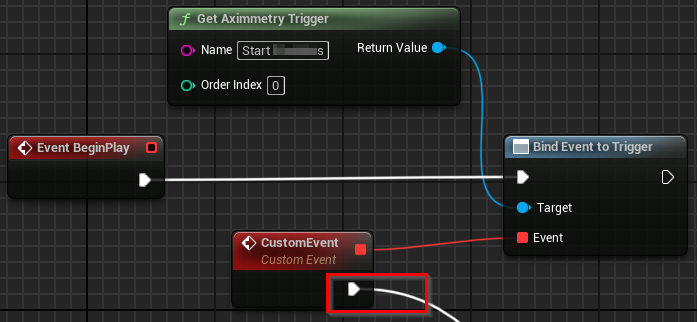
This might be necessary if setting the Time of Day at every frame with the Event Tick leads to complications.
Additionally, in the video, it appears that the Time of Day was formatted as HHMM (HH = hour digits, MM = minute digits). So, 1615 would represent 4:15 PM. This formatting might have changed in the plugin since the video was made.
Warmest regards,
Hi,
If it is not enough to put this:
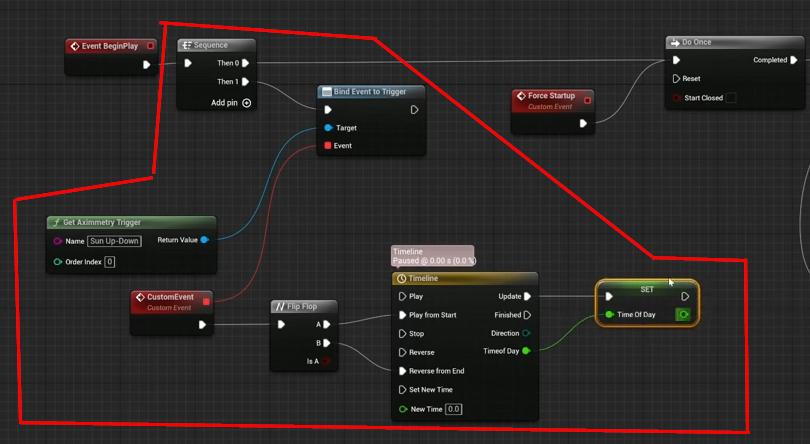

After the Event BeginPlay here:
Then, you probably need to connect this logic:
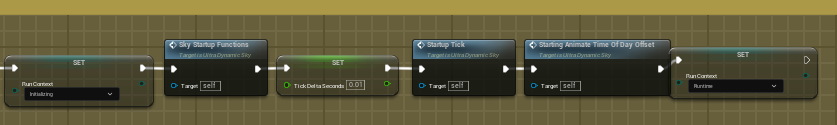
to here:
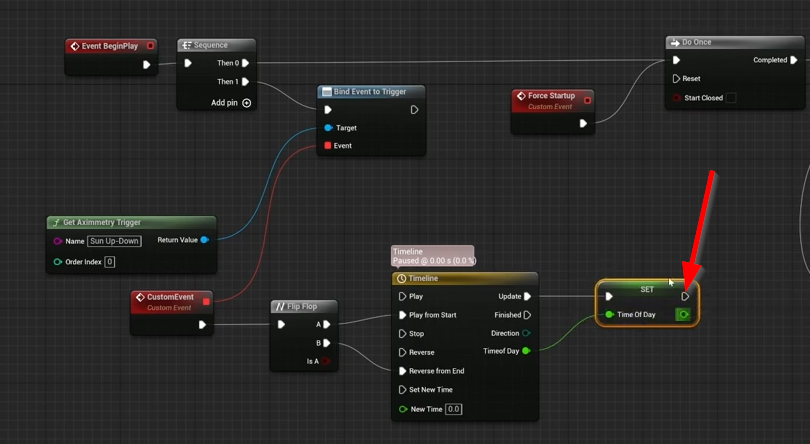
While keeping it connected also to the previous Branch node.
Also, I'm confident that the plugin developer can assist you with resetting the UDS to a new daytime. They also have a Discord channel where you can reach out for support.
Warmest regards,