Annoying weird white line shows when moving the camera on the media plate.
How can I remove this?

hello again.
I did None for Anti-Aliasing Method and it is not flickering anymore but I still see the white line in the media plate.
Hi,
Are you sure there is nothing on the edge of the video, such as a white line or a zero alpha line?
To ensure there is nothing of the sort in the video, try offsetting it slightly by using a Placer module and changing its H Offset: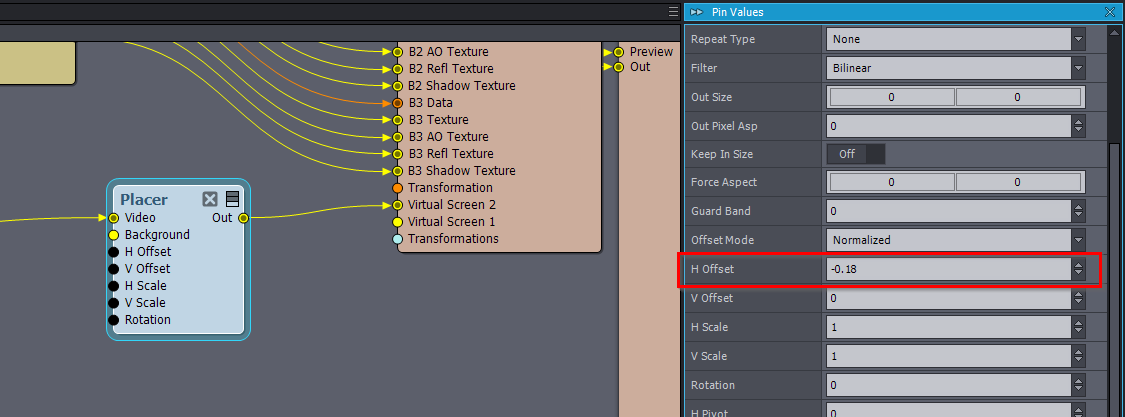
If the white line is there even after that, are you using AR, LED Wall, or Green Screen production?
If you're using Aximmetry 2025.1.0 or later, consider using Aximmetry's Virtual Screen Asset. You can find more information about this here: https://aximmetry.com/learn/virtual-production-workflow/obtaining-graphics-and-virtual-assets/creating-content-for-aximmetry-de/advanced-information-and-features/virtual-screens-in-unreal-from-aximmetry/#aximmetry-virtual-screen-asset
Warmest regards,
Hi,
There are three different methods to play back video on this page: https://aximmetry.com/learn/virtual-production-workflow/obtaining-graphics-and-virtual-assets/creating-content-for-aximmetry-de/advanced-information-and-features/virtual-screens-in-unreal-from-aximmetry/#introduction
Only one of them uses the Media Plate. The Aximmetry Virtual Screen Asset employs a slightly different method than the Media Plate, that might fix your issue.
Warmest regards,
Hi,
It seems like you are experiencing an anti-aliasing issue. Applying Overlay Composite Materials on the Media Plate might resolve this problem. You can find more information here: https://dev.epicgames.com/documentation/en-us/unreal-engine/the-media-plate-actor-in-unreal-engine#overlaymaterialstechnique
Additionally, you can determine if it's an anti-aliasing issue by setting the Anti-Aliasing Method to None in Edit > Project Settings to see if it resolves the problem:
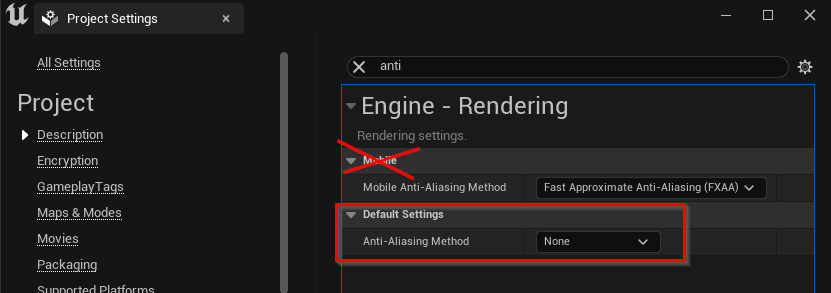
Keep in mind that turning off anti-aliasing will decrease the visual quality of the rest of the scene.
Warmest regards,