@Eiffert : I am Using two PTZ cameras, a PTZ Optics Move 4K and an SMTAV . Both cameras perform well with tracking using Visca. Both cameras are capable of also outputting Free D. I am having a rough time seeing this UDP Free D data in Basic Calibrator. There are no issues seeing the positional data when using Visca.
I have verified that the cameras are outputting Free D data from data port 19148, using a Free D Protocol tester. Below is an example of what I receive, this also updates if the camera movement is altered.
RX:D1 01 C2 AE 39 00 00 00 00 00 00 00 00 00 00 00 00 00 00 00 00 20 99 00 0A 7E 00 00 84 (15:23:14.300)
My camera's IP is 192.168.100.88, my PC is 192.168.100.84. They both reside on the same network
Control port on the camera is 19147 Data port is 19148.
I have verified that the Firewall is not blocking those ports.
In Aximmetry Manage Devices / Camera Tracking / Free D I have set up as per the instructions
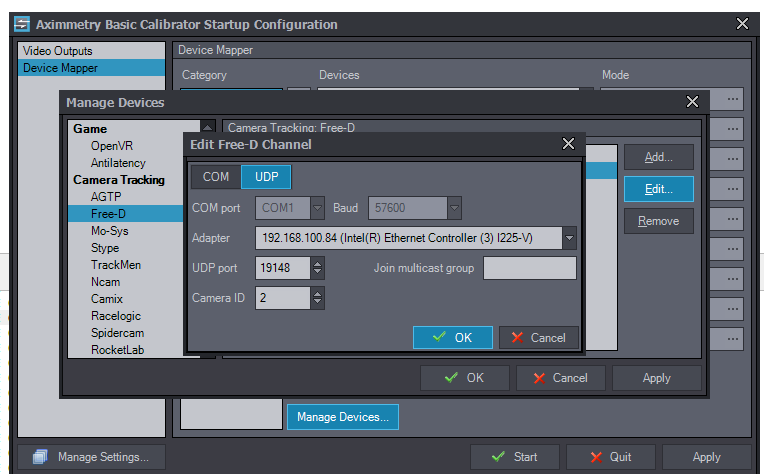
In the Basic Calibrator , I have selected the tracking device, however I am getting no positional data
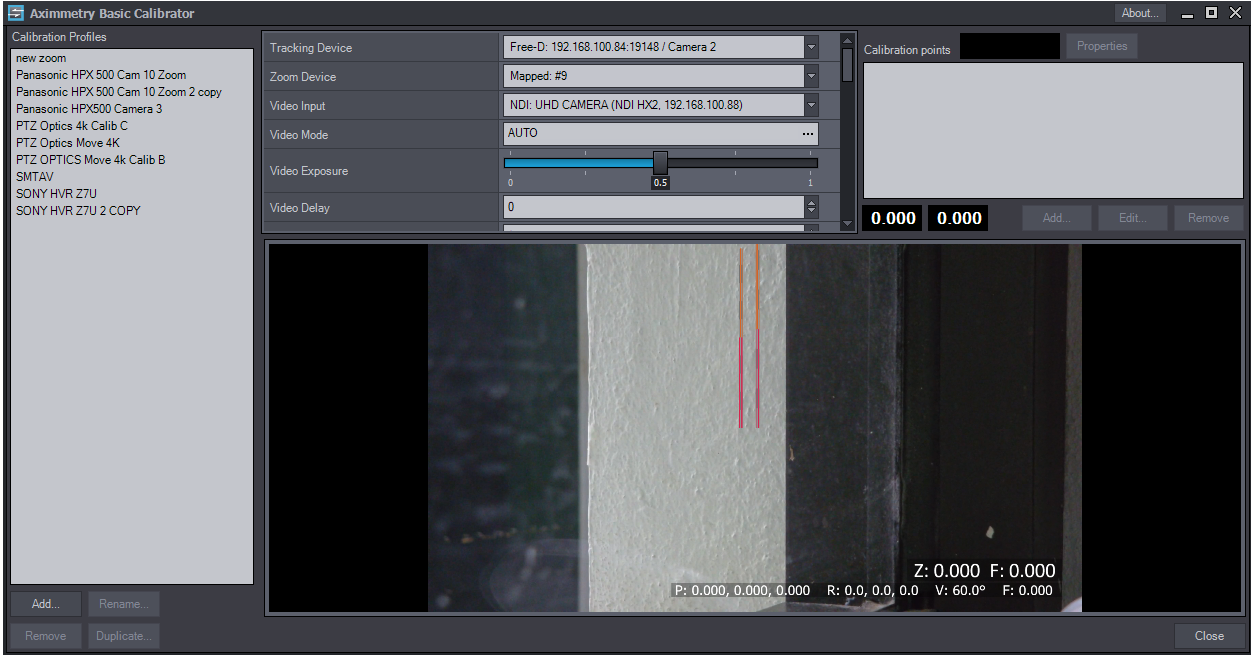
Can you please advise how I can fix this
Hi,
I doubt that the camera ID will be 2 on those cameras:
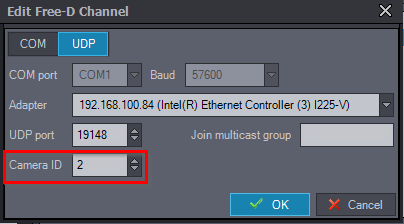
Instead, try using 1 or 0.
For the PTZ Optics Move 4K camera, you'll need to enable Free-D. This can be done in their control panel or by sending specific HEX commands. To enable Free-D, send "D0 F5 01 7A FF" to the camera via UDP to port 19147. To disable it, send "D0 F5 00 7A FF" via UDP to the same port.You can easily perform these UDP commands from Aximmetry:
Also, you might need to update the PTZ Optics camera's firmware.
Warmest regards,