@Eiffert : I am using Aximmetry DE 2024.3.0 I have issues using an X Box controller to control a scene. I have followed all the tutorials and documents, but still no luck. I have connected the X Box compound to the Free Camera compound and also the Camera Movers , still nothing. Interestingly though , it works perfectly in UE 5. Is there something I am overlooking ?
Thanks
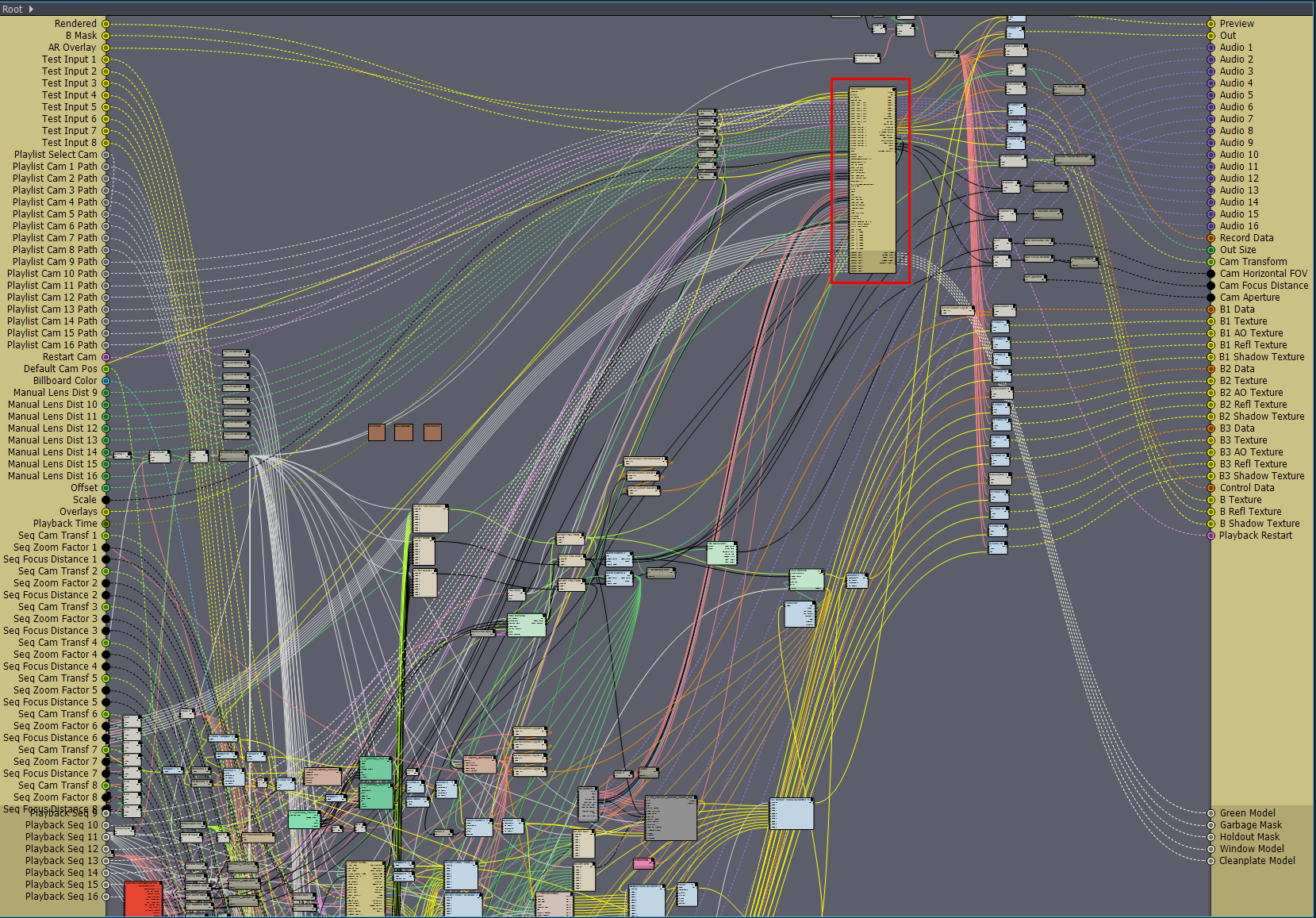
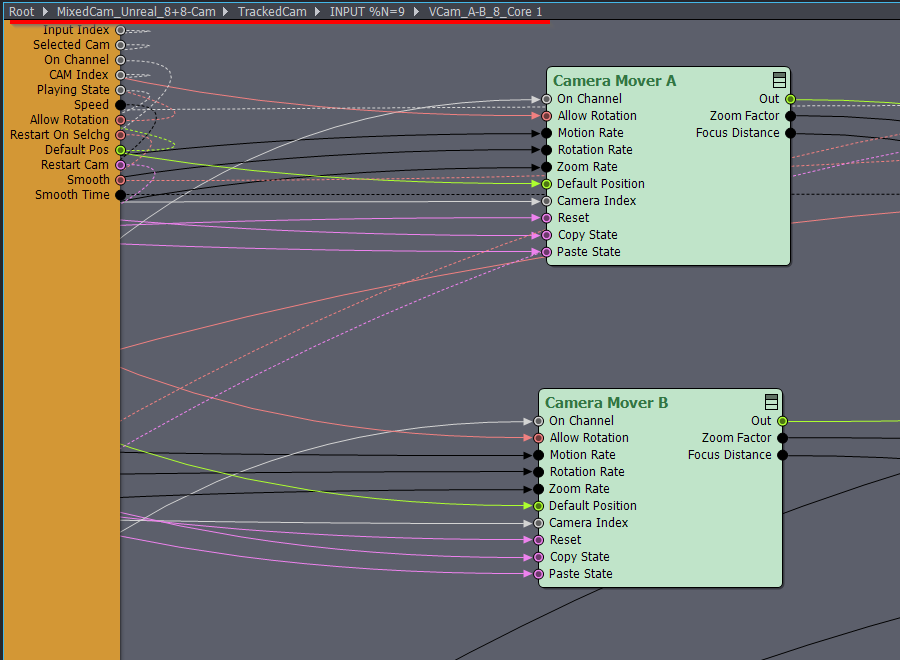
Hi,
First, you should verify whether you're receiving any input from the Xbox controller. You can use the following setup to check this:

If all the values remain constantly at 0 in the previews, there might be an issue with the connection to Aximmetry. You should make sure that no other software is using the X-Box controller.
If the values change, the issue likely lies in how you have connected the XBox_Camera_Control to the camera. If possible, please share a screenshot of your Flow Editor logic, which will help us identify and resolve the problem.
Warmest regards,