@Eiffert: I am trying to use one of your Demo Studio News Room sets, in a tracked Cam project . I am using .News Room - TrackedCam_3-Cam
I have an issue getting the billboards to work correctly. The scale is completely off with reference to the virtual set. When I frame my talent with a full body shot, he appears miniscule on the billboard. As you can see in the attached image of a chair that's fully zoomed in, it is disproportional to the rest of the set. Adjusting the Scene scale does not fix it.
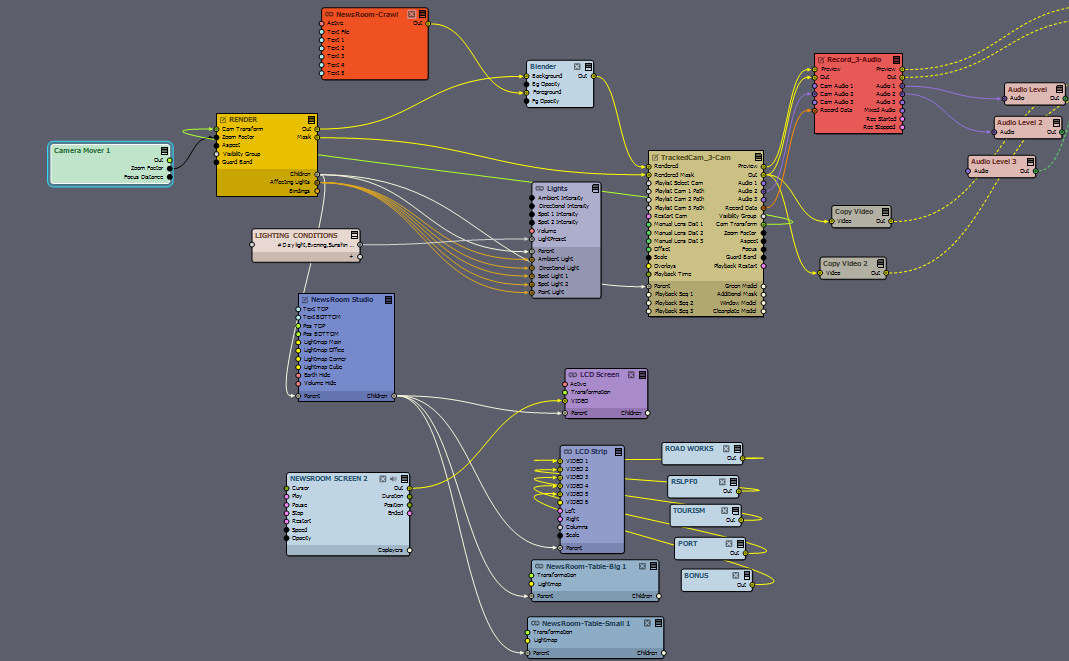
The other issue is the tracking. When I first tried the project, it wasn't sending my tracking data to control the set. In an attempt to fix it, I connected the Cam Transform pin from the TrackedCam_3 compound to the Cam Transform of the Render, and this allows me to send horizontal pan movement data to control the set. I did he same with the Zoom, but that does not work . I can peek the cam Transform but there is nothing on the Zoom factor.
Can you also let me know ho I can get rid of that shadow from The small Table. It is there on all lighting conditions except daylight.
Please advise
.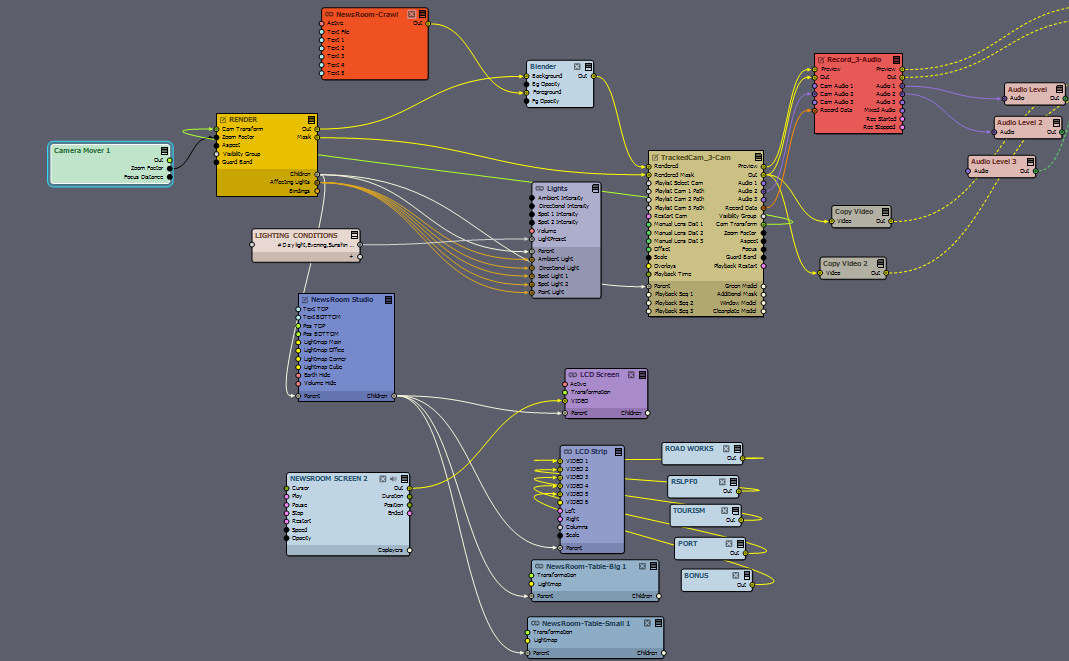
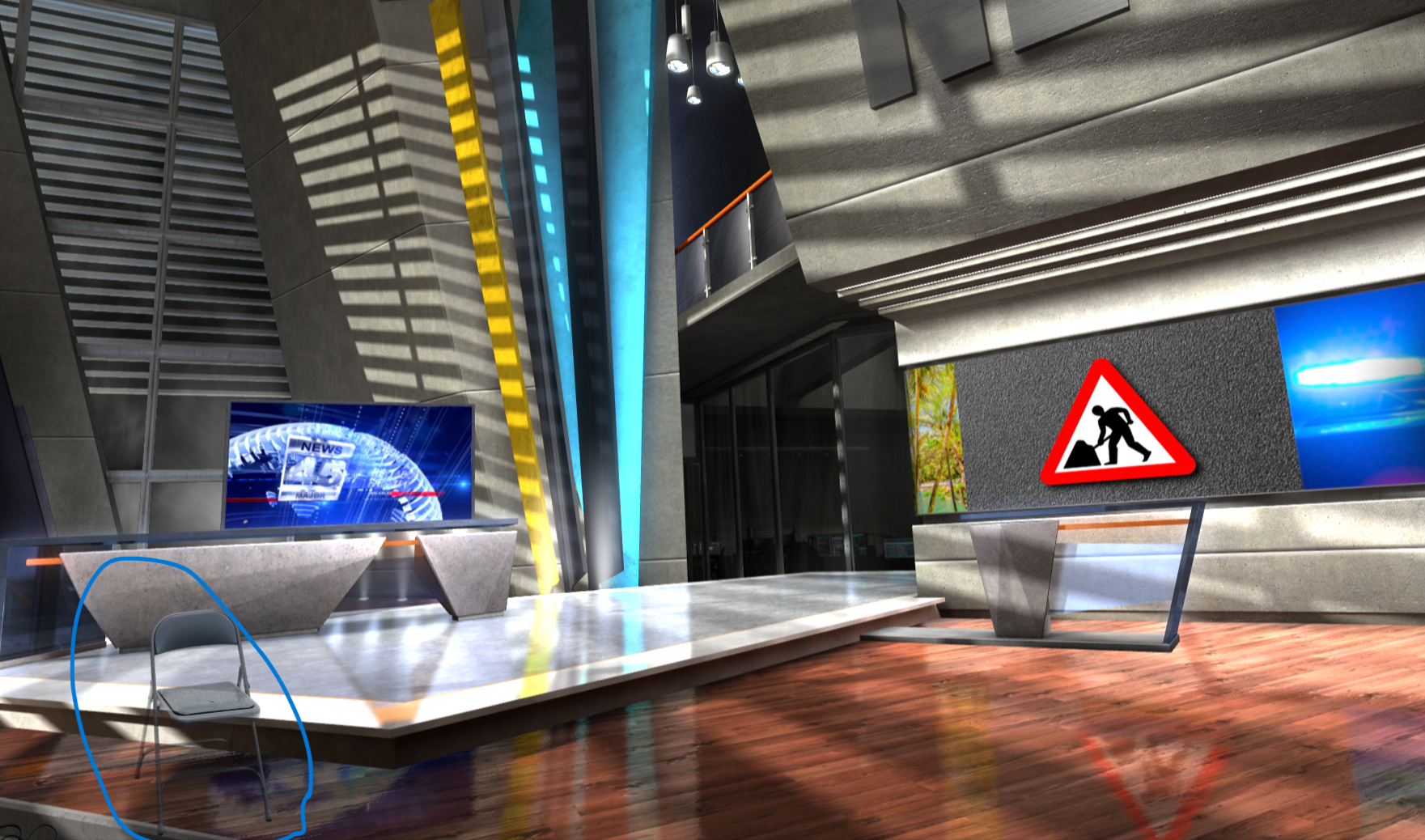


Please advise
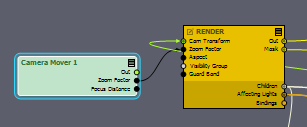
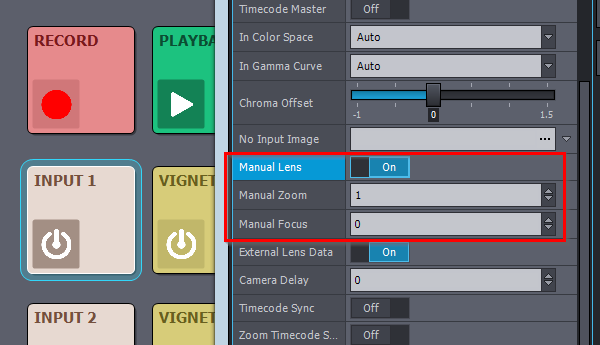
If you’re using the Virtual Cam compound, why would you expect tracking data to work? There’s another compound made for tracked cameras. With virtual cameras there’s naturally no real world scale reference since Aximmetry doesn’t have any lens or positioning data from your physical camera. You just have to set the scale of the billboard by eye.
The shadow from the table is there because the scene uses baked lighting. This means the shadows are baked into the scene and will remain even after you remove an object. Without access to the source scene you can’t re-bake the lighting.