I have a wireless receiver motor, I use it to change the focus of the camera. I want to know how to transmit the focus data to AXIMMETRY and use it in the Virtual scene.
I already have one FIZTRACK of htc on zoom, can I use them together? if it is available ,then how can I do that?THX
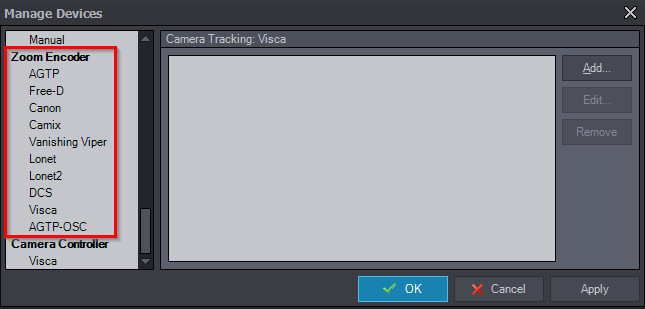


Hi,
If you are using Vive Mars, it can directly receive FIZTrack data and transmit it to Aximmetry along with the tracking data, requiring no additional setup in Aximmetry.
If it is not connected to Vive Mars, we use the term Zoom Encoders in Aximmetry to refer to wireless receiver motors that track zoom or focus.
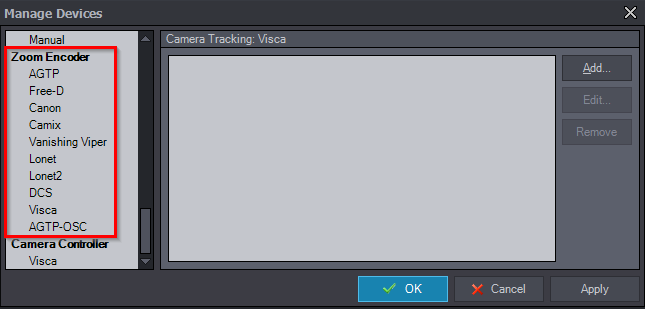
You can add it by navigating to Edit > Manage Devices under Zoom Encoder:
After adding the device in the Manage Devices section, you can utilize it with tracked camera compounds by specifying it as a Zoom Device:
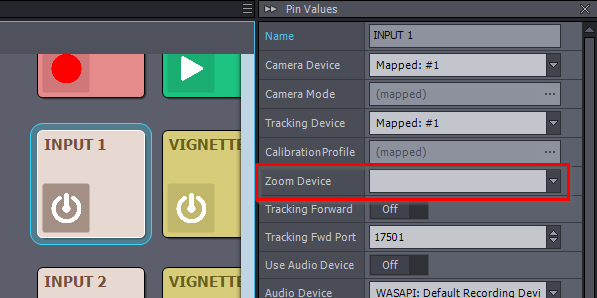
Note that both zoom and focus need to be tracked using the same solution in order to receive them as a single input in the Zoom Encoder within Aximmetry.
Warmest regards,