shadow disappears when camera moves https://www.mediafire.com/file/1wmgmtq4o74x2w6/IMG_4609.MOV/file
Shadow disappears when camera moves
Comments
I have a project without Unreal, this happens to me when I select the floor for transparency. I need the floor to be transparent to see what is below the floor
Hi,
The floor being transparent explains why this issue occurs.
Unreal Engine cannot determine which transparent object is on top when they are close to each other and the camera's position also affects this issue.
There are several options in Unreal to address this. Changing the Translucency Sort Priority for the floor's actor will likely fix it. You can read more about this here: https://dev.epicgames.com/documentation/en-us/unreal-engine/using-transparency-in-unreal-engine-materials#translucencysortpriority
Warmest regards,
Hi,
Ah, I misunderstood.
Anyway, there is a similar setting in Aximmetry for sorting transparent objects. You can find the option for adjusting the Ambient Occlusion (AO) in the Billboard settings as Force Distance AO: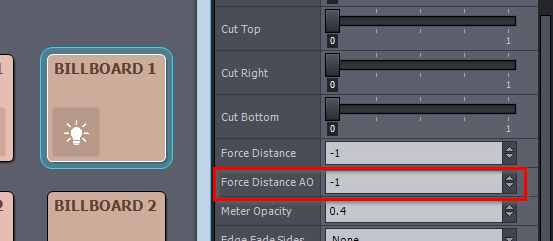
Also, it's possible to change this for the floor or any other geometry.: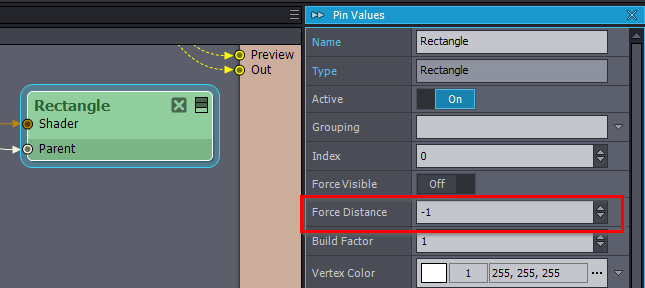
If this doesn't resolve the issue, could you let me know which shader you use for the floor and which pin values are changed in it?
Warmest regards,
Hi,
What you're seeing is the AO (Ambient Occlusion). It might be at the same level as the virtual floor in your scene. Try moving the billboard slightly higher, and then use the Lift parameter to adjust it. You can find more information here: https://aximmetry.com/learn/virtual-production-workflow/green-screen-production/virtual-camera-workflow/setting-up-billboards-in-virtual-camera-compounds/#lift
If this doesn't resolve the issue, could you clarify whether the scene is rendered by Aximmetry or Unreal?
Warmest regards,