Hi there,
i want to animate the model of a moving car inside aximmetry via the sequencer. I saw in the documentation, that you can just select the object inside the sequencer via the preview window and move it on the x,y,z axis etc. to adjust the position and make a keyframe for the animation.
Unfortunately i cant do that. I have to move the keyframe "dots" on the line of the sequencer to change the position but that is to clunky and not really accurate. Is there some kind of option i`m missing?
Best Regards,
Sebastian
Hi Sebastian,
Objects can be selected directly inside the preview window when they are rendered by Aximmetry.
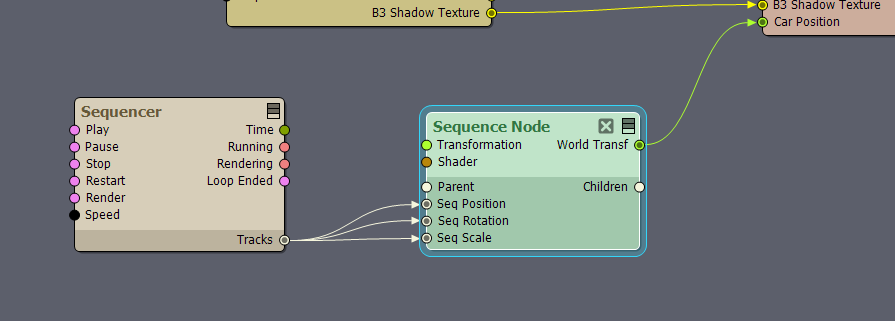
For objects rendered by Unreal, direct selection from the rendered video is not possible. Instead, you will need to select the corresponding Scene Node, in this case their Sequence Node:
Once you select the Sequence Node, you should see a gizmo appear over the rendered Unreal scene:
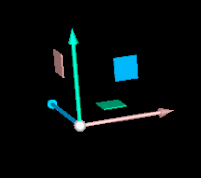
Make sure you have Edit Scene enabled for that particular preview panel to be able to do this:
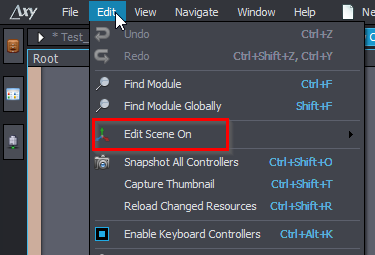
Warmest regards,