I did a project on another computer, then transferred everything to another and the system shows me this
Cannot find import source file [Common_Studio]:Camera\VirtualCam\Elements\VCam_SmoothCalculator.xcomp
Cannot find import source file [Common_Studio]:Camera\VirtualCam\Elements\VCam_MatrixLabel.xcomp
Hi,
Those two import source files are linked compounds within your project, specifically inside your camera compound.
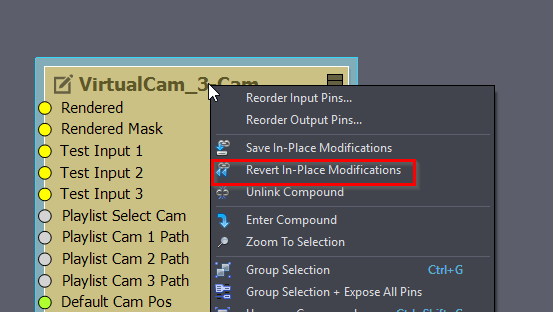
Based on this, it seems you opened a camera compound for editing in an earlier version of Aximmetry. Now you're seeing this message with the newer version of Aximmetry because the camera compound's internal compounds have either been renamed or are no longer part of the camera compound in the latest versions.
For additional information on editing linked compounds, like camera compounds, you can visit this link: https://aximmetry.com/learn/virtual-production-workflow/scripting-in-aximmetry/flow-editor/compound/#linked-compound
You should Revert In-Place Modifications for the camera compound to resolve the messages:
Please be aware that this will result in losing any edits made inside the camera compound. Therefore, you should plan how to preserve changes you made within the camera compound if you made any. For example, by making a copy of the whole edited camera compound, so that when you revert the original camera compound, you can again edit it and copy the changes from the copied camera compound.
Note, that you can also choose to just disregard those messages, as those missing linked compounds are also saved internally inside your project, therefore they will work without a problem. But they will be outdated, just as your camera compound is outdated because it is under edit or unlinked.
Warmest regards,