Hello,
I have two computers that won't cook ! Both are Windows 10, I tried 2024.3 and 2024.2, same error...
UATHelper: Cooking (Windows): C:\Program Files\Aximmetry\2024.2.0_UnrealEngine\Engine\Source\Runtime\Core\Public\Experimental\ConcurrentLinearAllocator.h(31): error C4668: '__has_feature' non d fini(e) comme pr processeur ou macro, remplacement par '0' pour '#if/#elif'
UATHelper: Cooking (Windows): C:\Program Files\Aximmetry\2024.2.0_UnrealEngine\Engine\Source\Runtime\Core\Public\Experimental\ConcurrentLinearAllocator.h(31): error C4067: jetons inattendus apr s la directive du pr processeur - saut de ligne attendu
And just in case, yep, i followed the "How to install Aximmetry" page, and took care about prerequirisites, especially the MSVC one...
Thanks a lot for your help
Hi,
Based on the discussion here: https://forums.unrealengine.com/t/ue5-3-cannot-build-project/2133106/4
You could search for files ending with Target.cs in your Unreal Project folder. Open these files with a text editor and ensure that
DefaultBuildSettings = BuildSettingsVersion.Latest;
is set, rather than V2, V3, V4, V5, etc.
If that doesn't work, you could try deselecting the latest MSVC option in the Visual Studio installer:
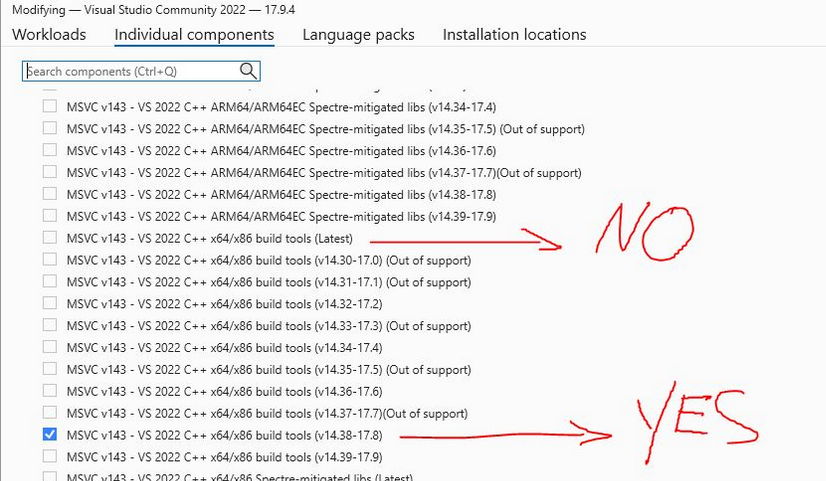
Warmest regards,