An error occurred while uploading, please try again.
Cookie consent
Our website uses cookies to give you the best online experience, also we use other technologies to improve
and analyze our website traffic, and to understand where our visitors are coming from.
Hi,
Turning on Allow Virtuals slightly decreases the quality of the billboards, but your picture shows much more degradation than expected.
To narrow down the source of the problem, you might want to set the following Billboard settings to see if the quality improves:
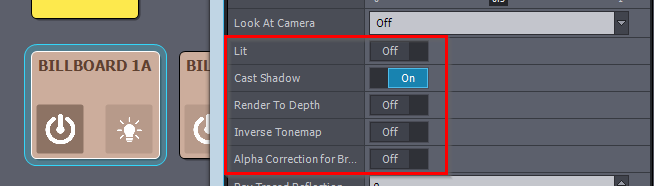
You should also try disabling all Post Process Volume in your Unreal scene; certain post-process settings might be contributing to the issue.
You can quickly test such edits using Live Sync: https://aximmetry.com/learn/virtual-production-workflow/obtaining-graphics-and-virtual-assets/creating-content-for-aximmetry-de/interactive-editing-with-live-sync/
Note that when Allow Virtuals is enabled, the Billboard is not occluded by the ground in your picture because the Render CustomDepth Pass is not activated on the floor object. More on this here: https://aximmetry.com/learn/virtual-production-workflow/green-screen-production/aximmetry-de-scene-setup-green-screen/#setting-up-objects-in-front-of-the-billboard
Warmest regards,