I designed an animation using UE5's Motion Design, but the subtitles become blurry when they move. Could it be a settings issue?
the demo video is here:https://www.youtube.com/watch?v=Y-DVwT01naQ
Winton
Comments
Eifert@Aximmetry
-
Hi,
It seems that either Anti-Aliasing or Motion Blur is affecting the text. I am not familiar with Motion Design, so there might be a better solution, or it might not work as expected. However, I suggest you try editing the text's material and set it to Post-Process:
Note that Aximmetry has its own system for creating lower-third graphics. You can find examples at [Tutorials]:MOS, such as [Tutorials]:MOS\Crawl\Crawl_TextFile.xcomp, which is very similar to yours. Unreal will not affect these graphics if they are connected to the Overlays pin:
An error occurred while uploading, please try again.
Cookie consent
Our website uses cookies to give you the best online experience, also we use other technologies to improve
and analyze our website traffic, and to understand where our visitors are coming from.
Hi,
It seems that either Anti-Aliasing or Motion Blur is affecting the text.
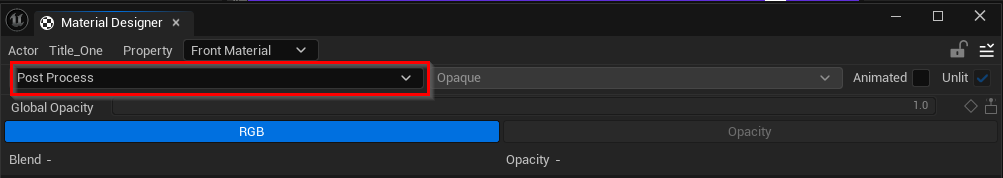
I am not familiar with Motion Design, so there might be a better solution, or it might not work as expected. However, I suggest you try editing the text's material and set it to Post-Process:
Note that Aximmetry has its own system for creating lower-third graphics. You can find examples at [Tutorials]:MOS, such as [Tutorials]:MOS\Crawl\Crawl_TextFile.xcomp, which is very similar to yours. Unreal will not affect these graphics if they are connected to the Overlays pin:
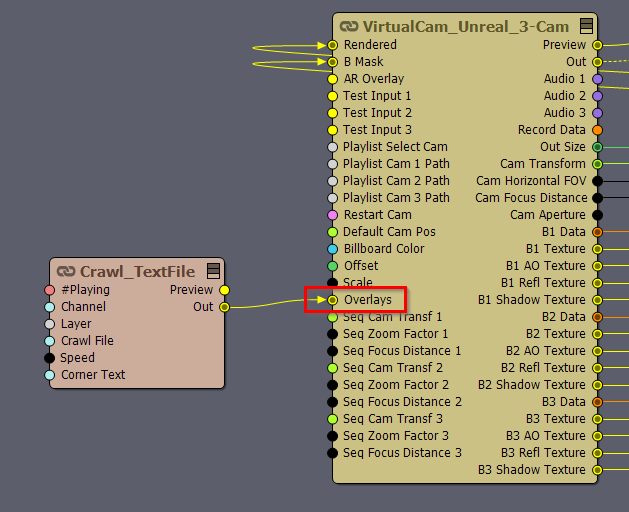
Warmest regards,