After a period of inactivity, the assigned keys for the cameras and other triggers do not work for me, I have to restart the program
Keys on the keyboard
Comments
Even without load on the processor. I checked all the settings are as you showed, but still sometimes disappears
Hi,
If you haven't already, try turning off the "Only active when application is focused" setting:
Additionally, when the assigned keyboard shortcuts stop working, do the built-in shortcuts, such as CTRL + P (brings up the Preferences window), continue to function?
Are you able to assign a new keyboard key, or does the Assign Keyboard Controller window fail to detect any key presses at that point?
Warmest regards,
Yes, at the moment of the problem, you can assign keys, in the settings there are assigned keys, but it does not respond. You need to restart the program for it to work
Hi,
If I understand correctly, assigning keys works even when shortcuts no longer work.
When shortcuts do not work, make sure that you are not editing a property, such as being clicked into a Pin Value field:
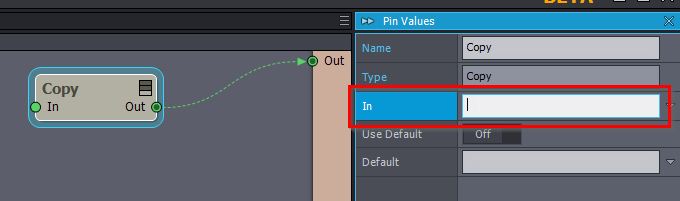
In such cases, all shortcuts are disabled to prevent mistakenly triggering a shortcut while typing in values.
To make sure you are not in any fields, press the ESC key twice.
Warmest regards,
When I work with the program, the keys work, I leave for example for half an hour, then I come back and press the same keys that worked, for example, switching cameras, they no longer work, I have to reboot the program. Just leave the program for half an hour, the keys no longer work
Hi,
This is really strange as we have never encountered such an issue before.
When this happens, do the built-in shortcuts continue to function, such as CTRL + P (which brings up the Preferences window)? You should also try assigning the F1-F12 keys to see if they stop functioning as well, this could give us some additional clues. Additionally, it would be helpful to know if physically disconnecting and reconnecting the keyboard fixes the issue.
Another program may be hijacking the input keys, but that would also prevent the assignment window from detecting keys: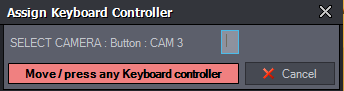
Warmest regards,
Hi,
That is quite unusual.
When this occurs, are your Processor Load indicators in green?

A high processor load could cause dropping frames, which might lead to missed key presses.
Additionally, do you have multiple keyboards connected, and are all of them visible in Edit -> Preferences under Keyboard Devices? Even when the assigned keys no longer work?

You might also want to try turning off the "Only active when application is focused" setting there.
Lastly, check whether the assigned keys appear in File -> Properties under Keyboard Assignments when they stop working:

Warmest regards,